It works perfectly
Thanks!
It works perfectly
Thanks!
Hi there,
I am working on nicolacarignani.com and trying to change mouse cursors on carusel.
the arrows work when they are inside the images but when the cursor is in the space between the images it returns to the default one.
I am attaching images:
this is where is in the space in between
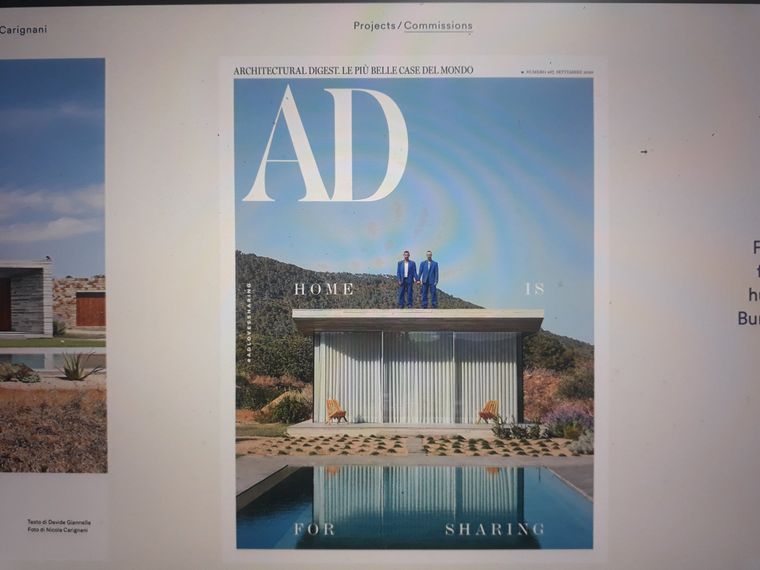
and this one is when the arrow is inside the image
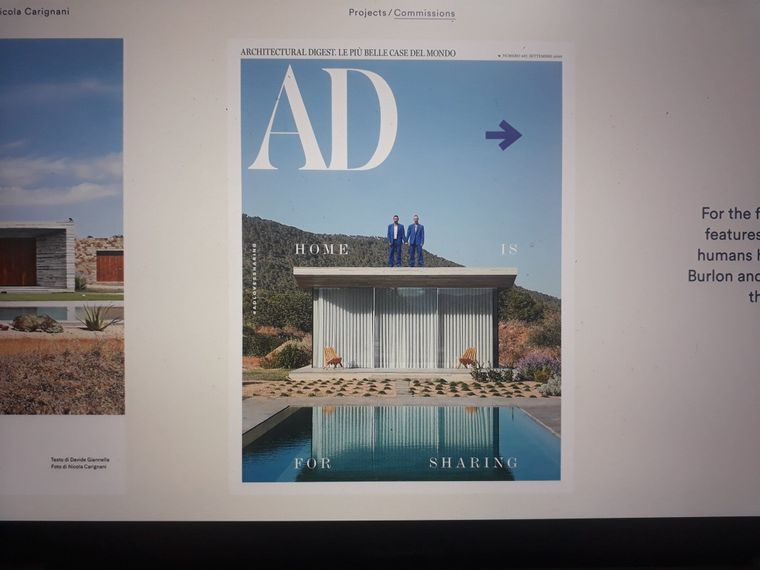
Thank you!
Hi @Richard-Keith,
I'm really sorry for the misunderstanding, It's actually very simple what I want to achieve:
the image slide:
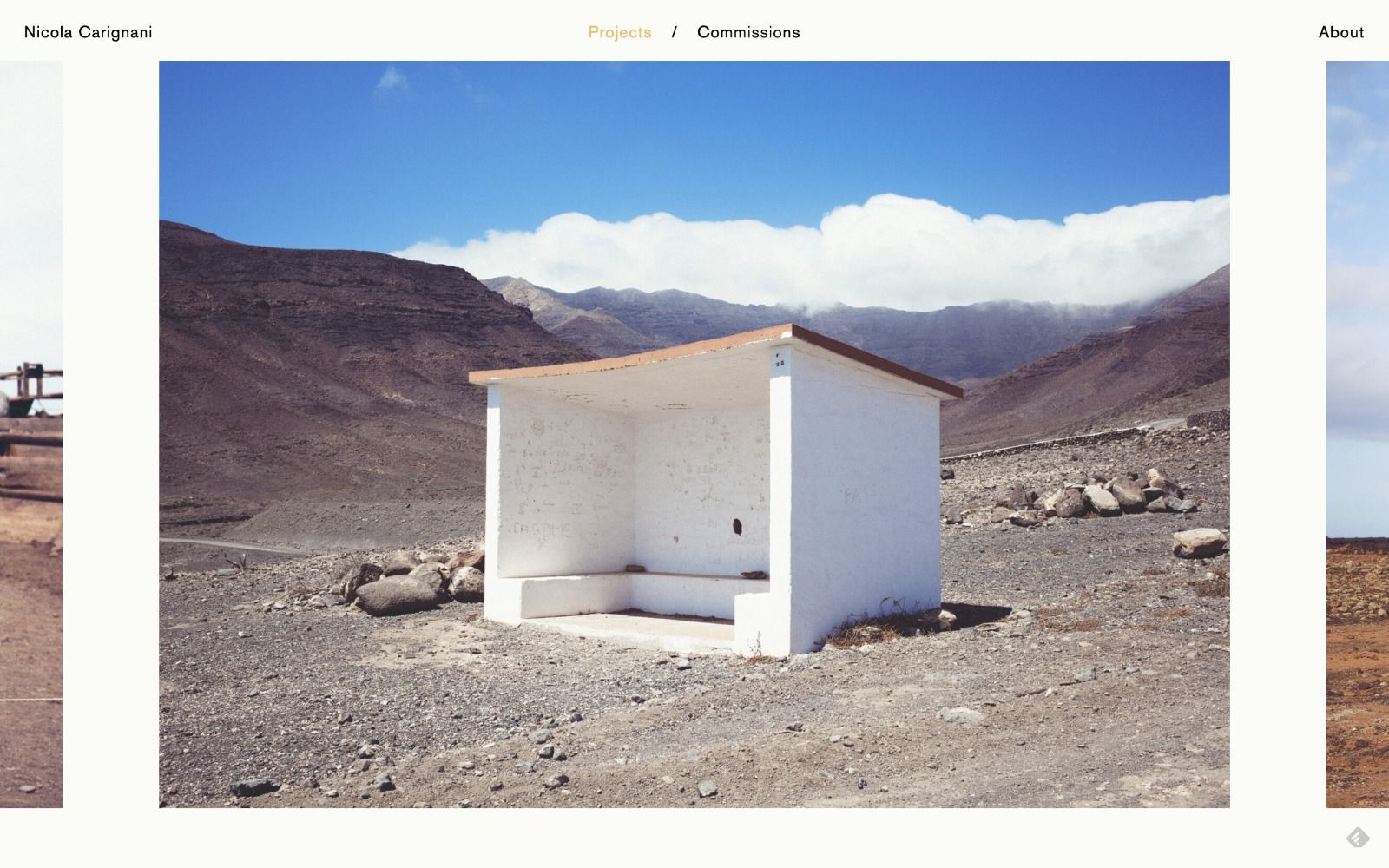
the text slide:
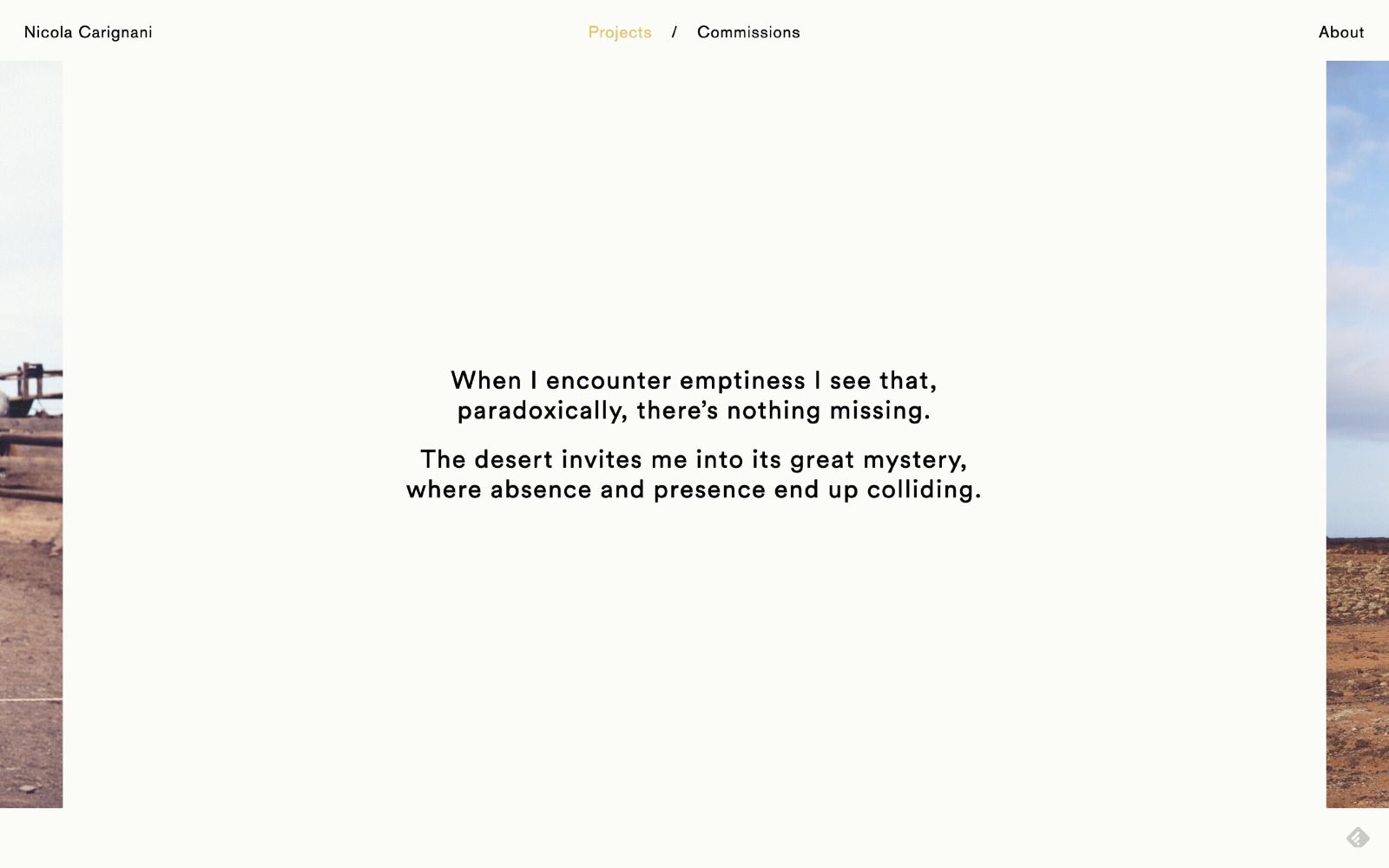
with this settings:
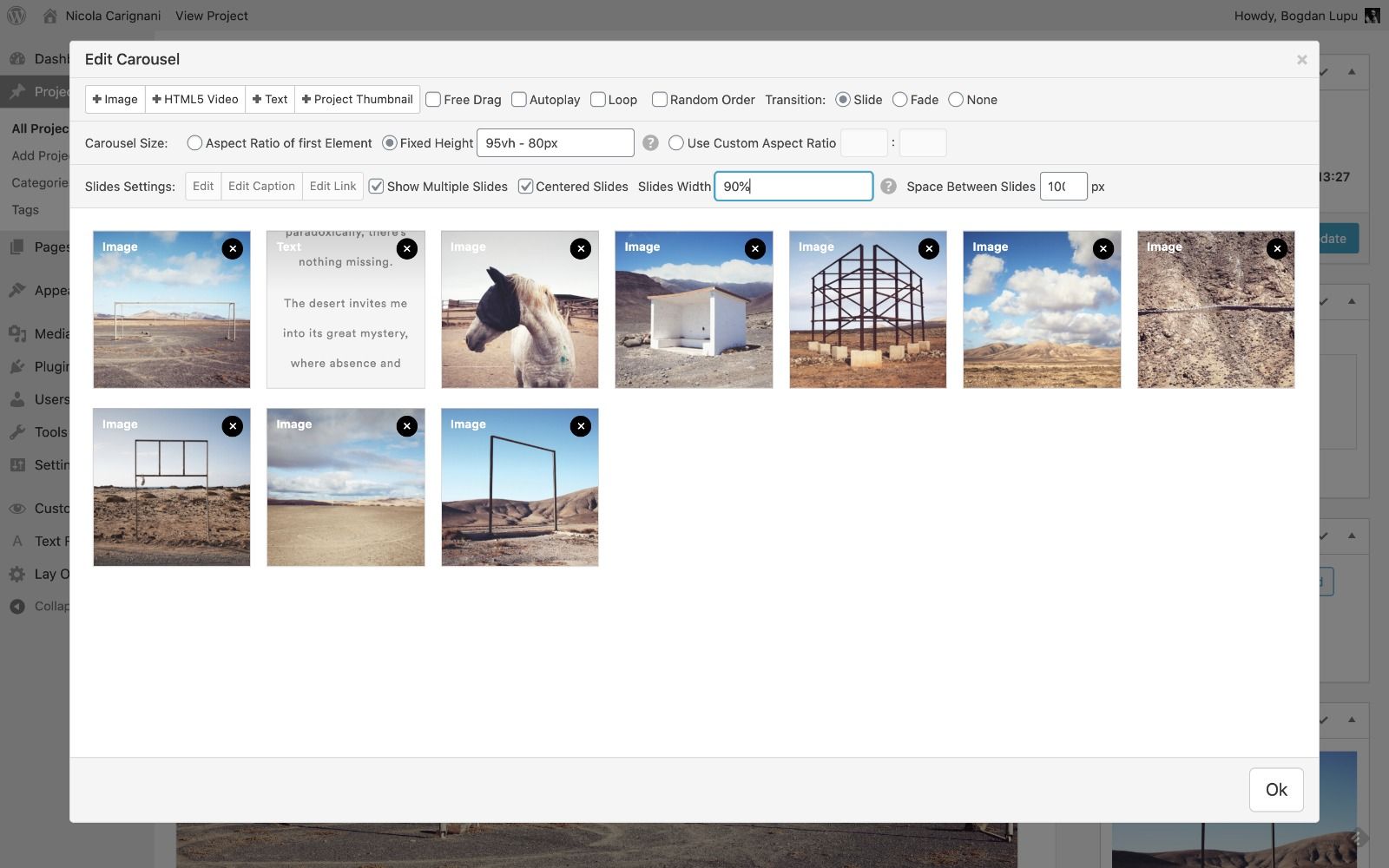
The problem arises when I change the Slides Width setting from AUTO to 90%, because when it is on auto the width of the slide text is not the same size as the image, and that's what I currently want to achieve.
Try to change the settings yourself and see that the images align to the left, even if the setting Centered Slides is on.
Another strange behavior is that images disappear from the edges even if the Show Multiple Slides setting is on.
Hi @Richard-Keith
Thank you for the reply,
The changes to the settings you made partially fix it, what I need is to simply center the slides.
It only works when the slide width is auto, but in this way the text slide width is smaller than the image slide.
As soon as I set the width to 100% or some other value, the slides are no longer centered and the show multiple slide setting no longer works.
If I set the carousel size to Aspect Ratio of first Element, then the Show Multiple Slides setting disappears, and that's not what I want to achieve.
Thank you
Hi,
I have searched in previous posts but have not found the same problem that I am having.
I only activated Carousel plugin and nothing else and I don't have any custom code added.
I'm trying to set up a carousel with multiple image and text slides in the center of the page. to be precise I would like the text slide to have the same size as the image slide.
I get the result if I set the Slides Width value to 90% but then all the image slides align to the left, except the text slide.
I am attaching the screenshots to better explain:
Slides Width: auto
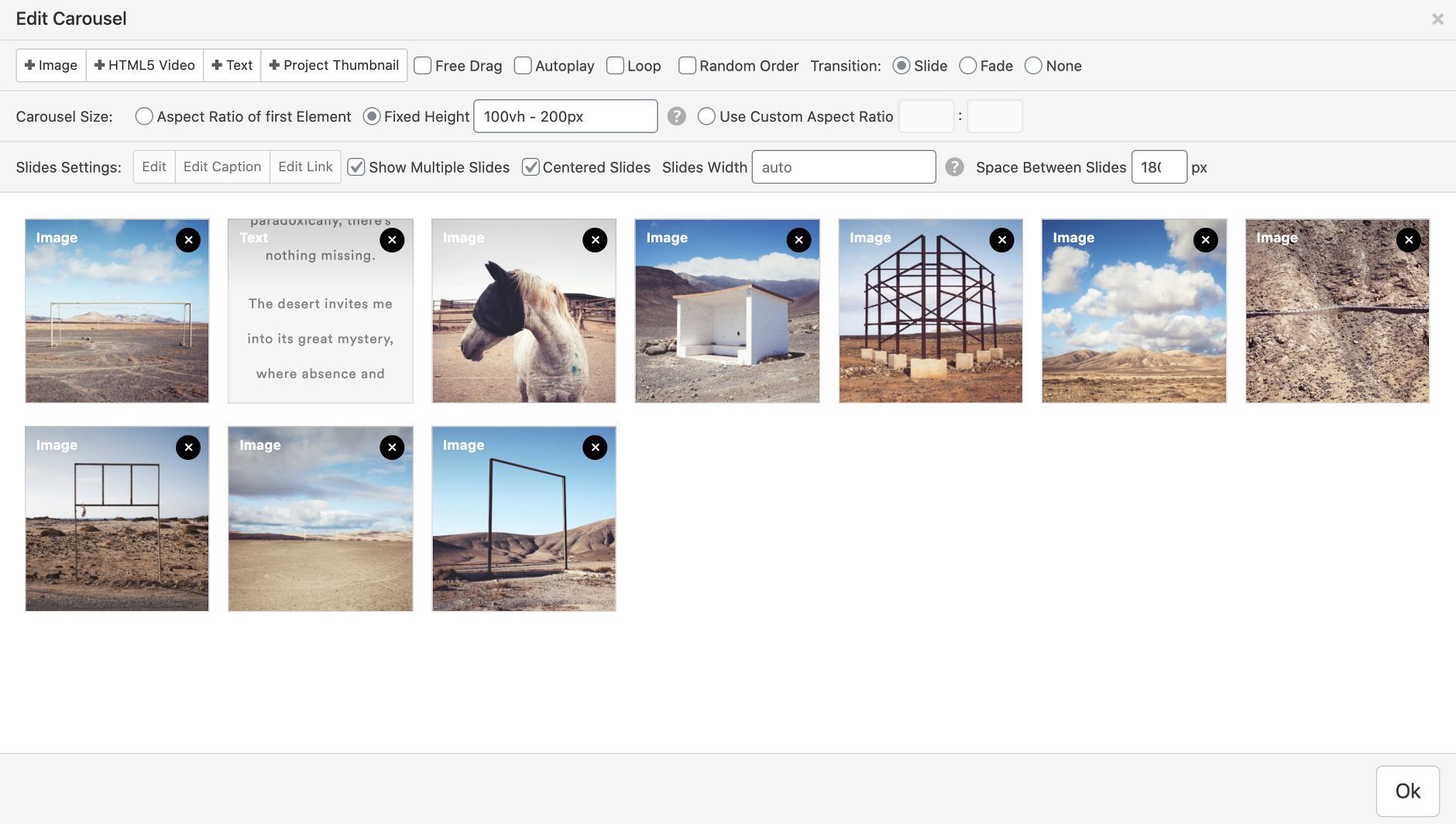
the first slide - image
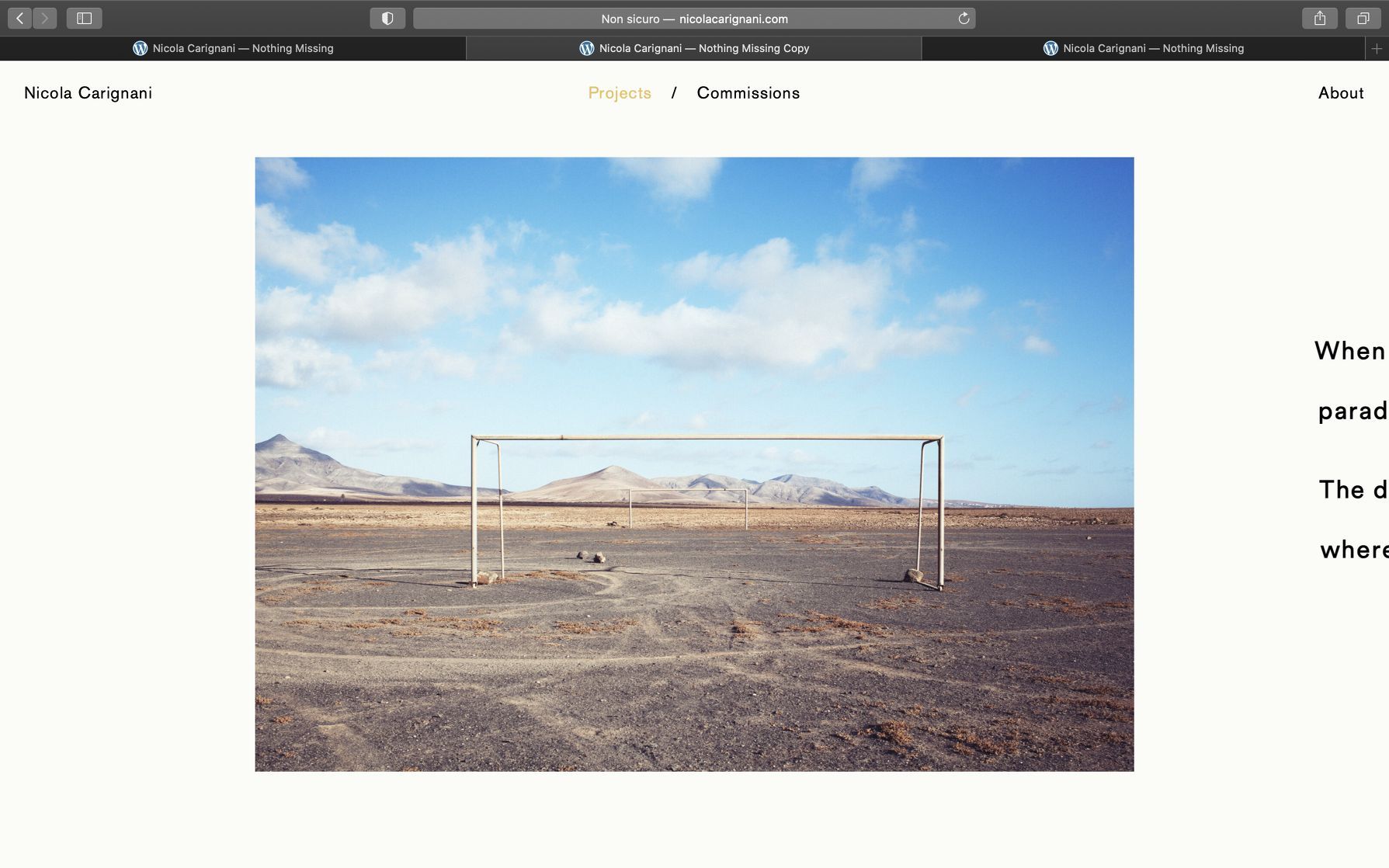
the second slide - text
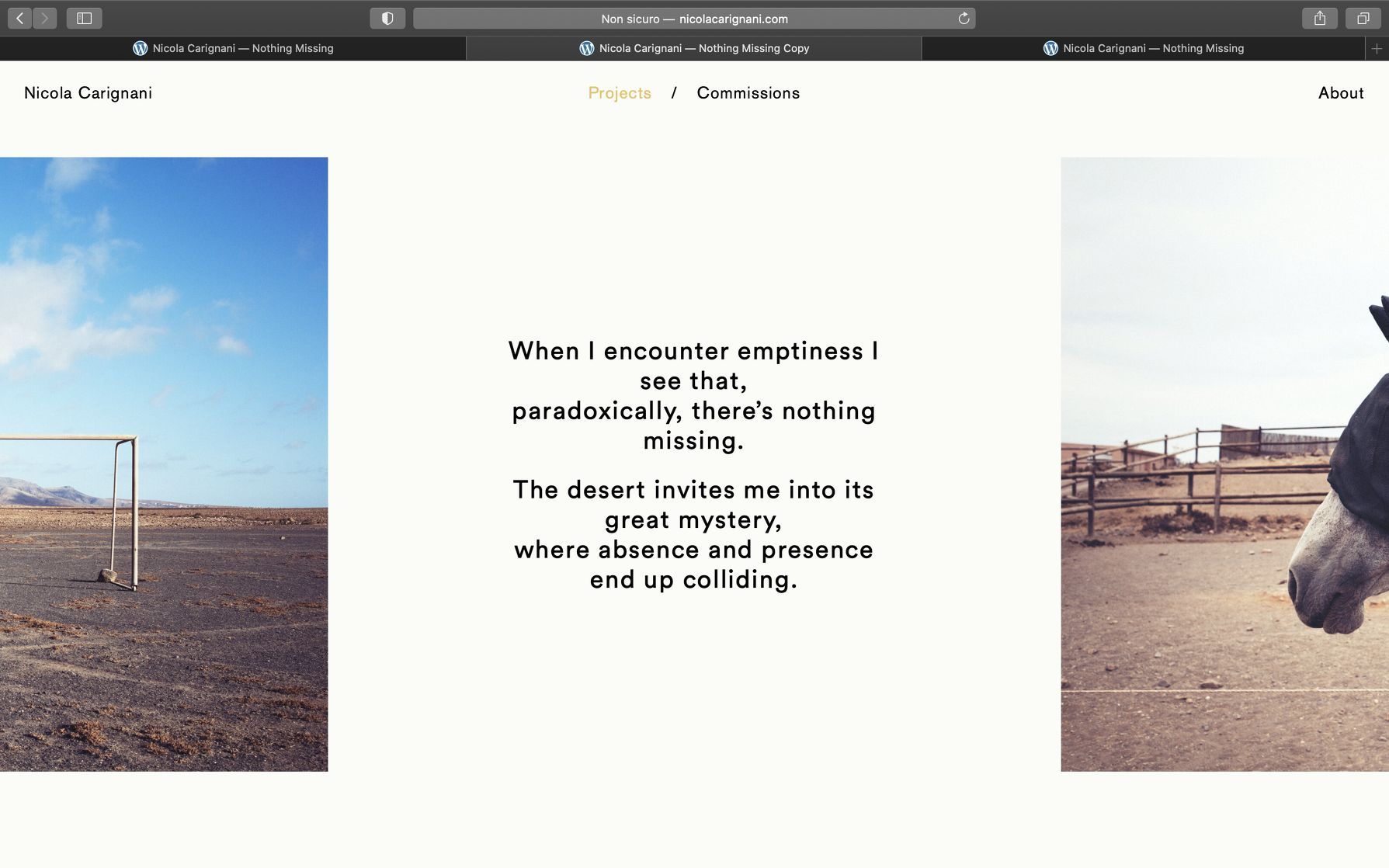
this is the url: http://www.nicolacarignani.com/new/nothingmissing-3
What I would like to achieve is that text slide size/proportion to be the same size/proportion as the image slide.
if I go to change the Slides Width value from auto to 90% I get this result:
4. the first slide - image
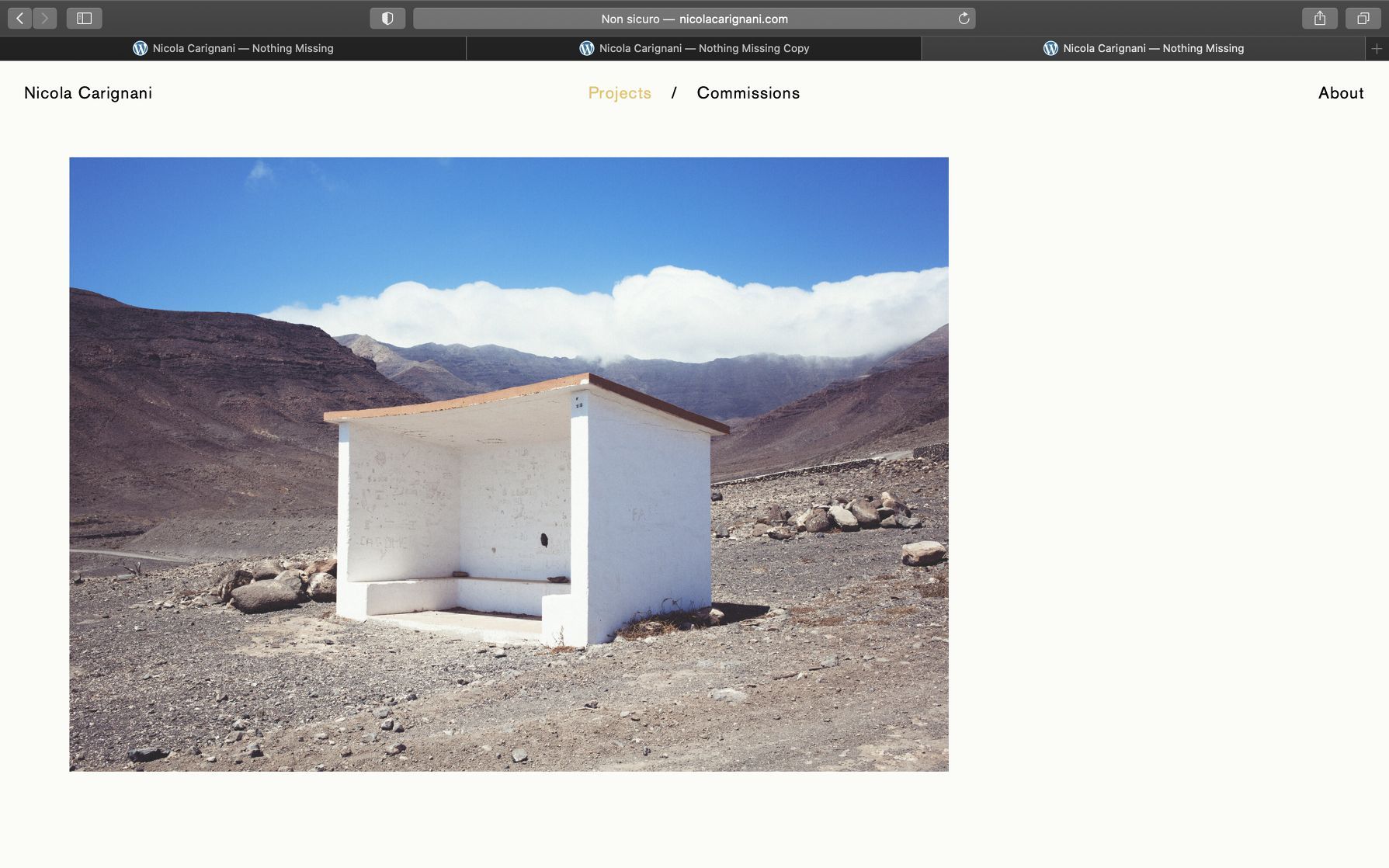
5.the second slide - text
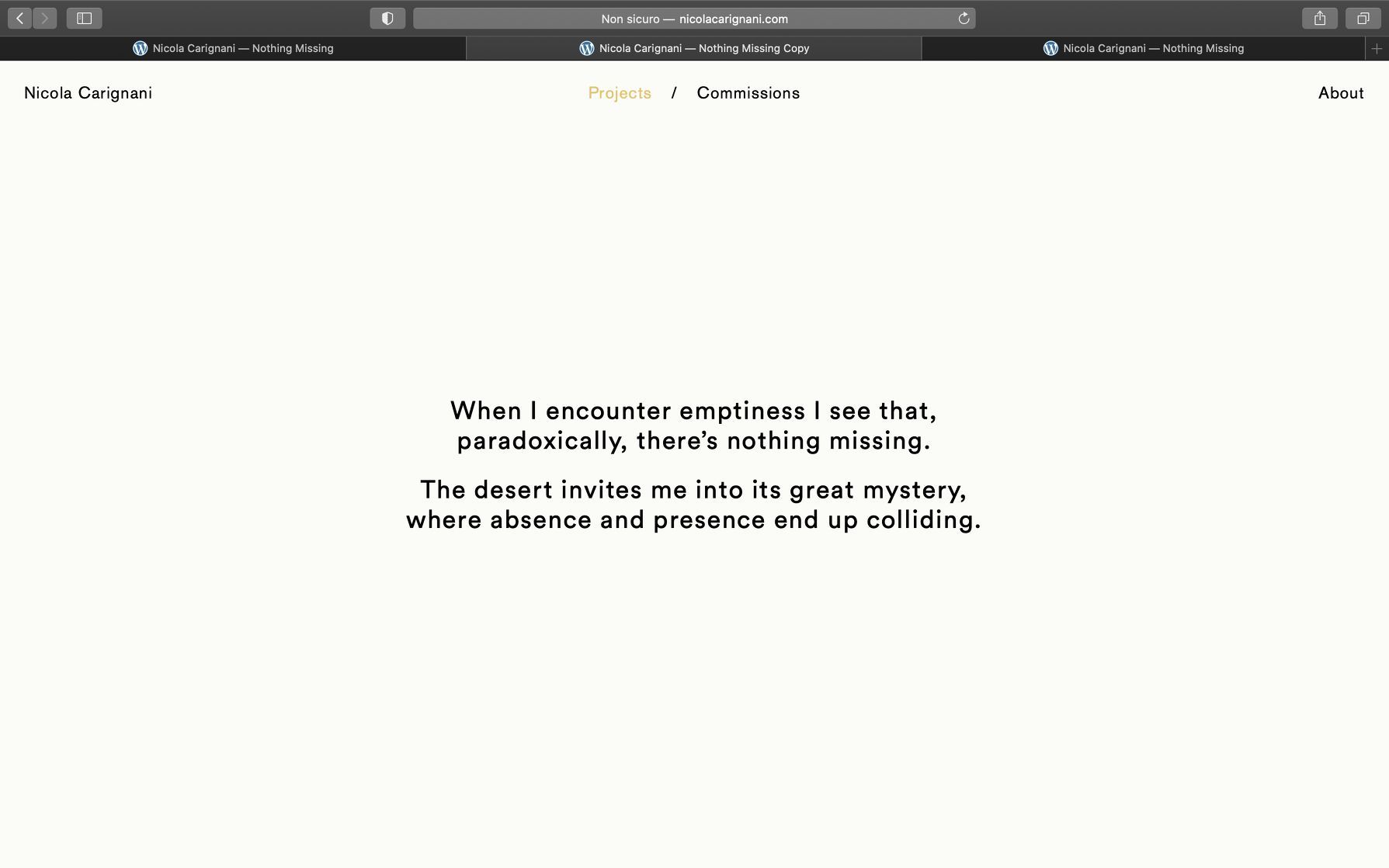
Here is the link of the project with Slides Width: auto
http://www.nicolacarignani.com/new/nothingmissing-3
and here is the same project duplicated with Slide Width: 90%
http://www.nicolacarignani.com/new/nothingmissing
I hope I was clear and if you have any suggestions it would help me, thanks