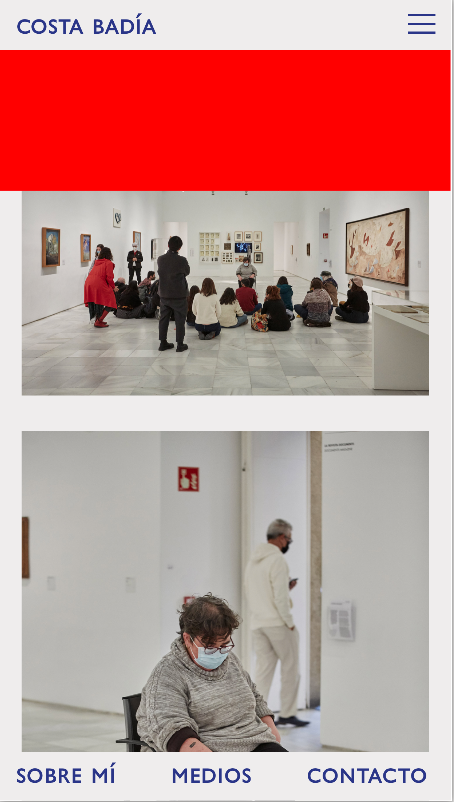Hey!
I have a little question concerning the imagehover addon.
I'm creating a single page website where projects are shown in carousels. At the bottom of the page there's a list of projects, each title being linked to the different carousels above. When the title/link is hovered, a little image is displayed using the imagehover addon.
The problem I've found (specially in Safari and Chrome) is: when the link is clicked and the smooth scroll to the carousel happens, the little image stays there for a second (even though it has a lower x-index than the rest of the elements), which I would like to avoid.
Here is a video showing the undesired effect: https://drive.google.com/drive/folders/1-Ox7d4Sv_fNiohoKeKyEzxniQOk2lTlX?usp=sharing
Here is the website: https://cupe.studio/pruebas-08/
Click on "Listado" to go to the project list, then hover and click on "Intradós" or "Welcome Home, Johnny's Dead" (in blue) to see what I mean.
Is there any way to avoid this? I couldn't achieve this in Lay Options > Imagehover Addon.
Thank you very much!