Hey thank you very much! That are many options I didn`t know about. Great support!
dennisbern
Posts
-
syllabification in headlines -
syllabification in headlinesGood morning dear forum
Is it possible to set automatic syllabification for texts and especially for headlines?
Best regards
Dennis
-
Menu pops up when deleting somethingThanks for the quick update!
-
Menu pops up when deleting somethingHey, the new version has a bug.
When I try to delete a n element. It pops up the menu on the right side and I can't go on working on the page (like deleting the item): Its when I want to delete an item in a stack.

-
Disable tablet versionHey folks
Can I turn off the tablet version? So that only desktop or mobile is shown?
-
Hover link when browser smallthank you!
-
Issues with Fullscreen Slider on Landing Page@arminunruh I cleaned up the code. And used yours. Now it works:
/* Hide Footer on LANDING*/
.slug-front_var .footer{
display: none!important;
}/* Hide Navbar on LANDING*/
.slug-front_var .sitetitle{
display: none!important;
}.slug-front_var .mobile-title,
.slug-front_var .navbar,
.slug-front_var .lay-mobile-icons-wrap{
display: none!important;
}/* Hide Menu on LANDING*/
.slug-front_var .laynav{
display: none!important;
} -
Menu interlaceThank you again! Great!
-
cursor with more dpi@arminunruh Yes, I had to remove the svg after posting because the cursor was not showing at all. Not very helpful when I ask for help :). Sorry about that.
The file is here: https://biografie.art/cursor2_adaption/
-
Accordion: disable content jumping@arminunruh Thanks a lot. Works also perfect!
-
Accordion: disable content jumping@arminunruh True:
<script>
window.laytheme.on('newpageshown', function(){
jQuery(".accordion-title").on("click", function(){
jQuery(this.parentNode).toggleClass("active")
})
})
</script>
<style>
.accordion-title{
cursor: pointer;
}
.accordion .minus, .accordion .plus{
margin-left: 30px;
}
.accordion .minus{
display: none;
}
.accordion .accordion-content{
display: none;
margin-top: 20px;
}
.accordion.active .minus{
display: inline;
}
.accordion.active .plus{
display: none;
}
.accordion.active .accordion-content{
display: block;
}
.accordion-title{
display: inline-block;
}
</style> -
CSS for image sizeHey guys. That worked just perfected for me. Thanks for the support!
-
SVG Cursors Fix@arminunruh I have a completely different problem. I uploaded a svg cursor file. But the cursor does not appear in Firefox and Chrome: www.biografie.art
Only in Safari.Info: I added the code to the file as suggested: <svg height="20" width="20">
...
</svg> -
CSS for image sizeHey forum,
can I set a html class for an image so that the size of it is smaller than the column of the gridder (12) I put it in?
I want the double arrow on this page to be smaller: https://biografie.art/vorlage-phase-1
Thanks for the help Dennis
-
Accordion: disable content jumpingHey a question about my code :)
I have blue links (desktop version) in my accordion. where can I edit them so that they are black?
Another thing: I want the links to open in a separate tab or window. How can I do that with the HTML code?
-
Menu interlaceHey Laytheme Forum, Is it possible that the menu does an interlace at a certain point? When I resize the window the menu drifts into the site title.
https://biografie.art/front_biografie/
All the best, Dennis
-
Issues with Fullscreen Slider on Landing PageThe problem with the footer is solved. I am now manually adding the footer to each page.
But still the menu on mobile is missing after clicking on the landing page (on the landing page it is correct that the mobile is hidden).
-
Hover link when browser small@arminunruh For example on this page: https://biografie.art/erfahrungen/
-
Issues with Fullscreen Slider on Landing Page@arminunruh : Sorry, I just realised I still have problems with the CSS code. I think my code is too complicated.
https://biografie.art/front_var/
- With the code below I do not have a navbar or menu on mobile/responsive pages at all when I go to my main page (it should be only on the landing page). It works fine on the desktop version.
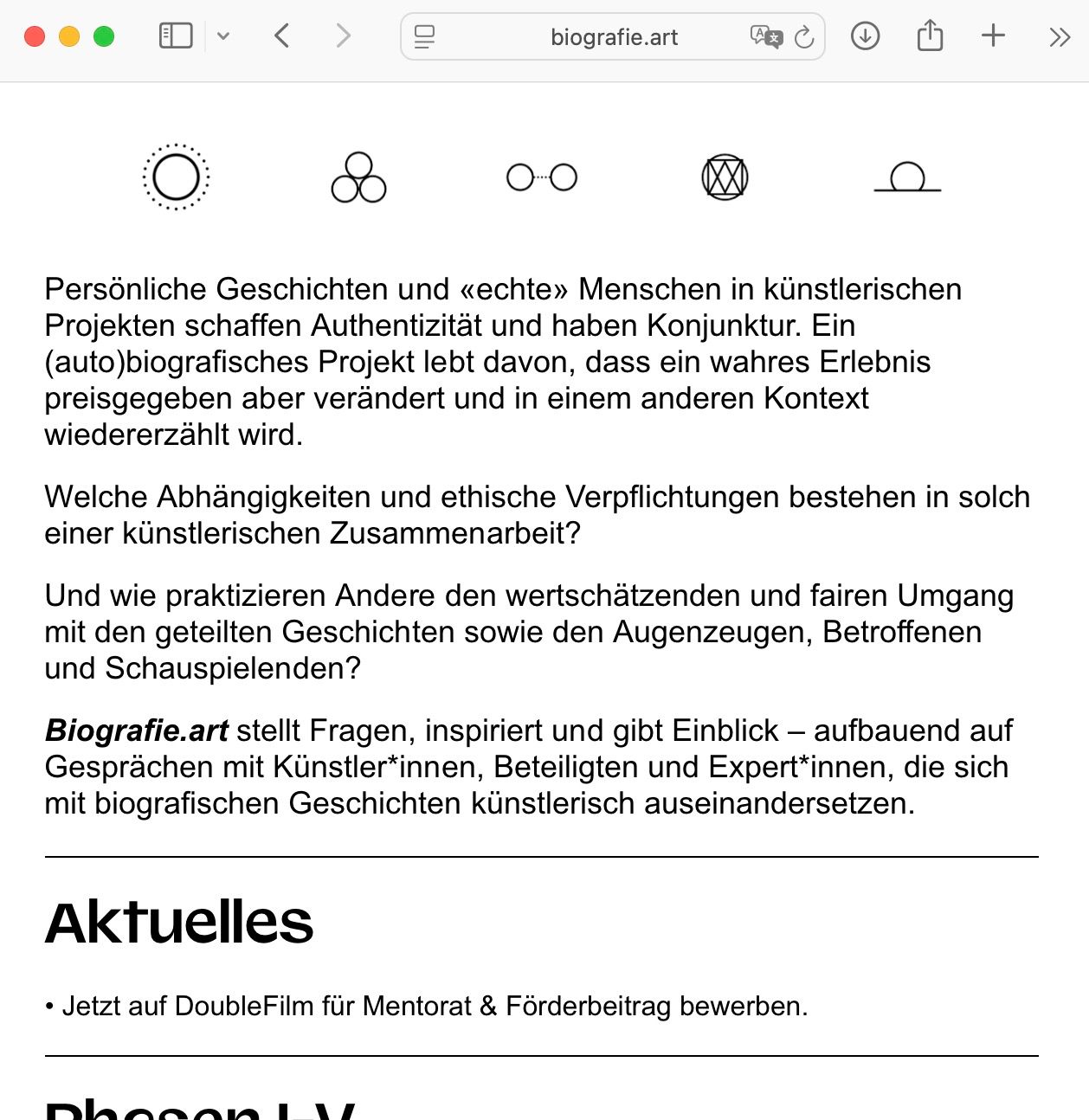
- When I open the page, I have a white bar at the bottom. Also another problem in the mobile/responsive version of the site the footer is still activated.
Mobile:
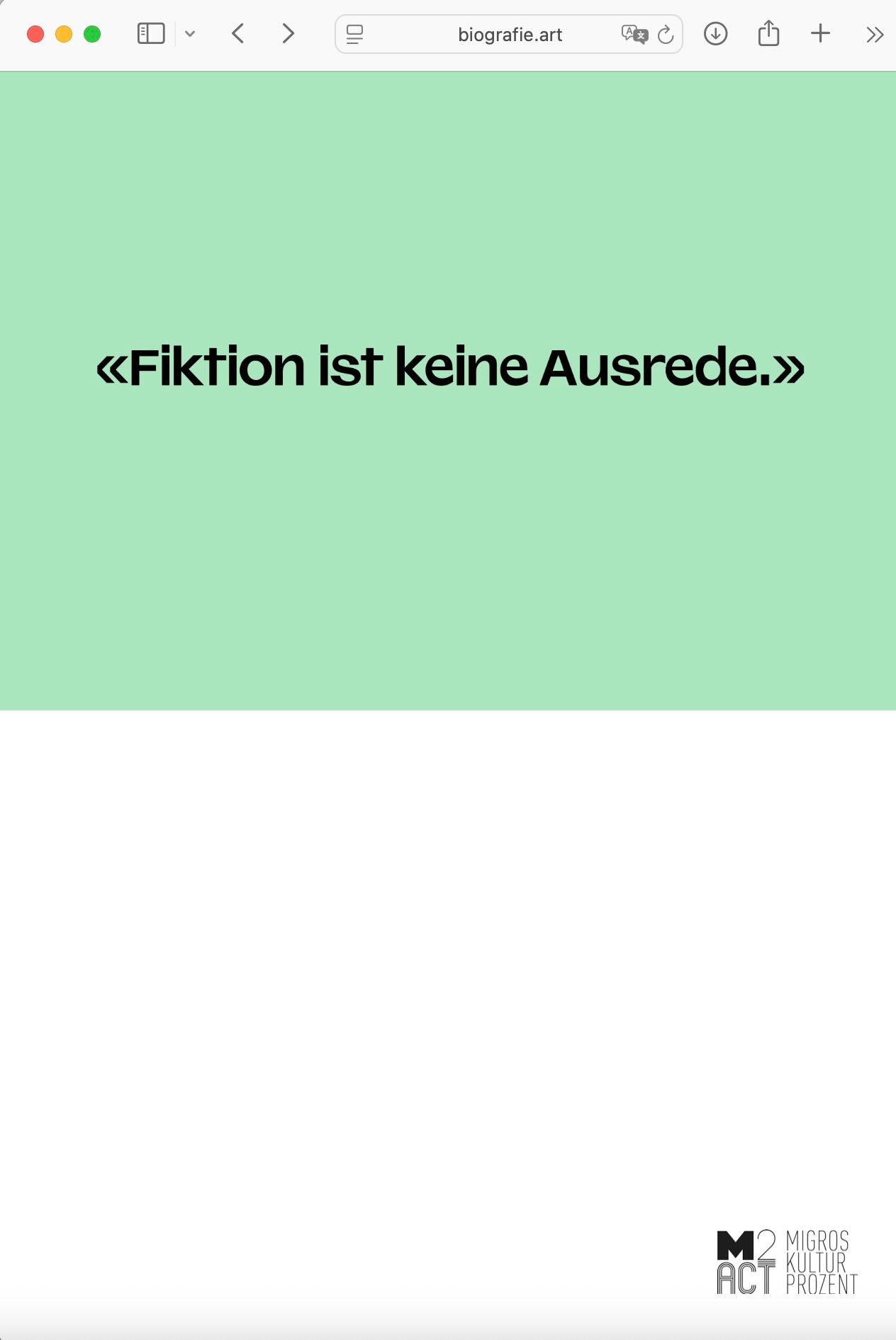
Desktop:
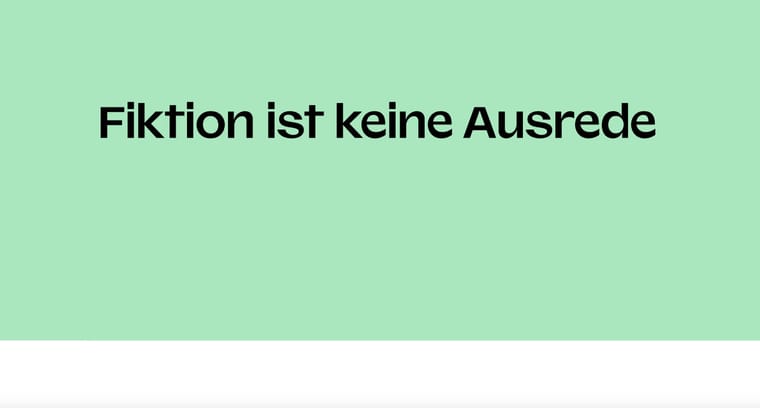
Here ist my Code:
/* Hide Footer on LANDING*/
.slug-front_var .footer{
display: none!important;
}.slug-front_var .head{
display: none!important;
}/* Hide Navbar on LANDING*/
.slug-front .laynav{
display: none!important;
}/* Hide Navbar on LANDING*/
.slug-front .sitetitle{
display: none!important;
}.mobile-title,
.navbar,
.lay-mobile-icons-wrap{
display: none!important;
}body{
padding-top: 0!important;
}/* Hide Footer on LANDING*/
.slug-front .footer{
display: none!important;
}.slug-front .head{
display: none!important;
}/* Hide Navbar on LANDING_VARIANTE*/
.slug-front_var .laynav{
display: none!important;
}/* Hide Navbar on LANDING*/
.slug-front_var .sitetitle{
display: none!important;
} -
Accordion: disable content jumpingThis is a custom code. Which I actually found in this forum. I think it was a code from @arminunruh
I put it in an edit html box:
<div class="accordion">
<div class="accordion-title _accordion_title">
<span>Title</span>
<span class="plus">+</span>
<span class="minus">-</span>
</div>
<div class="accordion-content _accordeon_laufschrift">
<p>TEXT
</div>
</div>