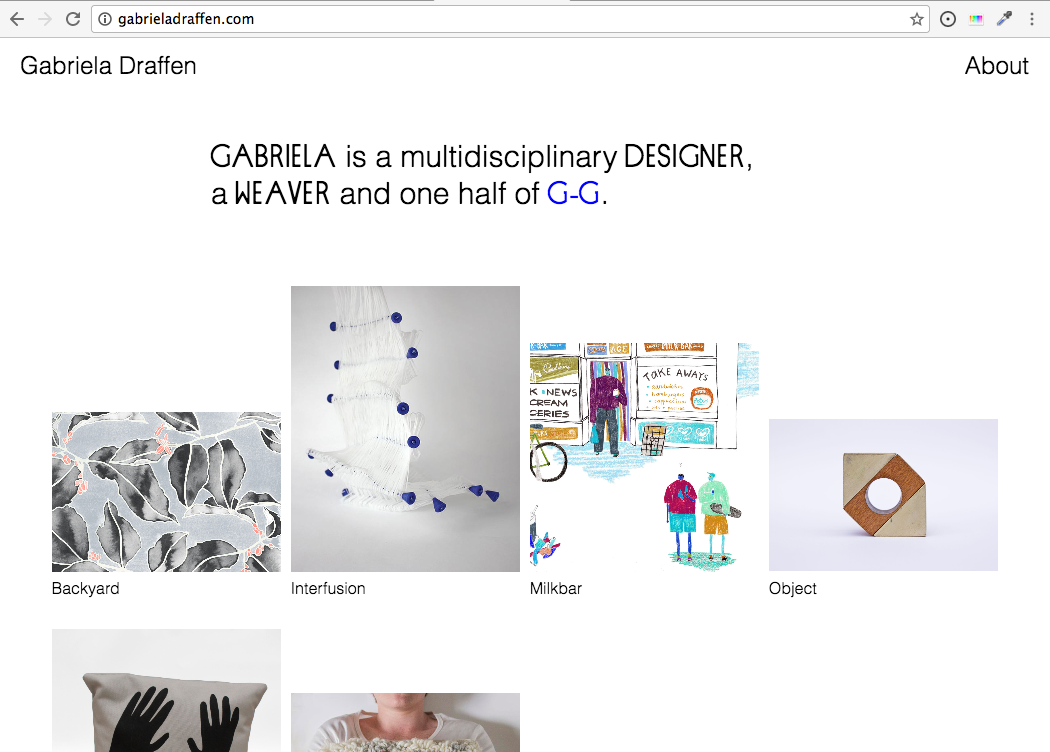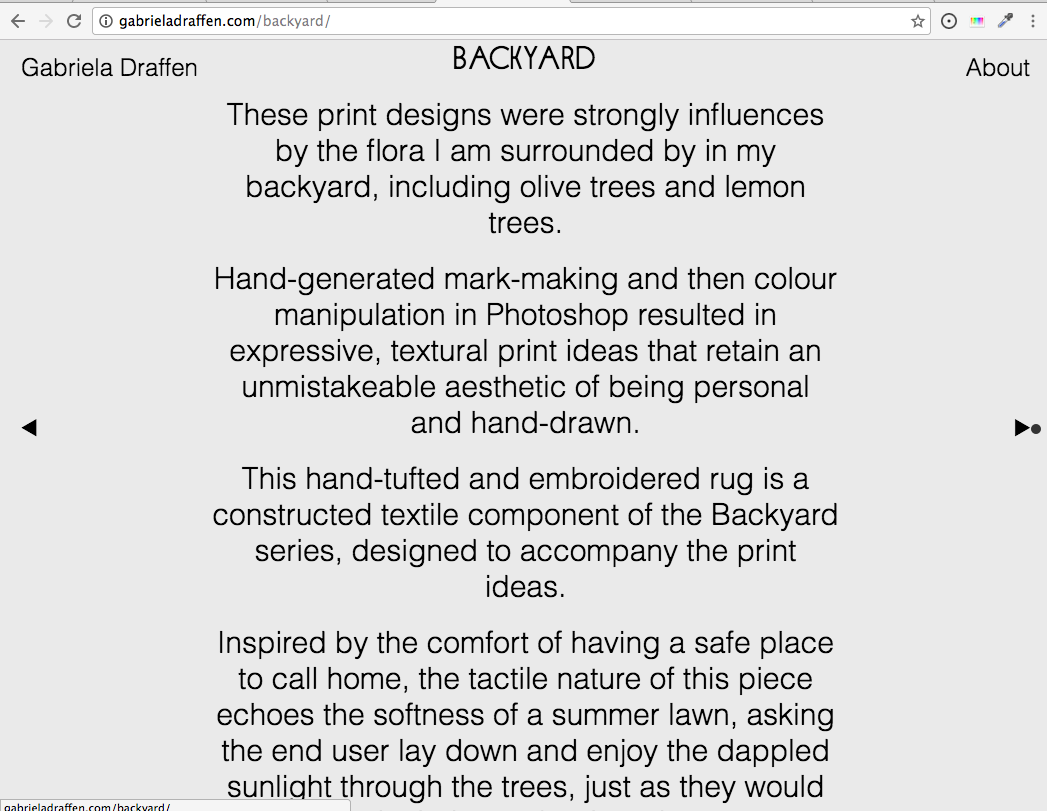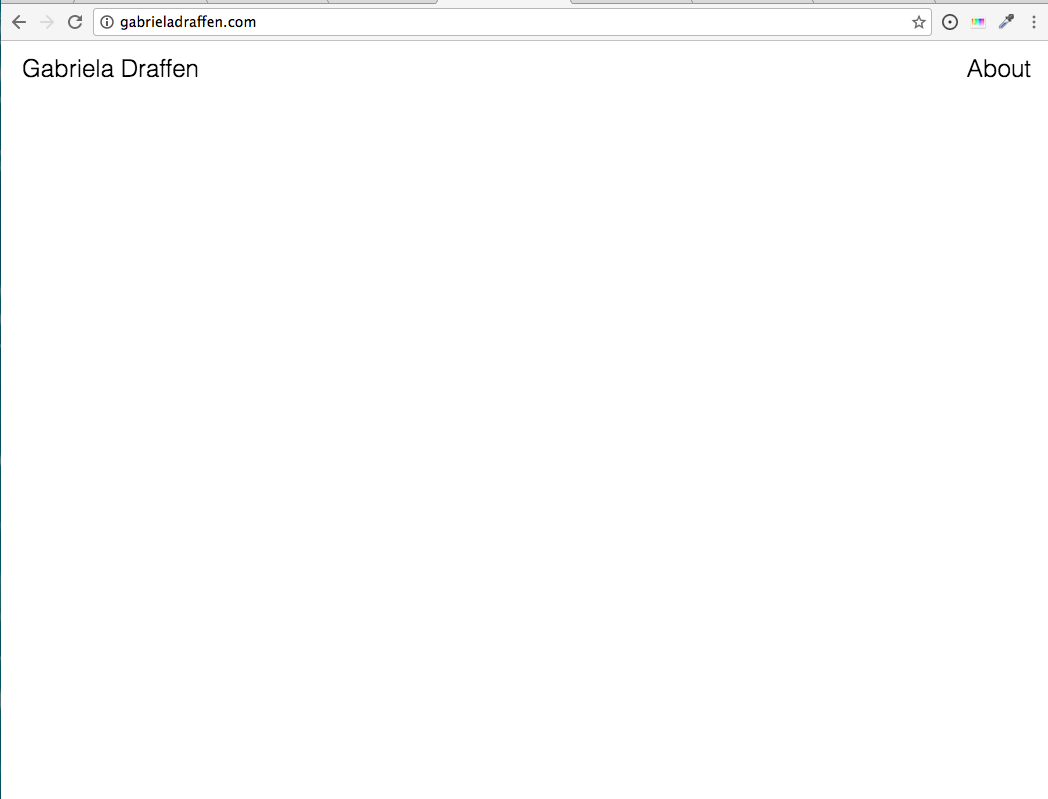Hi there,
I'm just setting up a site, with projects on the homepage. What I am finding is that the projects link successfully, but then when I click the page title the page content fades out and the URL changes, but the homepage content does not load back in. If I then refresh the page the content appears fine.
I was wondering if I have a setting wrong somewhere perhaps that I'm not seeing or if there is something worse at play here?
Thanks!
David.