Hello,
I'm getting an error from Woocommerce plugin about outdated theme files as following:
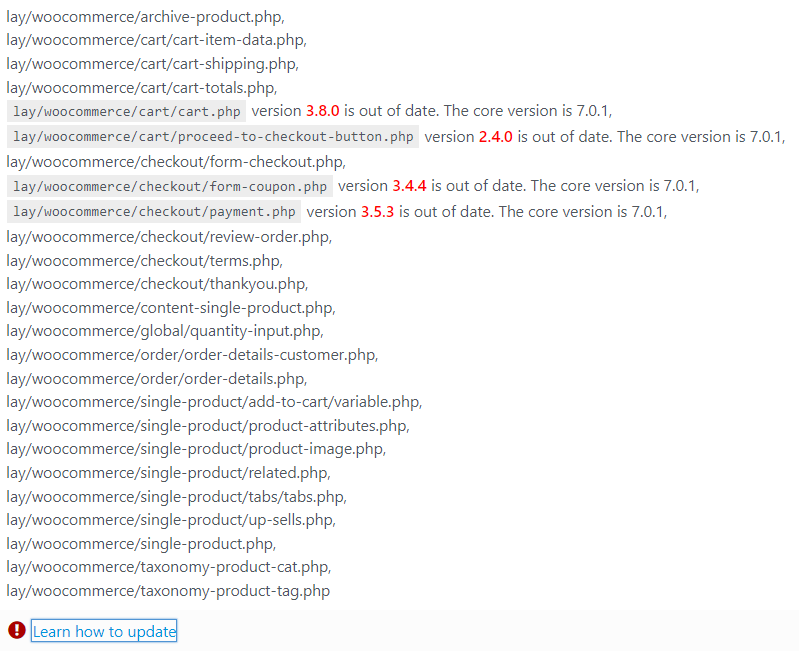
My Lay Theme looks updated (Version: 4.8.4), but how can I update those files?
Thanks!
Hello,
I'm getting an error from Woocommerce plugin about outdated theme files as following:
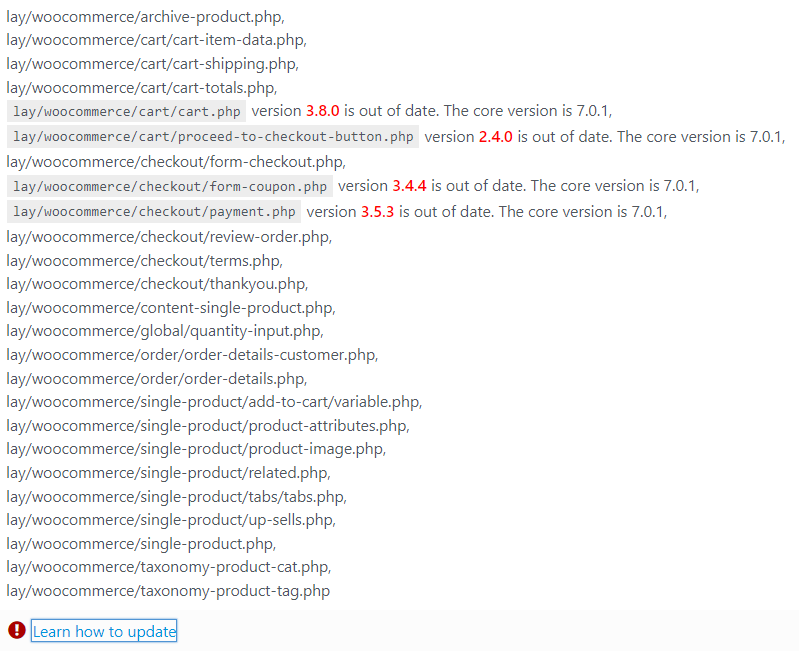
My Lay Theme looks updated (Version: 4.8.4), but how can I update those files?
Thanks!
Hello,
I can't see/edit the category page contents after the latest update.
I have 4 category pages which I used to edit from here. Can you help me with that?
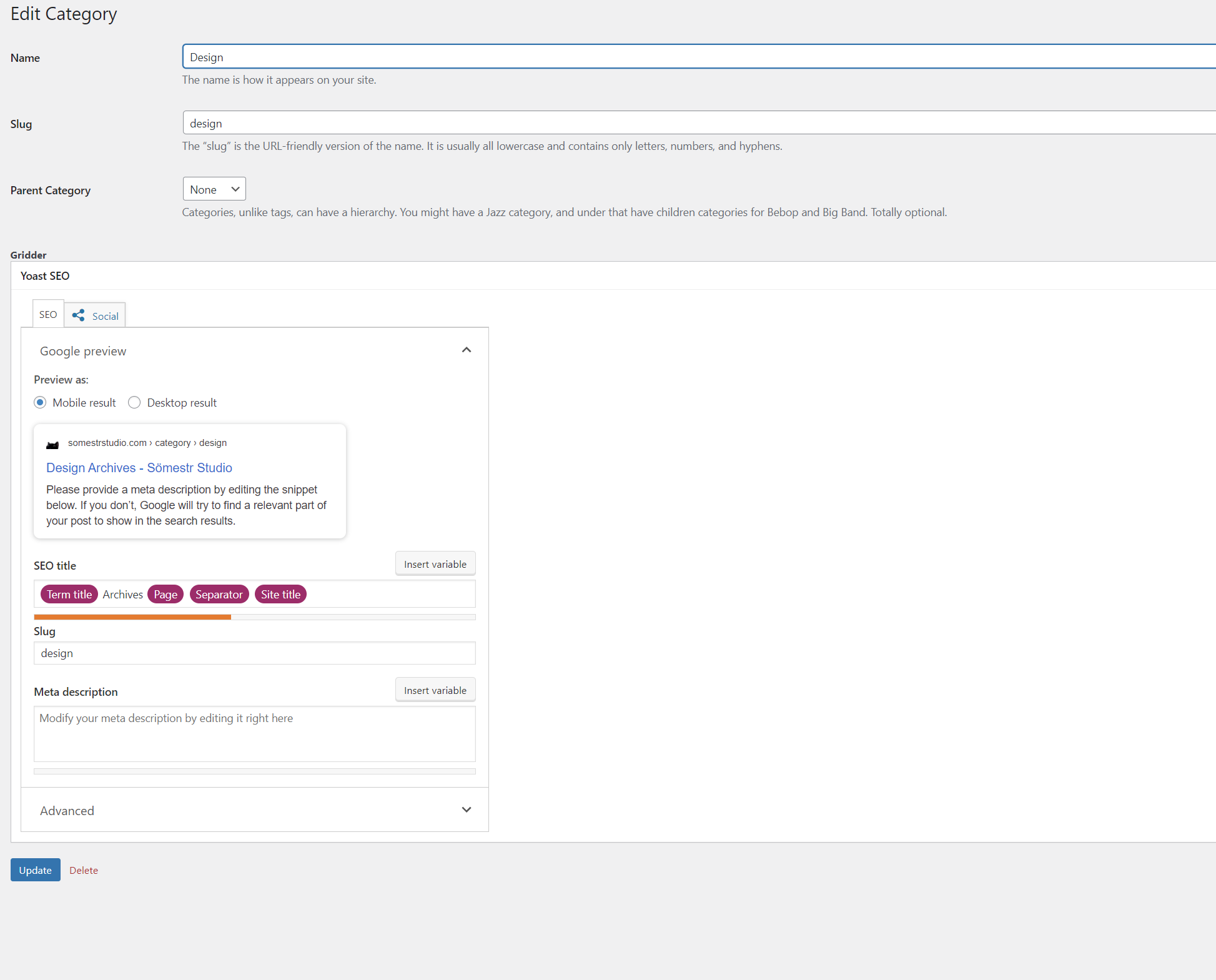
Hello, any tips to solve this?
Hello @Richard-Keith,
I have sent you the login credentials for the website I'm working on. Please check your inbox.
I assigned a pink color to placeholder background at Lay Options. It works pretty well at PLAY page.
I'm using element grid for showing thumbnails at WORK page and images at project pages. The pink is not visible at those pages. The images fade in when they are loaded but their background is white. What is the best way to deal with this?
Thanks!
Hello Richard,
Yes, unfortunately I was able to solve my problem only by altering the plugin code. I know you don't provide support for cases like this but the links you sent will be huge help for me. I'm working on a secure server which prevents users to see the website without logging in to the c-panel so I won't be able to send a link for now. I will bother you again if I come across with another issue.
Thank you so much ✌
Hello,
I have managed to modify the plugin to do what I need. But I had to change the plugin files. How can I prevent it to check updates that you have published? I need the files to stay as I modified.
Hi Richard,
I can't provide a working link right now but maybe this screen recording help you understand the situation: http://somestr.co/imagehover.mp4
I have managed to make it work with some minor issues. I changed the code at imagehover.plugin.min.js file and removed some ".removeClass("show")" functions and added a new function to add the class ".show" to the first link's hover image when page opens. It is working okay. Let me know if there is a better way to do it :)
I have two questions now:
1- I'm having some z-index issues and I can't find the problem yet, links get behind the images after scrolling to top and back to bottom again. Feels random but can't find the actual trigger for this error. Any tips on this?
2- Is there a way to make the current image's link red even if we don't hover it. Like adding an "active" class to it etc.
I believe I can try to get a link for you if the video isn't enough to explain the problem.
Thanks!
Hello,
Is there any way to show a default image before moving the mouse over a link and changing that image when hovering on links?
I want to show the image of the first link and change it when hovered on a different link. The last hovered image will remain as the active one until a new link is hovered (like the screenshot).
I can modify the js but I'm not sure where to start. Is it possible with image hover addon? I believe I can do it by modifying ".removeClass("show")" function. If not, how can I achieve this? Any tips?
Thanks!
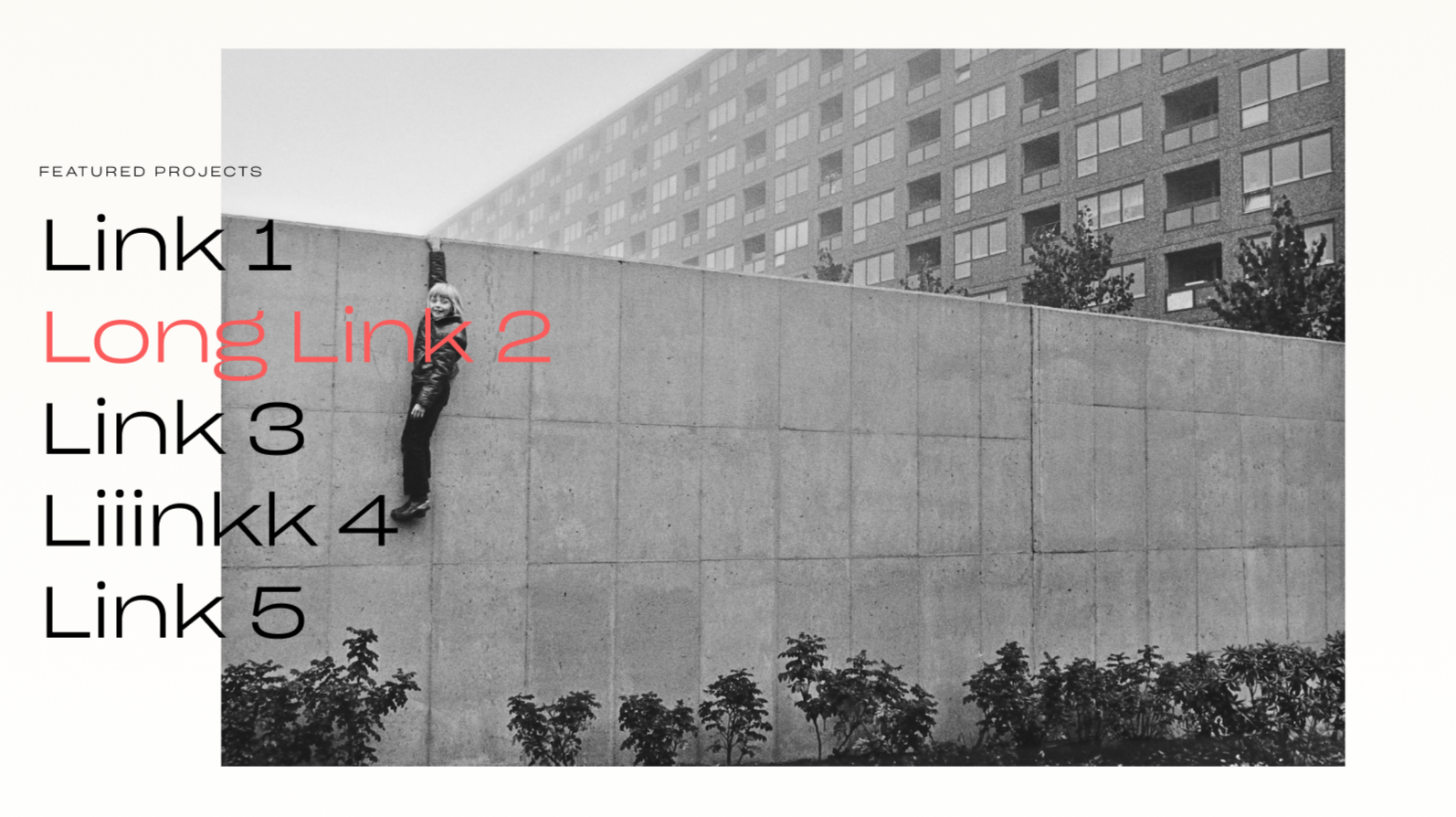
Hi,
My auto-hiding menu stopped working after the latest updates.
I'm viewing on the latest version of Chrome. Check it out: http://www.dogukankarapinar.com
It works on homepage and other category pages. But it stops hiding in the project pages. I guess it is about Fullscreen Slider Addon. But can you check it out?
Best.
Doğukan
So, any help please?
Hi,
I added a close button to my projects, but when I click it the page loads as a fresh page and there is no fadeout transition. I believe it happens because it is not on the regular navigation.
Link: http://www.dogukankarapinar.com/yeni/together-architecture/
You can see the close button on the top right corner, I use different links for different categories. Then I control the visibility with -slug additions. How can I use this link with smooth page transitions?
Thanks.
Hi,
I want to use arrow keys for going next or previous projects. So I found and added some custom html and it works nice. I go to next project when I press right key and left for previous. Perhaps this can be added easily to lay theme.
I have Prev and Next links on my page already so I use them to JS click function.
You have to add id to your Next and previous links like #previousarrlink and #nextarrlink
Js:
<script type="text/javascript">
document.addEventListener("keyup",function(e){
var key = e.which||e.keyCode;
switch(key){
//left arrow
case 37:
document.getElementById("previousarrlink").click();
break;
//right arrow
case 39:
document.getElementById("nextarrlink").click();
break;
}
});
</script>
Project arrows function can have this as an addition too.
Best.
Hi,
I want to use Prev & Next Project link with images on a Fullscreen Slider slide.
Project Arrows feature have this kind of option but is there a way to use it on a slide?
I'm trying to get a similar look with this: http://fuzzco.com/work/welcome-to-mailchimp/ (look at the bottom of the page)
I tried to use Project Arrow codes on the slide by adding HTML but couldn't make it.
@mariusjopen said in Different menu color for each slide on Fullscreen slider:
Hey Antonio!
I was able to reproduce the issue you were talking about.
In fact you are right.When you activate the "Scrolling down in the last section scrolls down to the first section" and scroll down the
.fp-viewing-0changes to.fp-viewing-1and does not change back to.fp-viewing-0when you continue scrolling more down.That means that your custom CSS code does not work anymore:
body.fp-viewing-0 .sitetitle-txt-inner span{ color: pink; } body.fp-viewing-0 nav.primary a{ color: pink; }What you can do is to activate the CSS also for the second slide. That is a compromise until we will have fixed that issue.
body.fp-viewing-0 .sitetitle-txt-inner span, body.fp-viewing-1 .sitetitle-txt-inner span{ color: pink; } body.fp-viewing-0 nav.primary a, body.fp-viewing-1 nav.primary a{ color: pink; }I hope I could help!
Let us know if you have further questions!
All the best!
Marius
@mariusjopen Is there a way to use this technique without using fp-viewing classes? I want to give a single class to all rows with same color using "Set HTML class & ID" option (lets name this class "blackbg"). And I want to change menu color when we are looking to blackbg slide (or when it have "active" class too)
If I use fp-viewing classes I have to write different slug classes for every project in custom css because slides with black background isn't have same order. My projects have different slide count.
This helped me a lot too! Thanks for posting this before I started to break the html :D