Mail sent!
dnz
Posts
-
Updating project breaks project thumbnail on page / Can't update older projects -
Updating project breaks project thumbnail on page / Can't update older projectsHi,
I have two major problems concerning the projects section.
- I have a problem using the "+ Project Thumbnail" on my frontpage. I can add the project thumbnail just fine, update the page, everything shows up like it should. But as soon as I update (e.g. change some text) the project (not the page!) the added/embedded thumbnail on my frontpage is gone or "broken". I have no idea why this is happening, but it happens every single time I update the project after I'd added this project's thumbnail to a page. It just displays this little broken image icon.
Only way to get the thumbnail to work again is by re-adding the project thumbnail to my page, which obviously is a pain in the ass.
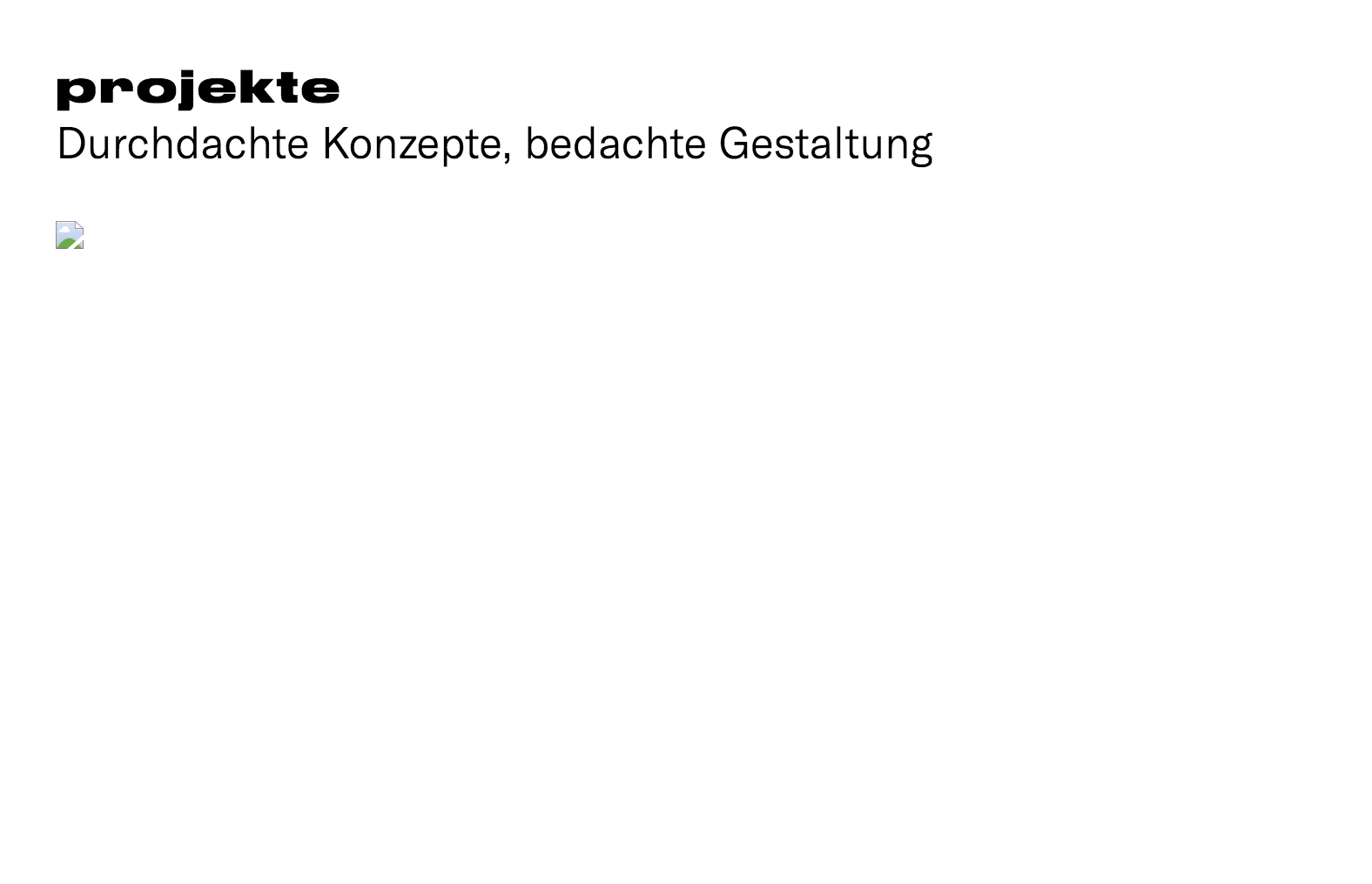
- I can't update "old" projects I added a few months ago. There simply is no chance to click the "Update"-button after I made the changes. It does nothing. No error message, nothing. I can update projects I just recently (as in today) added just fine.
URL to the site I'm working on: Click. I can provide login data if you guys would like to take a look. Newest version of Lay and Wordpress.
Any ideas?
Thanks!
- I have a problem using the "+ Project Thumbnail" on my frontpage. I can add the project thumbnail just fine, update the page, everything shows up like it should. But as soon as I update (e.g. change some text) the project (not the page!) the added/embedded thumbnail on my frontpage is gone or "broken". I have no idea why this is happening, but it happens every single time I update the project after I'd added this project's thumbnail to a page. It just displays this little broken image icon.
-
text editorYup, same here. Doesn't work anymore after updating to the latest release.
-
Where does Laytheme store its settings?Hey Marius,
Thanks, man! Got it to work again!
Thanks!
Dennis
-
Where does Laytheme store its settings?Hey,
it seems that the Wordpress auto-update has totally fucked up my site. I get a "HTTP ERROR 500" error code whenever I try to get to my website and/or the backend.
My webhoster's support told me it's a corrupted functions.php file that's causing the error and told me to just re-upload fresh Wordpress files to my ftp. So I was wondering if there is any chance that my site will still work with all its settings and design changes I made after re-uploading the Wordpress files. Any idea where the settings are stored? Any chance to back them up?
Thanks!
-
denniszorn.de – kommunikationsdesignerI finished my website a few weeks ago and totally forgot to post here.
So, yeah, there you go: http://denniszorn.de/
Thanks to Armin for helping me out multiple times!
-
"Space above" doesn't work in FirefoxFuck yeah! Thanks so much!
-
"Space above" doesn't work in FirefoxAny news?
-
"Space above" doesn't work in FirefoxHey Armin,
While testing my site in different browsers I came across what seems to be a bug. I work with the "space above" option in several cases to position elements if needed. It all looks good in Chrome (and Safari), but Firefox seems to be completely ignoring these values. It looks quite shitty as you probably can imagine.
I uploaded 4 screenshots, two of Firefox and two of Chrome (how it's supposed to look):
http://denniszorn.de/chrome1.png
http://denniszorn.de/chrome2.png
http://denniszorn.de/firefox1.png
http://denniszorn.de/firefox2.pngAny ideas what could be done about it?
Thanks!
-
Shake/move project title on thumbnail on hoverGreat! Thanks!
-
Adding links to pages in a text Element in the Gridder always sets the link data type to "project", even if it is a page that is linked.I do it the exact same way and it always changes it to a project-type when linking to a page. Tried it on a brand new page: http://h220488.server56.campusspeicher.de/wordpress/547-2/
I use the latest built of Chrome on Mac OSX El Capitan (or whatever it's called).
-
Shake/move project title on thumbnail on hoverHey Armin,
Thanks! Got it to work.
That's the css I use:
.title { display: inline-block; vertical-align: middle; -webkit-transform: translateZ(0); transform: translateZ(0); box-shadow: 0 0 1px rgba(0, 0, 0, 0); -webkit-backface-visibility: hidden; backface-visibility: hidden; -moz-osx-font-smoothing: grayscale; -webkit-transition-duration: 0.1s; transition-duration: 0.1s; -webkit-transition-property: transform; transition-property: transform; } .title:hover, .title:focus, .title:active { -webkit-transform: scale(2) rotate(15deg); transform: scale(2) rotate(15deg); }I was wondering if there is a chance to make the title move when I'm hovering over the thumbnail instead of the specific title/text? What would be the right class here? I tried a few but couldn't get it to work.
Thanks again!
-
Adding links to pages in a text Element in the Gridder always sets the link data type to "project", even if it is a page that is linked.Had the same problem a few weeks ago. Couldn't come up with a fix and linked to sites and projects manually since then. Check out my thread here.
-
Line disappearsE: Nevermind. Thanks!
-
Shake/move project title on thumbnail on hoverHey Armin,
once again I'd need a little push in the right direction.
I would love to modify the hover effect of the project title on my project thumbnails. I would like to add a little movement to the text when you hover over the thumbnail. Pretty much like Thomas does it here: http://thomaskorf.com/
So what would be the right class to modify the text? I tried finding out with the inspector but had no luck.
Thanks!
-
Line disappearsGreat, thanks so much!
-
Line disappearsHey Armin,
I was trying to set up a footer with my contact info and a line (1px Illustrator line exported as png) above that's supposed to separate the content from the footer. Since the last Laytheme update the line seems to disappear depending on browser size/resolution. If I resize the browser it really depends on tiny movements if the line is visible.
See here: http://h220488.server56.campusspeicher.de/wordpress/aquazoo-2/
Any idea what's happening here? It worked perfectly before the update. Is there any other way to generate a line that goes full width from left to right border?
Thanks!
Dennis
-
#Carousel - Text@arminunruh said:
I'm working on a carousel update right now. It will be possible to have text as a slide. But I'm not sure about text on top of images :O
Hey Armin,
Is there any progress on this? Would come in handy for me.
Thanks!
-
Smartscrolling / ScrolljackingHey Armin,
I was wondering if there is a way to integrate smartscrolling / scrolljacking into Laytheme. My page is a one page layout where projects are listed one below the other. Is there a way to make the user scroll from project to project? Basically like this: http://d4nyll.github.io/smartscroll/ – but since it seems to require a certain HTML structure I was wondering if there is any way to make that happen in Lay.
Thanks a bunch!
Regards,
Dennis -
Front page without site title?Yes, I did exactly that before posting here. Maybe I'm totally in the wrong here. I'm talking about the page title you'd usually see in the browser tab (in this case: "Front page without the site title? | Lay Theme Forum"), not the title ON the particular page. Would that still be right way to get rid of the project title? Because I tried exactly that and it didn't work or rather the title still shows up.
That's the code I tried:
body[data-type="page"] .sitetitle { display: none; }And this:
body[data-type="page"][data-id="306"] .sitetitle { display: none; }Still shows up like this:
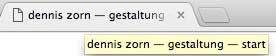
I'm confused, did we talk at cross purposes?
Thanks again!