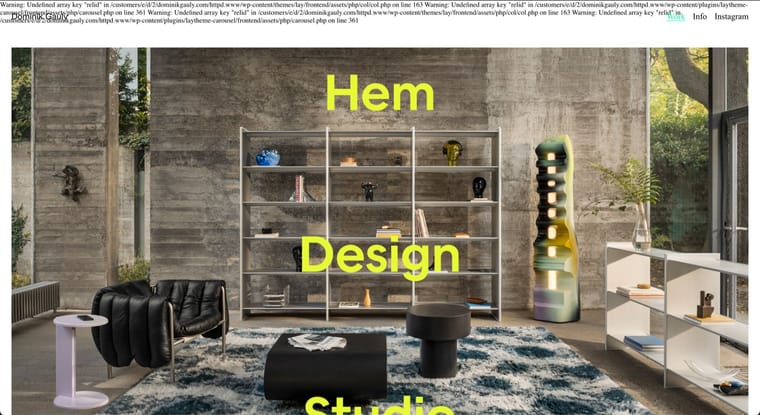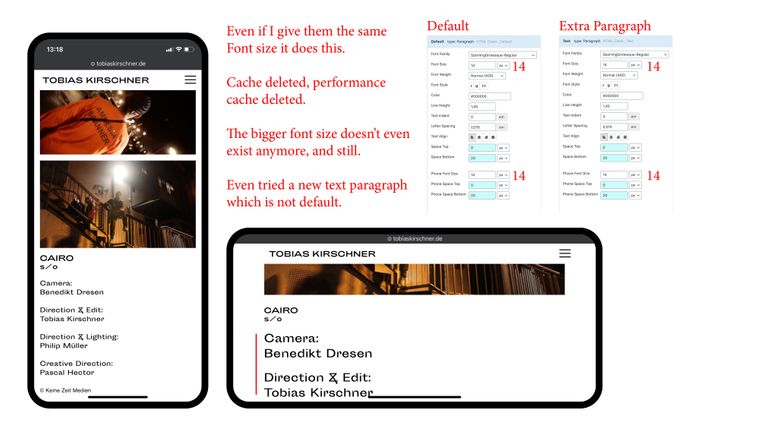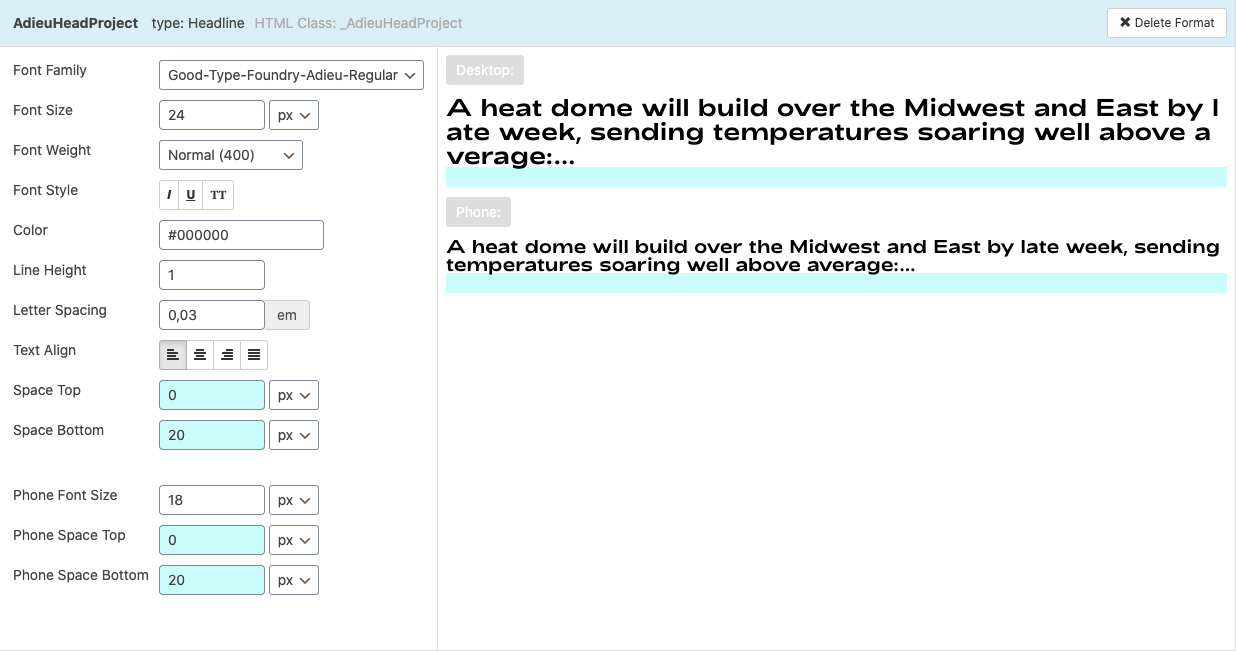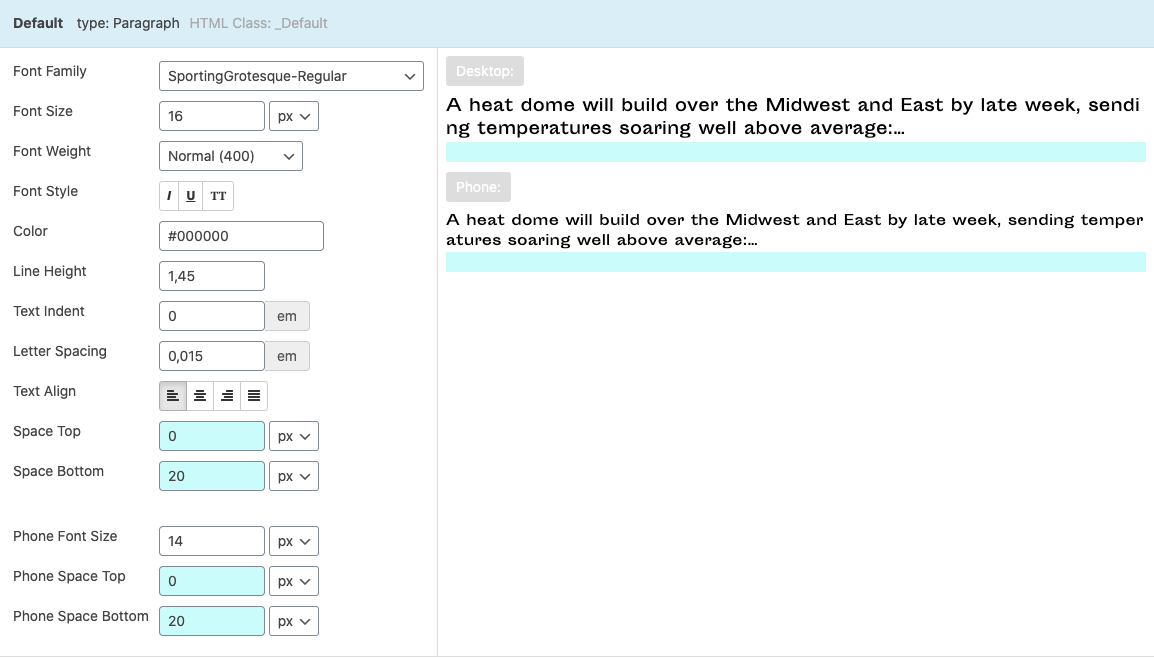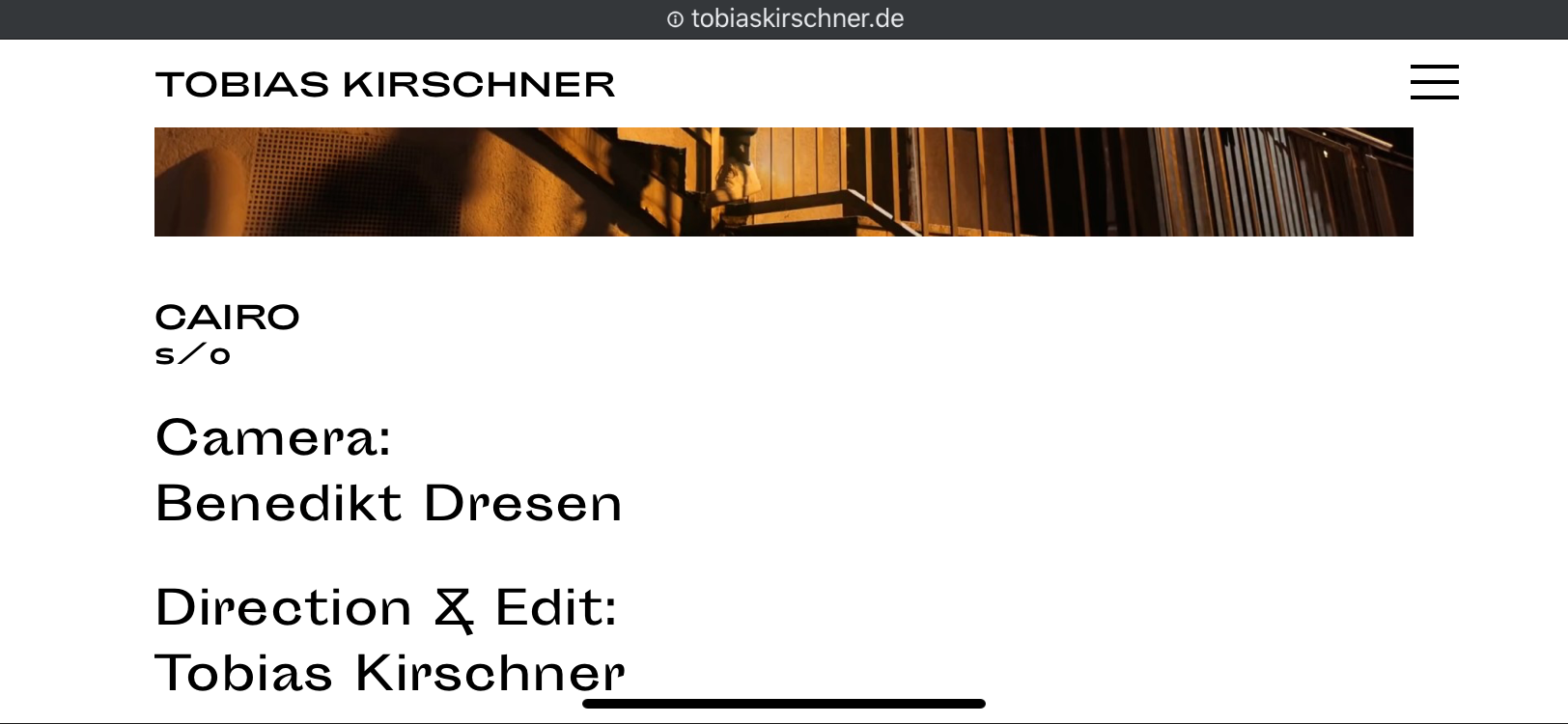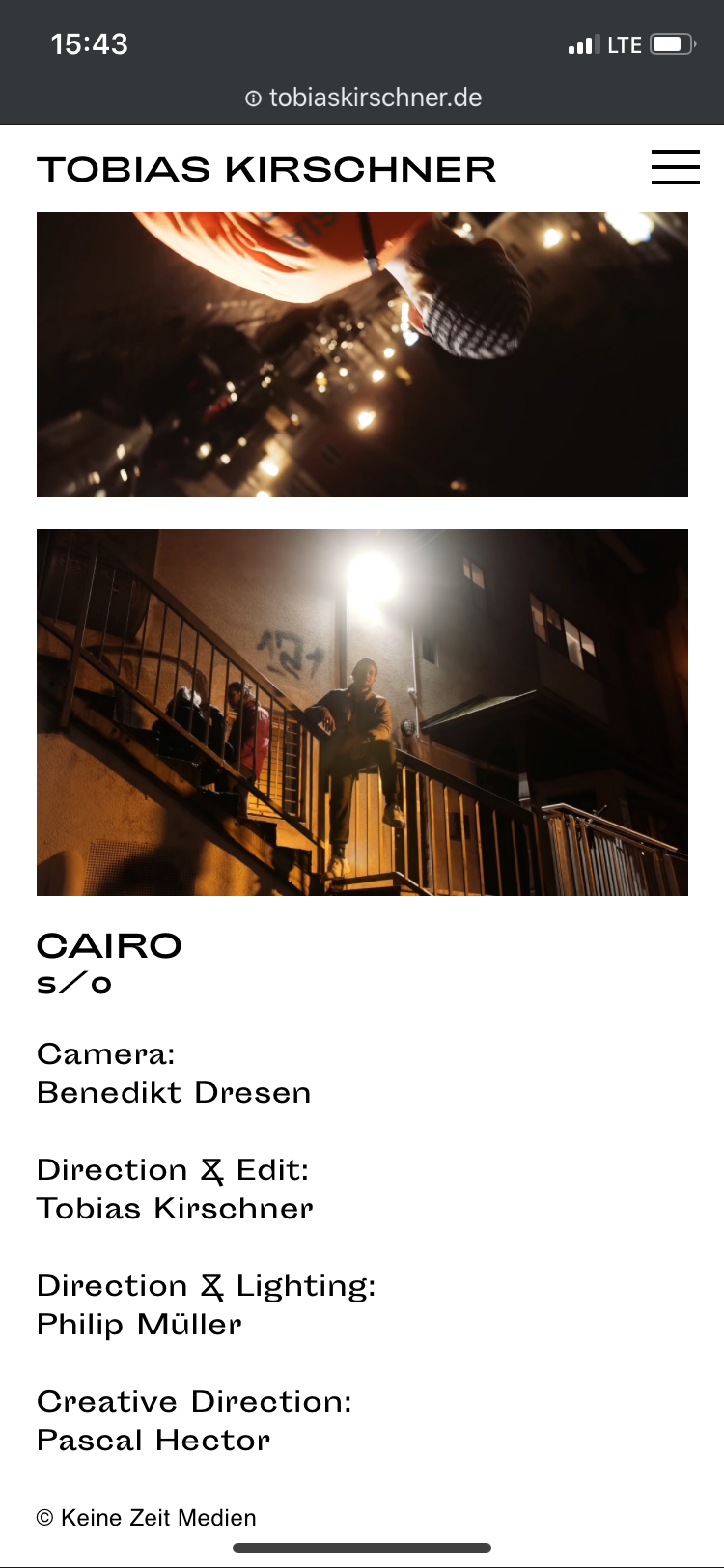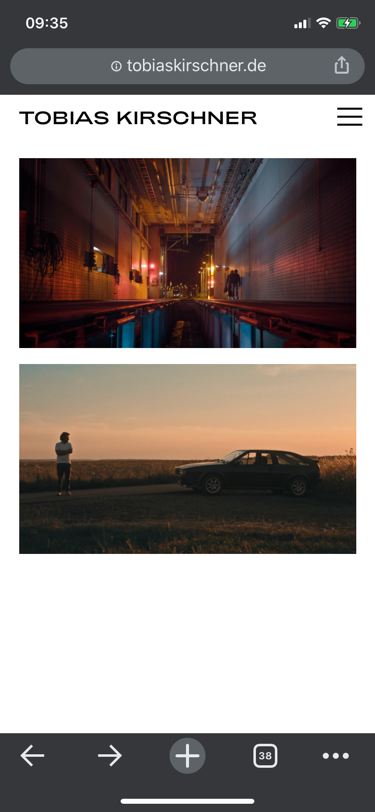Thanks! I still got this error message first:
Warning: Undefined array key "relid" in /customers/e/d/2/dominikgauly.com/httpd.www/wp-content/themes/lay/frontend/assets/php/col/col.php on line 163 Warning: Undefined array key "relid" in /customers/e/d/2/dominikgauly.com/httpd.www/wp-content/themes/lay/frontend/assets/php/col/col.php on line 163
But then I changed the margins of the carousel and now its gone!
SOLVED THANKS :)