@mariusjopen or @Armin-Unruh can you recommend an affordable developer I could contact to fix the issues with my website? I'm losing clients who visit my site and am hoping to get it fixed soon.
Thanks!
@mariusjopen or @Armin-Unruh can you recommend an affordable developer I could contact to fix the issues with my website? I'm losing clients who visit my site and am hoping to get it fixed soon.
Thanks!
@mariusjopen Thank you! @Armin-Unruh Thank you for you help and let me know if you need any other information from me.
@mariusjopen Please let me know if you need anything else from me. I provided info to @Armin-Unruh . I'm hoping to get the landing page thumbnails fixed as soon as possible. Please do let me know if it seems to be an issue that might take a longer amount of time. If so I can plan accordingly for other portfolio online options for hiring clients to access my work until the issue is fixed. Thanks!
@mariusjopen Thank you!
Oh wow thank you so much. Yeah I wonder how to fix it. If it's on my end and easy to fix it would be awesome.
Yes! I did see a couple plugins that I deactivated. I can at least see the gridder to make edits now. However, the issue of super huge thumbnails still exists. Not sure what to do on this one.
Hey @edgrbnz thanks for the reply! I don't use any plugins outside of what is available for LayTheme. It's so weird. The issue only started right after updating to the latest Wordpress and LayTheme versions.
Hi @mariusjopen,
I added custom styling to have footers in each project. That's about it though. I would provide the exact code as an example but I can't see any editing gridder capabilities to then see what code i added in.
Here is a snippet from one of the laytheme forum members that I used though based on their suggestion.
Just add a link with either #layprevproject or #laynextproject on an element (text, image).
You could also setup a footer that utilises the tags mentioned above and add that footer to your projects → you can do so in the Lay Options / Footers.
Looks like the gridder options in a project are not showing up as well. 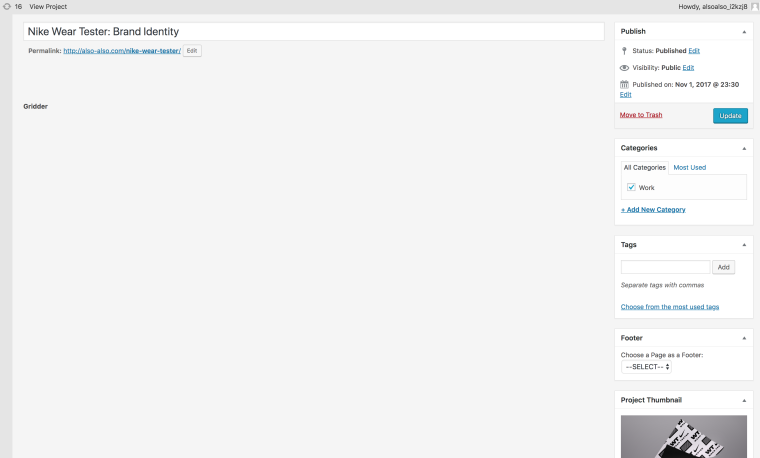
I just upgraded LayTheme and now the images are massive. Does anyone know a solve for this?
Hey all. I just updated laytheme and now my thumbnail images are super massive. Can anyone advise on this?
I'm looking to hopefully add a fun and simple front end interaction to some text that I would put at the header to my portfolio site.
"Also-Also" would be the text. I've coded this before on my own website but since switching to lay-theme, I'm not sure where to implement.
On hover, I want the text to have a CSS transition where it becomes skewed / italicized. In tandem, I also want to add a little Javascript to play an audio snippet on hover as well.
It seems pretty simple, as I have done it through Sublime text and publishing. However, I just don't know how to make this happen easily through Lay-Theme.
@dsinclair Is it possible to not have to use pages and just utilize projects with the next/previous button. I'm trying to avoid having page menu links.
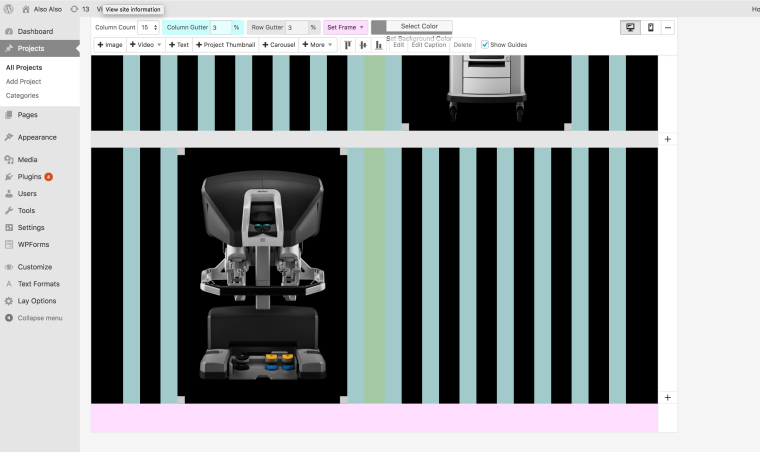
eureka! I knew it was something so simple, just didn't know exactly where it was.
Thank you much, Marius.
I would like the homepage link to be the same as my WORK category menu option. I had this set up in the past but now that I am rebuilding a site I can't figure out why I can't get the two to be the same.
I would like the WORK thumbnails to show up as the main home page. When you click the tile of the site on left, ALSO-ALSO, I want people to see the work thumbnails on the website, just the same as you would if clicking on the menu item WORK.
@arminunruh
Unfortunately no. It just says "No projects to add".
Which is weird because I am trying to add images while in a Project that I created.
Maybe it's because it's been almost a year since I've used Lay Theme and need a refresher on basics. As simple as this issue might be, I am can't add images or project thumbnails to a project I just created. The project is within my WORK category.
When I press the image, video, or project thumbnail buttons they don't work at all.
I tried clearing cache but that did not seem to do the trick.
I think I might just be missing a very simple but important step for creating a project with thumbnails and content.
Any help?
Is anyone familiar with coding CSS transitions over text on a hover state?
I found this Lay Theme site that used it for text on a thumbnail:
http://thomaskorf.com/
Hi Arminunruh,
Thank you for the response. Great news on the update! That sounds awesome!