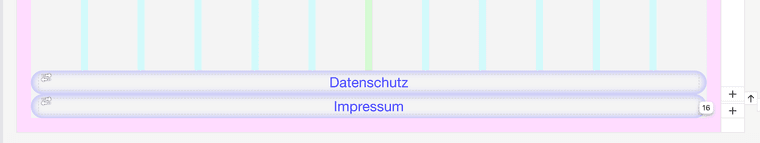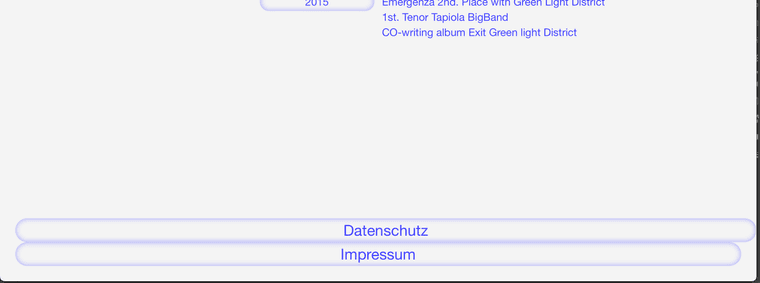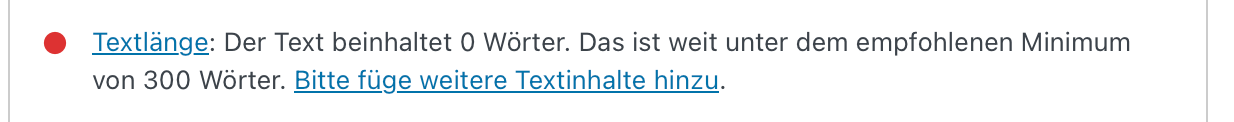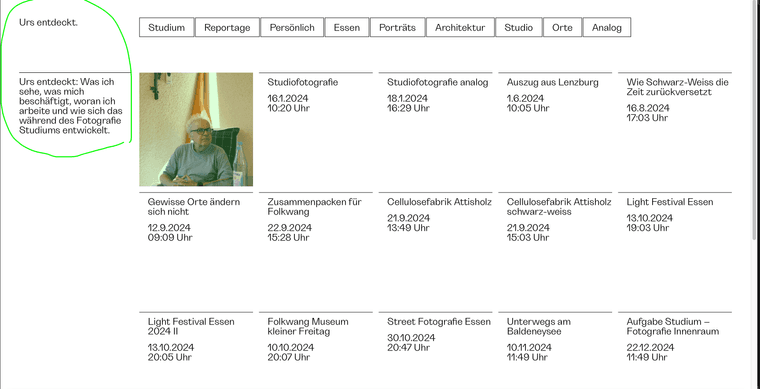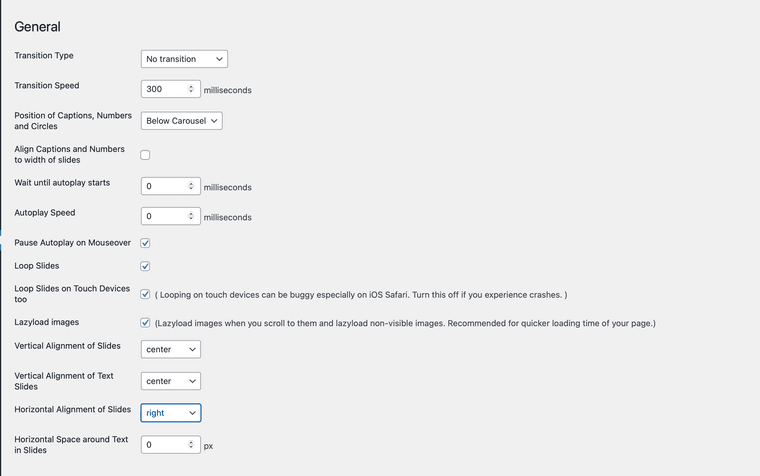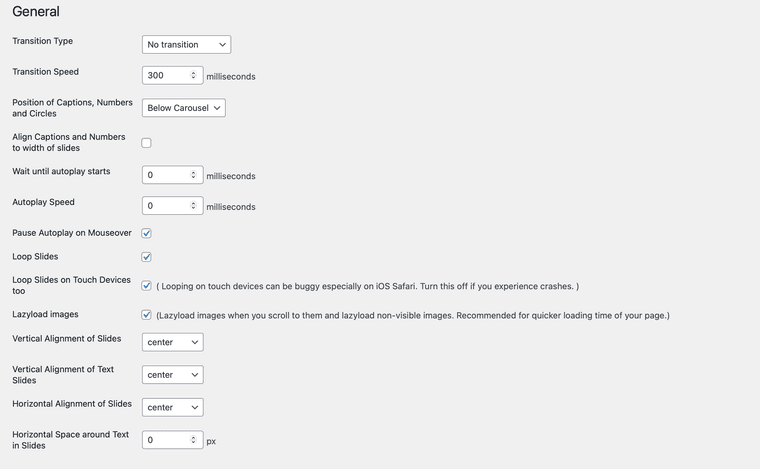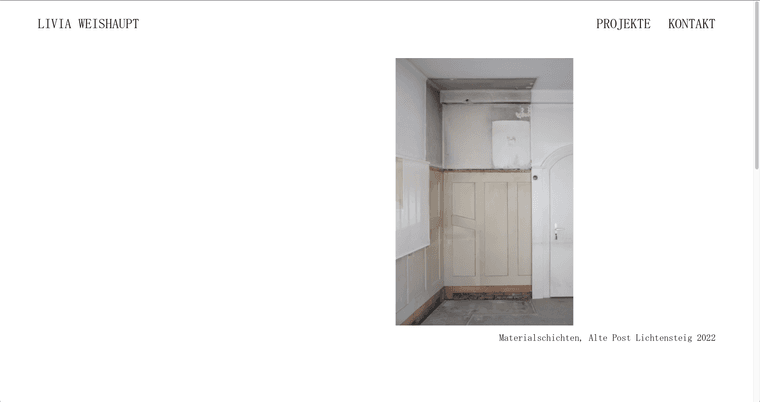Hi!
I've made this website a year or so ago: https://ichbinurs.de/urs-fotografiert/
Back then the captions in this carousel were aligned with the numbers. Now the caption is placed too low. The numbers are on the right hight.
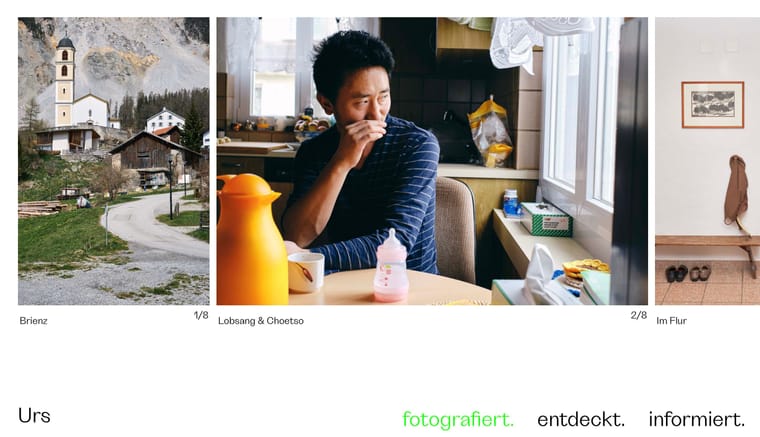
I also used the same settings for both of them in the carousel settings. They also use the same Textformat. And in the specific carousel itself there is no textformat on the caption.
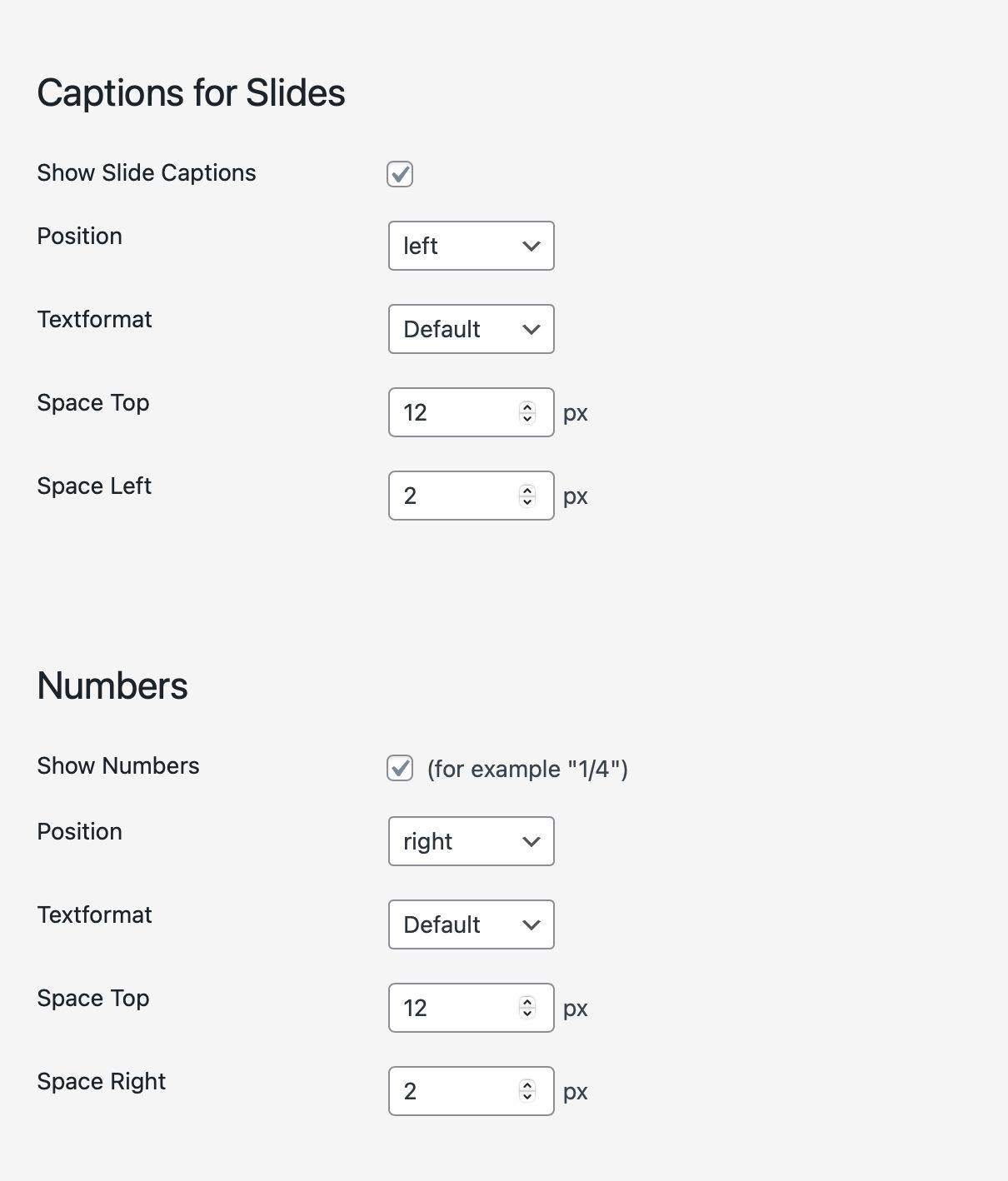
Do you know, what the problem could be?
Liebe Grüsse and thank you for your amazing support!
Sirkka
P.S.: I know, there already exists another post regarding the same toppic. But they didn't know about the settings, so I figured I'd make a new post.)