Thanks, there it is.
felix_rabe
Posts
-
Show Sidebar for extended Settings in Gridder -> Not working -
Show Sidebar for extended Settings in Gridder -> Not workingHi Armin, if this field is selected in the Lay options
[ X ] Show Sidebar for extended Settings in Gridder
the sidebar is not visible in the gridder.
LayTheme Version: 9.7.8
Thanks, Felix
-
CSS for image size@dennisbern yes you can, and do something like
.my-class{ width: 50%; } -
Marquee and project index in firefox@paulsboutique in the "_Categories_no_spaces" font-setting, if you change the font to "Helvetica neue" and the line height to "1" it looks more even. Different browsers can interpret styles differently. maybe you find a "true" Helvetica web font and not use the one that the computer has preinstalled, which you do right now. TexGyreHeros is a great open source alternative: https://ctan.org/pkg/tex-gyre-heros?lang=de

-
burger/menu dynamic color adaptationI would make the svg white by file, not by filter.
-
burger/menu dynamic color adaptation@OLVVDB for mobile its .mobile-title{ ... } etc. use the inspection tool of your browser to find the classes. and I would dramatically decrease the size and quality of the thumbnail videos. the frontage has a load of over 100 MB. https://handbrake.fr is a good app for that.
-
individual head content@jonathansteffens you can infuse this with javascript:
document.addEventListener('DOMContentLoaded', function() { // Check if we're on the footer page if (document.body.classList.contains('page-id-XX')) { // Replace XX with the actual page ID of your footer page // Check if a robots meta tag already exists var existingMetaTag = document.querySelector('meta[name="robots"]'); if (existingMetaTag) { // If it exists, update its content to "noindex, nofollow" existingMetaTag.content = "noindex, nofollow"; } else { // If it doesn't exist, create a new meta tag var metaTag = document.createElement('meta'); metaTag.name = "robots"; metaTag.content = "noindex, nofollow"; document.getElementsByTagName('head')[0].appendChild(metaTag); } } }); -
carousel captions custom css: expanding the textbox from bottom to top@PhilippHannappel that is an interesting case. I think it is not very good in terms of user experience right now, I just investigated the text because you told me here it will expand. maybe you can make the captions to show as an overlay when you click on an info-button or something like that. or just get rid of the caption on mobile devices and keep the thing you have now for desktops.
-
how to make a website offline?@uku you could change the status of a page to "unpublished".
-
How to set Row Image Background to 100% width on mobile?@MWPA not quite sure I am understanding your problem, because I think you mean 100% height? you could make a custom phone layout for your footer to get rid of the default padding above and below the footer area.
for the red square: you could give the area a red background color instead of an image and give it a custom mobile css class that has an aspect-ratio of 1/1.
-
Mobile Website Display – LAYOUT error@KA that seems to be your desktop-layout that is "stuck" on top. while investigating the error, you can try to fix this provisionally by adding this to custom mobile css:
cover-content-desktop{
display: none;
} -
bug: marquee disrupts mobile layout.This marquee works on desktop but makes the mobile website have a horizontal scroll.
Can be fixed with
.type-marquee{
width: 100%!important;
left: 0!important;
}

-
bug: video inside stackA video inside a stack element leads to transformation of its elements. Example: Stack Element with a text block and a video block. Placeholder image and play-button are out of proportion.
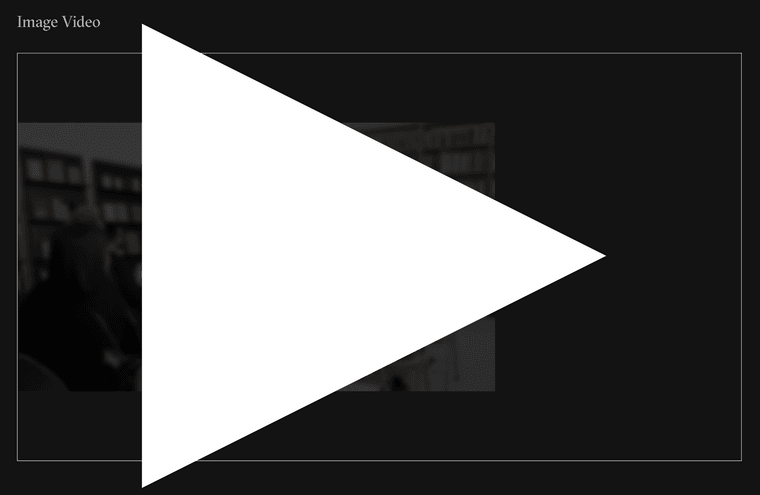
-
project index not working on retargeted domain@cclarijs on both urls the index link is referred to a .be domain, thats why its maybe not working on the .com domain.
Question: Why do you need the .com and the .be domain?
-
website is blank@cactusauvage when I visit your website, it works.
-
Height of marquees relative to screen@KW1 you can work with vh value (viewport height). You can give the marquees a custom class and then add the custom style.
Example CSS for 5 marquees:
.marquee{height: 20vh;}
Learn more:
https://laytheme.com/documentation/custom-css-styling.html -
Problems with http and https between the links@mayssajaoudat can you apply a "force redirection to https" setting or similar in the settings for https/SSL of your website hosting service?
-
stack element + browser height issue@Danny can you just duplicate one from the stack elements above and change the text?