Great, thank you!
fm
Posts
-
Giving a link to a background image -
Giving a link to a background image@mariusjopen do you have any ideas?
-
Giving a link to a background imageHey guys,
I wanted to say thanks very much for the theme and the support you have been giving. Hopefully I am not too far from launching my website !
One of my last questions is: How do I give a link to a background image, so that it goes to another page on my website?
I was previously trying to make the carousel addon fullscreen, but none of the code I was using was making it fullscreen in the way that laytheme's background image feature works (if you do happen to know some magic code that would do this for carousel, then I guess this would also solve my problem).
Thanks once again for your help!
-
Navigation arrow buttons on carouselSo I managed to do it with this code here:
.flickity-prev-next-button.previous {
display: none !important;
}What I am trying to do now is to make it applicable to only one of my carousels. Does anyone know how to do this? Would I have to add a custom class to the carousel? How would I insert that into the above code?
Thank you for the help :)
What I would also like to do is make another carousel unresponsive to clicking on its images (as opposed to it moving onto the next image when it is clicked, as it does currently). So it is more like a video slideshow of images in the background of the page. Any ideas on how to do this would be really appreciated.
-
Navigation arrow buttons on carouselThanks, but I also wanted to keep the 'next' button - is there a way around this?
-
Navigation arrow buttons on carouselHey guys,
I'm having a problem with the 'previous' arrow button on the carousel addon - it is too close to my site title and the arrow does not work. I would love to be able to get rid of it, but can't think of what css to use.
Cheers for the help!
-
Background image opacityHey everyone,
I've got my code for my background image:
body[data-type="page"][data-id="428"] {
background-image: url();
background-size: cover;
background-attachment: fixed;
}but I am struggling with changing the background image opacity. I would still like to keep the menu/site title/text etc that sits on top of the background unaffected by changing the opacity. Any ideas? :)
-
Menu point spacingThanks! I got it through using variations of code like this:
.menu-item-265 {
margin-top:1.6%;
margin-left:28.8%;
} -
Menu point spacingHey guys,
I was wondering how you can space menu points out, ideally so that they look something like this:
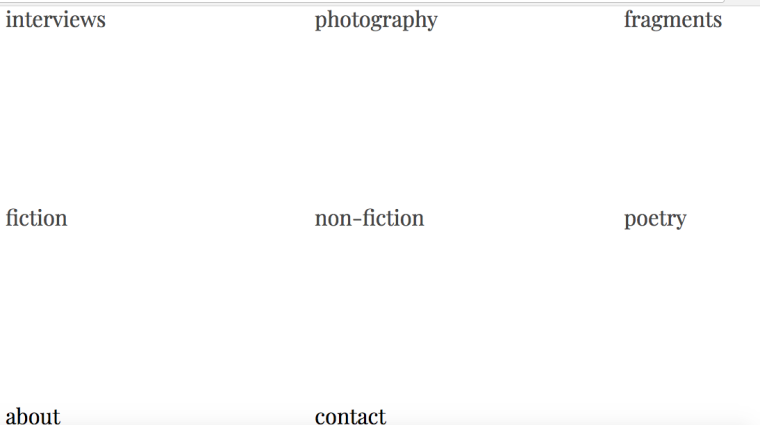
It would be great to know how to move a menu point up/down left/right and stop the menu from looking so much like a list!
Thank you in advance!
-
Site title on intro imageHey guys!
I was wondering if anyone knew any CSS to get the site title appearing above the intro image/video?
Also, I was wondering if it was possible to have the intro as a series of images, transitioning as a fade?
Thank you for the help!
-
Lightbox image transitionThanks for your reply!
-
Lightbox image transitionHi everyone!
I was wondering if anyone knew any css to use a fade as an image transition on Lightbox instead of a slide?
Thank you for the help!
-
Image Icons in MenuHey there!
I thought I would ask to see if anyone knows how to put image icons in the menu bar?
Thank you!