Thanks @arminunruh I have gone ahead and moved my hosting over to greengeeks. Everything is working fine now. Network Solutions is hot garbage. Glad i finally made the move out of there!
gauchedamned
Posts
-
LIghtbox skips images -
Media library folder plug inIs there a suggested media library folder/organization plug in to use with the theme that is supported?
I have a largely image based site and organizing into just the one media library is making workflow painful.
I'm wondering if there is something that laytheme is keeping up to date. I don't want to break my site, but the time to update or search for an image is killing me. I've heard in some comments that filebird was working for someone? -
LIghtbox skips imagesyes, let's try that. I think i really need to switch to another server. I'll send the info over
-
LIghtbox skips imagesYes, this is what i keep thinking, but my host keeps gaslighting me telling me it is a dev or wordpress or even internet provider issue. I'm trying to look into it deeper and find out what is really happening.
-
LIghtbox skips imagesOverall, i've been trying to get my site working since last update when i noticed it is barely loading and many errors. Please help when you can @arminunruh
-
LIghtbox skips imagesAlso, major issues updating and publishing projects. Crashes almost every time. Sorry, It just seems i have some time over the holidays and start to desire updating my site. I'm trying to work out what i can, but any help getting this running smoother is appreciated. No rush, and plenty of patience for your reply. I'm just having a hard time understanding why my site (which has hardly changed) ran much more smoothly and quickly even 5 yrs ago. Thanks again. Appreciate you!
-
LIghtbox skips imagesI am also experiencing problems with lazy load not working properly. Site seems to load all at once and stalled as i am scrolling. Not sure what the issue is since my website worked properly and loaded quickly in the past with very little issue.
-
LIghtbox skips imagesLightbox skips images randomly on website.
https://williameadon.com/
All updates done, plugins de-installed, tried re-loading and resetting images and problem persists.
Please have a look.
Thanks -
Menu broken after updatethanks..
added
display:inline-block; in "body > nav.laynav.primary > ul {"
was the fix
regards, W -
Menu broken after updateRecently updated wordpress and Laytheme and my menu is stretched after update.
Please help. www.williameadon.com
I have some custom CSS that has been affected, but not sure how to fix.
Original menu at top right corner should look like this...
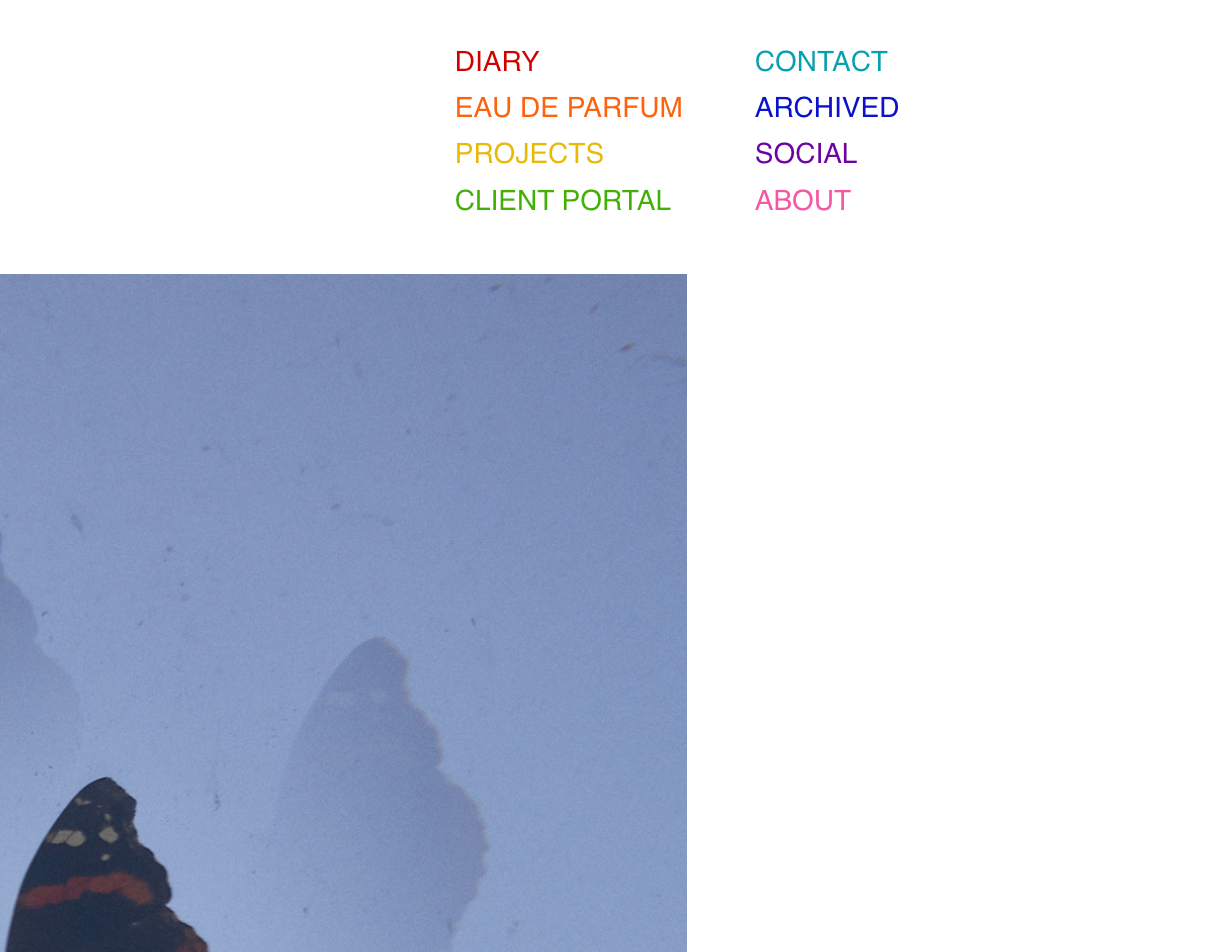
instead looks how it does now...
Here is a copy of the custom CSS that i am using in wordpress for the menu pre update.
Thanks in advance for your help!
William@media (min-width: 601px) {
#laytheme #main-region #grid {
padding-top: 145px;
}
}/*
don't show the William Eadon extra text on mobile
*/
@media (max-width: 600px) {
.sitetitle-txt-inner {
display: none;
}
}body > nav.laynav.primary > ul {
overflow:hidden;
max-width: 300px;
}
/*
below affects menu nav sizing and rows of menu
*/
body > nav.laynav.primary > ul > li {
width: 50%;
line-height: 1.65em;
float:left;
margin: 0;
display:inline;
}/* menu colors */
/* Diary */
nav.primary .menu-item-27 a {
color: #ce0000;
}/* Diary hover */
nav.primary .menu-item-27 a:hover {
color: #a6a6a6;
}/* EDP */
nav.primary .menu-item-28 a {
color: #ff630a;
}/* EDP hover */
nav.primary .menu-item-28 a:hover {
color: #a6a6a6;
}/* Portfolio I */
nav.primary .menu-item-29 a {
color: #e8ba01;
}/* Portfolio I hover */
nav.primary .menu-item-29 a:hover {
color: #a6a6a6;
}/* Portfolio II */
nav.primary .menu-item-30 a {
color: #41b200;
}/* Portfolio II hover */
nav.primary .menu-item-30 a:hover {
color: #a6a6a6;
}/* Contact */
nav.primary .menu-item-31 a {
color: #00a3b2;
}/* Contact hover */
nav.primary .menu-item-31 a:hover {
color: #a6a6a6;
}/* Archived */
nav.primary .menu-item-32 a {
color: #040ecc;
}/* Archived hover */
nav.primary .menu-item-32 a:hover {
color: #a6a6a6;
}/* Social */
nav.primary .menu-item-33 a {
color: #7001a3;
}/* Social hover */
nav.primary .menu-item-33 a:hover {
color: #a6a6a6;
}/* ABOUT */
nav.primary .menu-item-34 a {
color: #f756a4;
}/* ABOUT hover */
nav.primary .menu-item-34 a:hover {
color: #a6a6a6;
} -
Lightbox not working on macbook pro, and iphone (Chrome)@arminunruh
Ok, I started with plug in deactivation and found that WP Rocket was causing the issue.
I re-enabled it and found that clearing the cache on this plug in was able to remedy the issue while the plug in was enabled.
I'll keep an eye on this to see if this persists.
If you have any insights on this, what settings with this plug in are preferred etc. Please advise.
This looks like it solves it for now.
Appreciate you.
W -
Lightbox not working on macbook pro, and iphone (Chrome)I noticed a couple or warnings for missing security headers recently and was looking into solving. Maybe it's connected? Armin?
Missing headers:
Upgrade Insecure Requests
Permissions-Policy -
Lightbox not working on macbook pro, and iphone (Chrome)Hi, I noticed that lightbox is not working on my macbook pro and iphone 13plus. Working fine on desktop. Please advise. TY
Maybe it's a Chrome issue? Was working in the past.. This is the browser i use.
Website: williameadon.com
MacBook Pro: Chrome, Monterey 12.5.1, (15" 2016) -
Lightbox plug in disrupts site loading@Richard Thanks! Yes, i've updated and checked again. Problems seem to have been resolved. Thank you. I'll keep my eye on this and circle back if I see the problem recurring. I'll also be sure to find the latest updates first. Thank you! William
-
Lightbox plug in disrupts site loading@Richard Actually, on second thought.. after clearing cache and doing a hard reload I am still experiencing the same problem even after the update, so I think Armin should still have a look under the hood. Regards, William
-
Lightbox plug in disrupts site loadingHmmmm. Thanks Richard. 4.0.7 must have just come out. I had just updated. Looks like that cleared things up? Thanks!
-
Lightbox plug in disrupts site loadingI've noticed while testing my site www.williameadon.com that when clicking on lightbox in the middle of browsing site to view an image more closely, once I X out of lightbox to return to main page it crashes the continued loading of site unless refreshed and started from beginning.
Please advise,
William -
Is there only one Media Library?I have an image heavy website. I am in the process of adding another page, but i'd like that page to have it's own media library apart from my front page which already contains over 200 images. For my own sanity i'd like to separate the libraries from these two pages so that I can be better organized. I will be updating both pages continuously so images overlapping in one library will be quite confusing as I continue to add. I could not find and option to create a second library. Is there such a thing?
regards,
William
www.williameadon.com -
Lightbox not working in Safari 13.1.1Yes, I had followed his instructions and done the unchecking on my own browser unwittingly. My bad. It wasn't until the interval between messages that I realized it was only working for me. I then recruited a friend to go over it on the phone with me separately on their browser while I unchecked plug-ins and that worked. I did not understand that I would not be able to see changes on my browser? Still not sure as I am not a web designer. Is there an easier way to check this on my own in the future?
W -
Lightbox not working in Safari 13.1.1Also i found this lightbox option nice where you are able to escape out of lightbox and back into main by scrolling down..
https://aaronwojack.com/Scribe-Winery