@arminunruh ahh thank you! I had that checked lol - works perfectly now
gd_mrsn
Posts
-
CSS CUstomiser not working -
CSS CUstomiser not workingHi @arminunruh
it seems like I can’t add any css either by using the customiser or by adding it to the Lay Theme style sheet.
Would you mind giving it a look to see what’s wrong?Thank you!
-
Single product page@arminunruh product page + gridder would be a dreammmm .
-
WooCommerce issues@arminunruh That's amazing! Thank you!
-
WooCommerce issuesHey @benjaminmugnier
Happy to know I’m not the only one trying to work this out!
I’ve actually thought about asking chat GPT as well lol -
Designer Websites for free Lay Theme.@arminunruh super thank you!
-
WooCommerce issues@arminunruh great! Thank youu
-
WooCommerce issuesHello @arminunruh !
Thanks for the reply!
Sorry about the email I didn’t know – I posted here straight away after getting the automatic response :))- Ok I see! Would be great to have the option to just have single or double images on the phone version too!
- Sorry, I’ll try explain better – is there a way to have just the “product gallery images” on the single product page? Basically, as the product image is displayed as a thumbnail image on the shop page/homepage (and I’m using two different image styles between the product image and the product gallery images), I’m trying not to have them both on the single product page. https://glassa.studio/prodotto/a2-medium-bowl/
- Ok! When using the desktop menu style can I get rid of the cart icon at all and just have the cart as “Cart (0)” as it is on the desktop?
- On the payment page https://glassa.studio/payment/ some of the type in the billing details form (such as “Fist name”) before clicking on it is bigger the the rest of the type (which is my default type) and I don’t know how to change that.
- Ok I’ll try that!
A couple of other things :))
- In the shop page - in the “Edit Product Thumbnail Grid” – the products are “Top aligned”. It works fine on the shop page/homepage but when I go in the menu in the single categories (“cups” “bowls”) they are not aligned – how can I edit that? https://glassa.studio/bowls/
- In the “Edit Product Thumbnail Grid” the “Desktop Column Gutter” “Desktop Row Gutter” are in only in % – is the there a way to have them in px as I’ve set up my grid etc in px?
- In the single page product the writing “out of stock” is in a different font – how can I change that? https://glassa.studio/prodotto/coffee-cup/
Thank you so much again for your help!!
-
WooCommerce issuesCan anyone help?
-
Designer Websites for free Lay Theme.Thanks @alasdair17 – I've done that a while ago.. I've also tried with Yoast but can't get rid of it
-
Designer Websites for free Lay Theme.@alasdair17 Hey! No I'm using a licensed version – I bought the pro licence for 3 websites
-
Designer Websites for free Lay Theme.Hello!
On both of the websites I'm working on when I google them this writing appears in the meta description "Designer Websites for free Lay Theme".
I have installed Yoast already a while ago.
How can I get rid of that writing?Thank you very much! <3

-
WooCommerce issuesHello!
Fist of all I'm in love with Lay Theme! <3I'm having a few issues since installing WooCommerce which I hope you can help me with:
-
In the product page I want to use single images (which I have selected in the customise panel) – it works on the computer screen but it turns into a carousel on phone mode – is it possible to have single images on phone mode too?
-
In the product page I want to just view the product images and not the thumbnail image of the product. Is there a way to do that?
-
The basket icon is misplaced on phone mode. Also is there a way to customise the basket icon (for example to just have "Cart (3)" on mobile)?
-
In the billing details page I've set the type to default but it’s not changing.
-
I saw someone else asking this a while ago (maybe it's been updated) – how do I change/ customise the card number filling box?
Thank you so much!
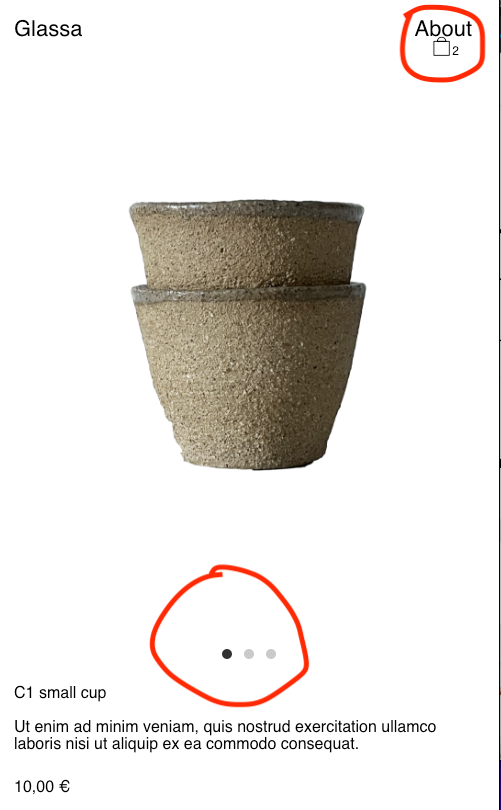
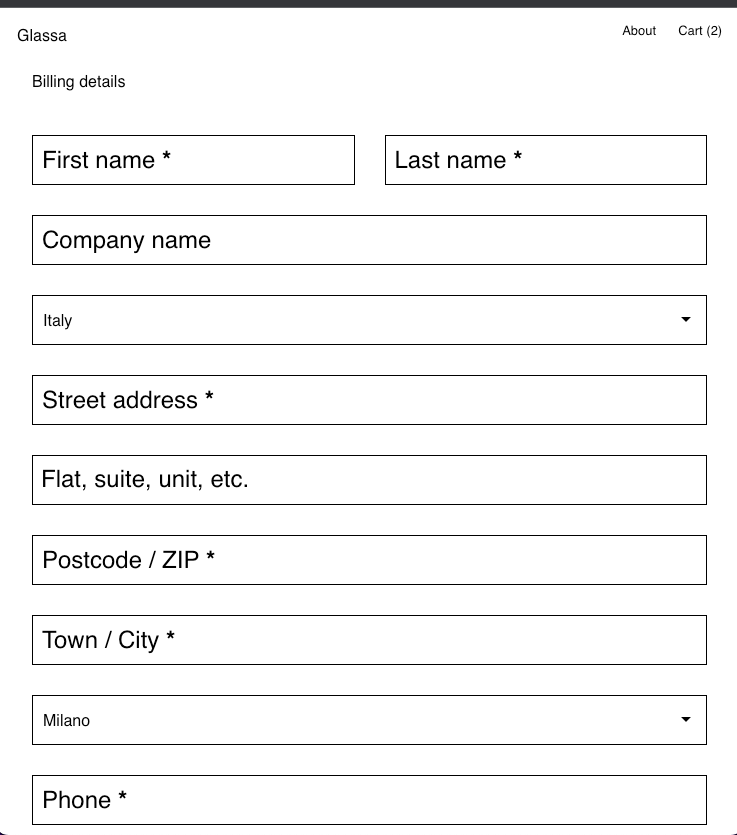
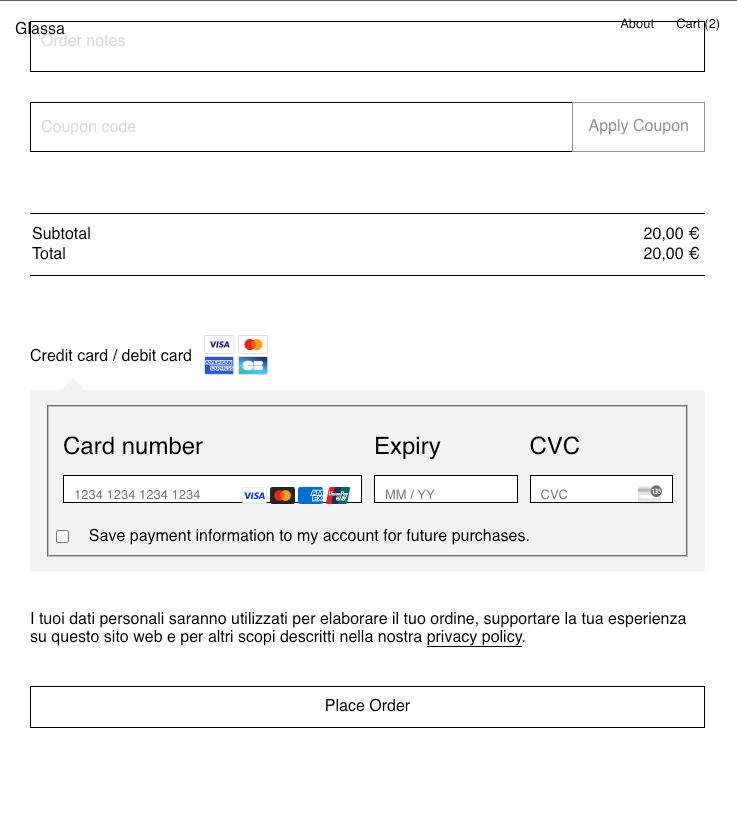
-