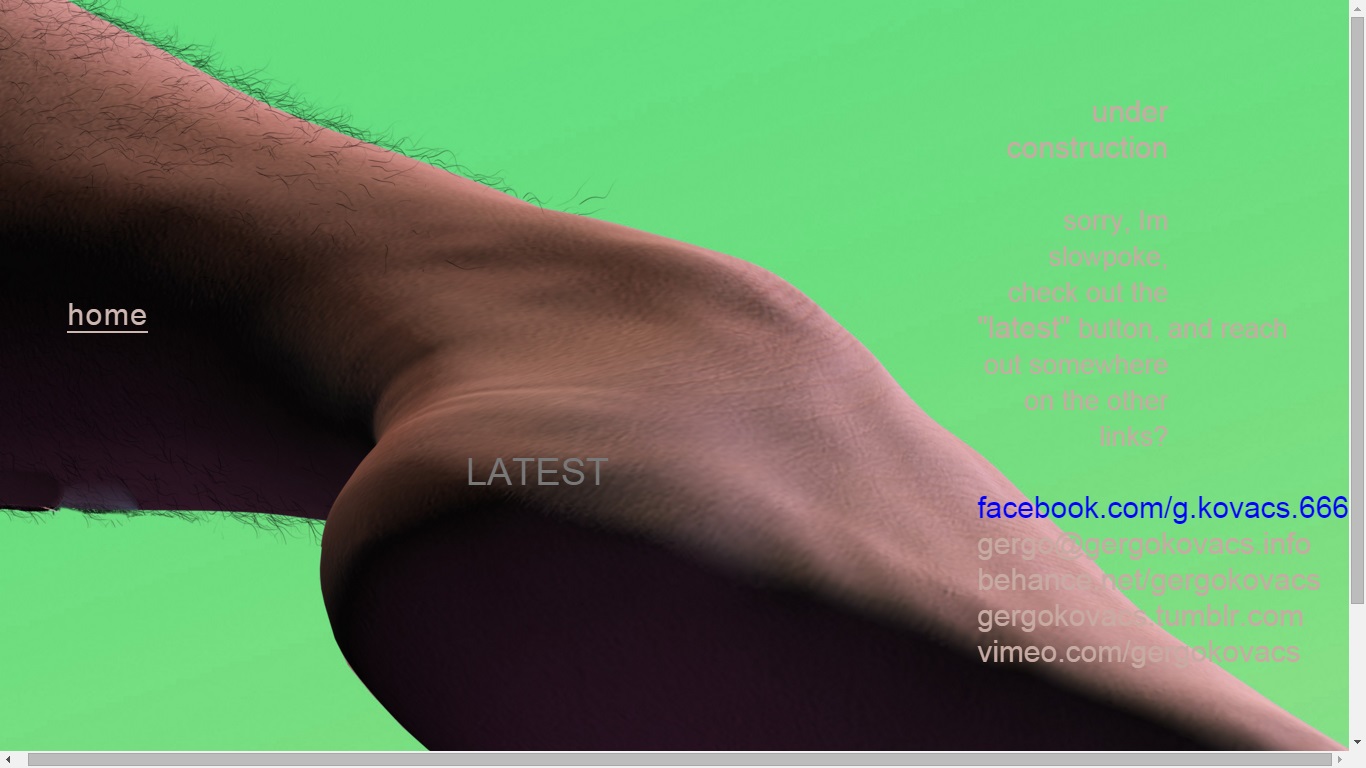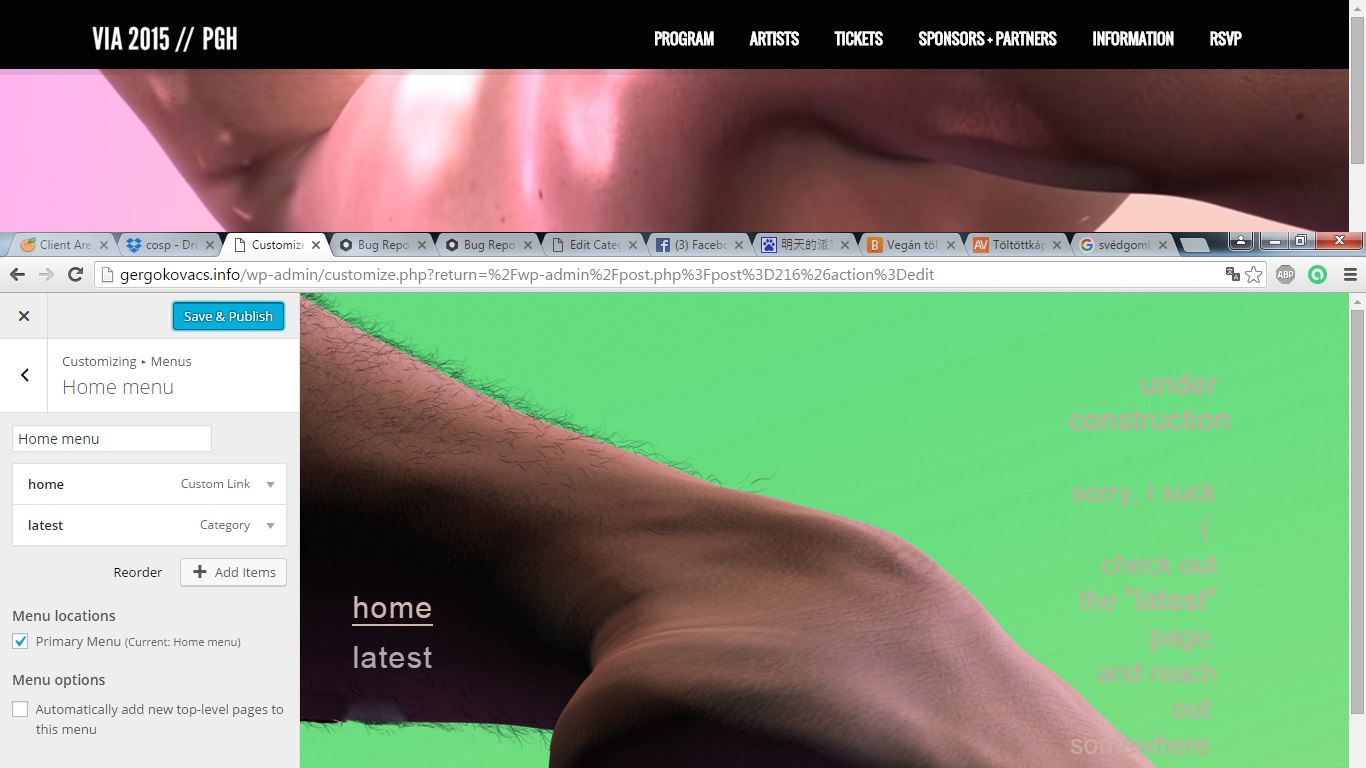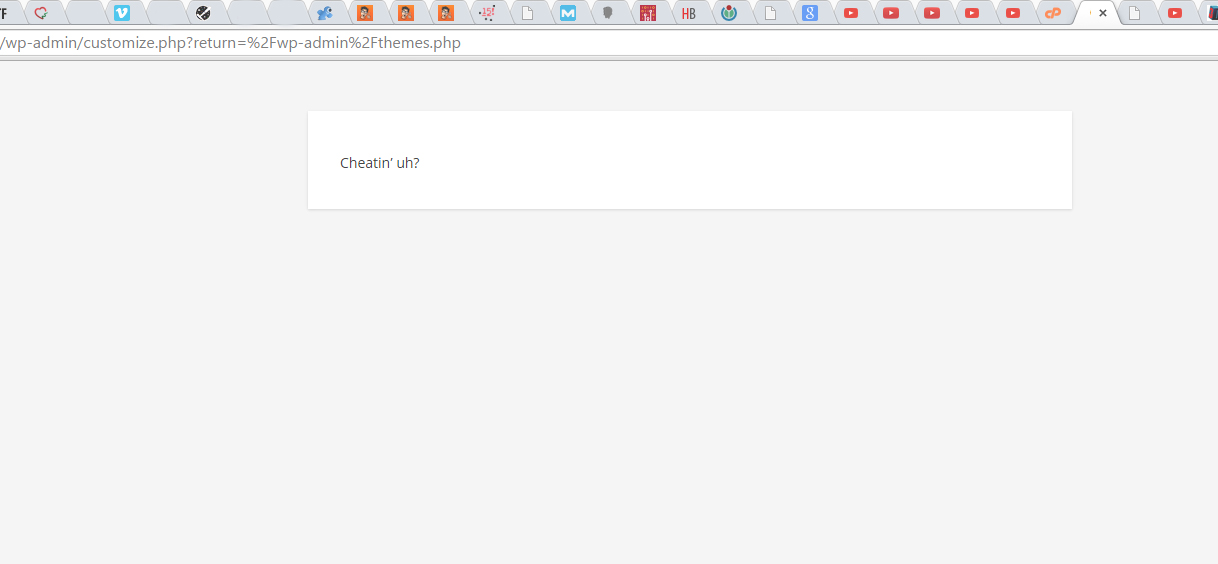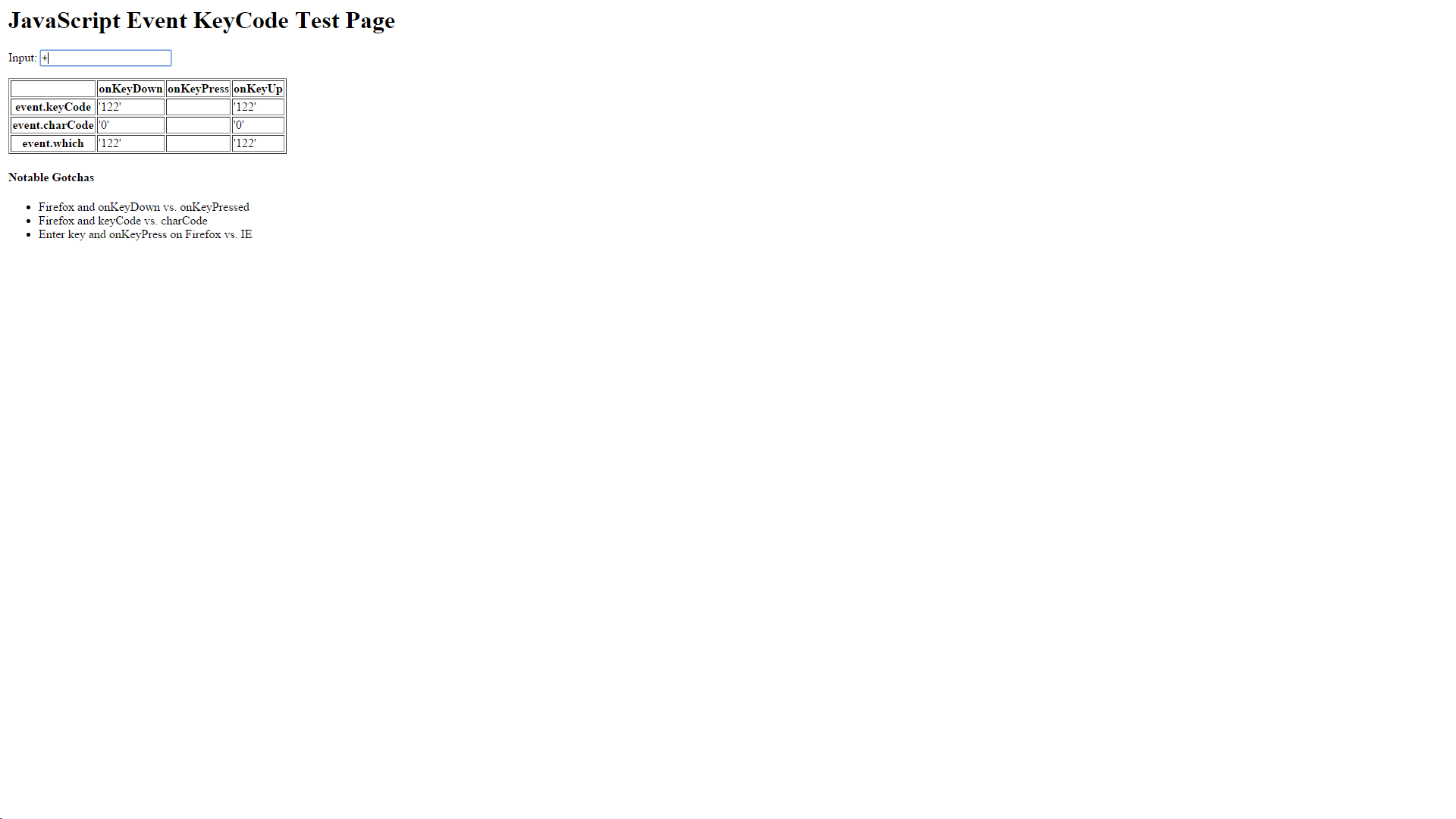Hey ----
So still learning the very basics of html/css, but was wondering:
is there a way to apply custom css to the contents of the gridder (images, html5 video, text),
aside from the "source code" option of the text editor? Or to check on the html of a page / category / project?
I'm trying to make some stuff happen like z-positioning a text + video so the text can overlap "on top" of the other when offsetting - instead of how generally Gridder puts text "behind" of everything.
If yes, could any of you point me into the very general direction? Or slap me in the face if I'm absolutely idiotic. <3