Don t know I think is a plugin called all-in-one-wp-security-and-firewall
gino
Posts
-
website not working after upgrade www.gigicifali.com -
website not working after upgrade www.gigicifali.comAt moment all the plugins are deactivated, I can see the content but not the intro so...I have re-deactivated it.
Let me know
-
website not working after upgrade www.gigicifali.comHi Armin, after the upgrade the content in the page is not working, even the intro image. I eliminate the intro but still wont load the content.
Let me know as I have a show in a week.
Thank you
G.
-
Justify text spacesok thank you
-
Justify text spacesDear Armin,
just a little problem with justify text. On mobile, there are large spaces among words. How can I correct this issue?Thank you
Gigi
-
Intro will not fade away!thank you Armin, it works
-
Intro will not fade away!yes! this is the error
-
Intro will not fade away!Opera, safari, chrome, yandex, brave. All of them same result. Stuck at the intro image. I disable ADGUARD but still nothing.
-
Intro will not fade away! -
Intro will not fade away!Intro will not fade away!
-
wordpress 5.9 the costumize page is not showing up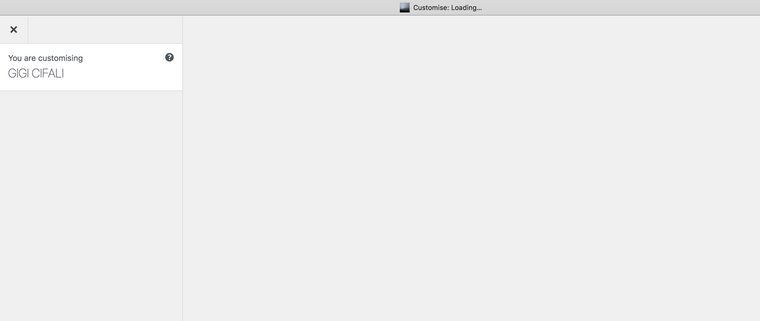
-
wordpress 5.9 the costumize page is not showing upchild 537 said into stderr: "NOTICE: PHP message: PHP Warning: Cannot modify header information - headers already sent in /web/htdocs/www.......com/home/wp-includes/functions.php on line 6821"
-
wordpress 5.9 the costumize page is not showing upYes tried! nothing still not working.
-
wordpress 5.9 the costumize page is not showing upDear Armin, maybe you know already. After upgrading the wordpress 5.9 the costumize page is loading forever without showing up. Do you know how to resolve this?
Gigi
-
project thumbnail titleThank yo Armin, it works
-
project thumbnail title -
project thumbnail titleSorry Armin, I made same mistake sending email just one hour ago. The title still the same, no cache.... all deleted still no improvement . How to upgrade again, where can I get the theme?
-
project thumbnail titleDear Armin,
the upgrade was fine except for the customise project thumbnail title, I cannot modify any of them. When I do, it comes back to the original. I have deactivate all plugins including cache, nothing. Let me know.Best Regards,
Gigi Cifali
-
font in phone don't show upHi Armin,
I discovered the the font used 'Impact.woff' won't show up in phone layout, it is all right on desktop but not in phone. I made all the adjustments in personalize and text format. Still nothing. Can you help me with this issue.Best regards,
Gigi