done! thanks!
giselach
Posts
-
CHANGE BACKGROUND PROPERTIES -
mobile version is not workingit works now ! it had to do with the background image i guess.. but now it loads suuuper slow the desktop version
-
Extremely slow loading times of images & html5 videosHello!!!
my site is loading real slow ! i have evrything up to date and n external plugins. i hv custom css and html, and when i turn it off it seems to go faster, whatshouli do??
thanks in advance!
-
mobile version is not workinghello I am working on this site http://chimaeren-verlag.de/
and while the desktop version is working (still WIP) the mobile version does not. I have the latest version of lay theme and everything is up to date.
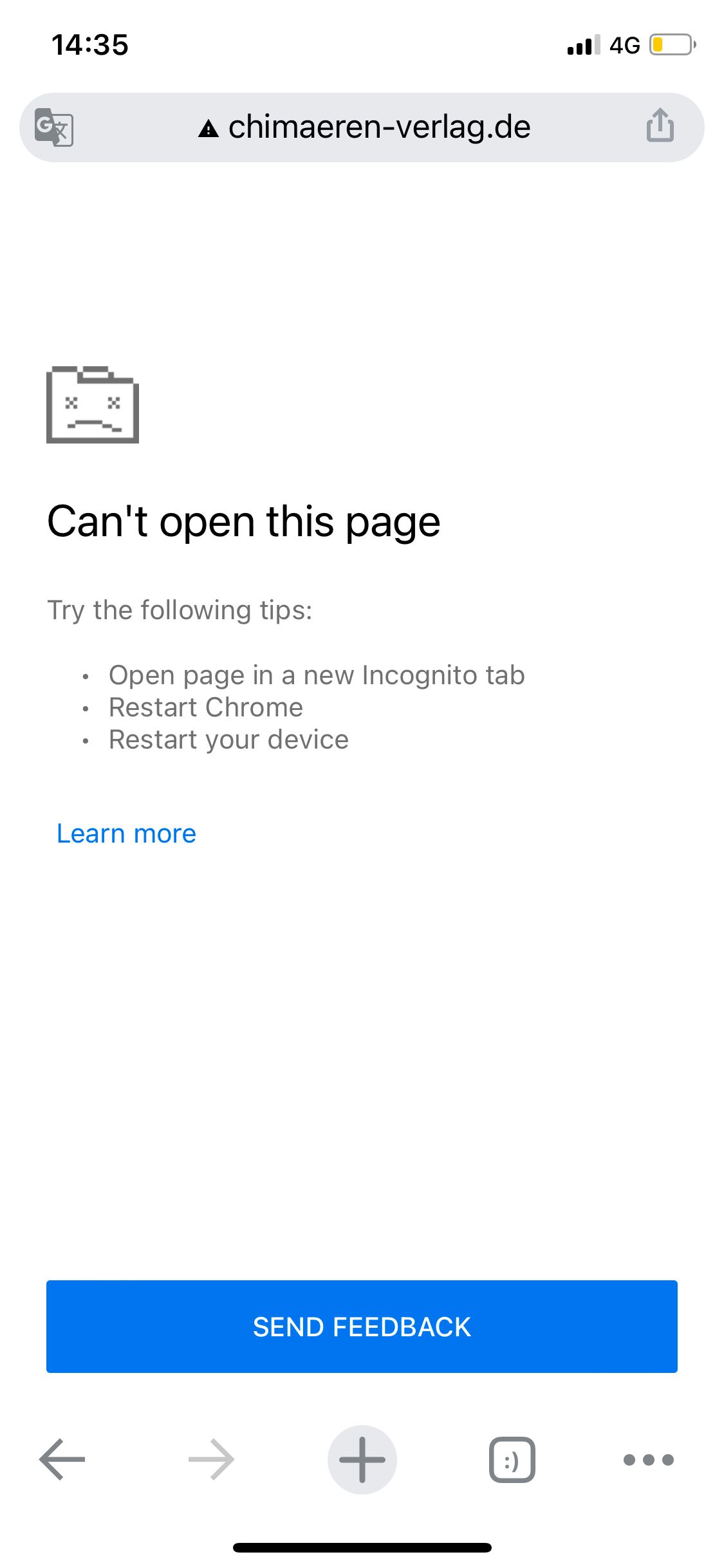
any help? Thankss
-
CHANGE BACKGROUND PROPERTIESI have done it already but now in the mobile version it pops sort of an error:
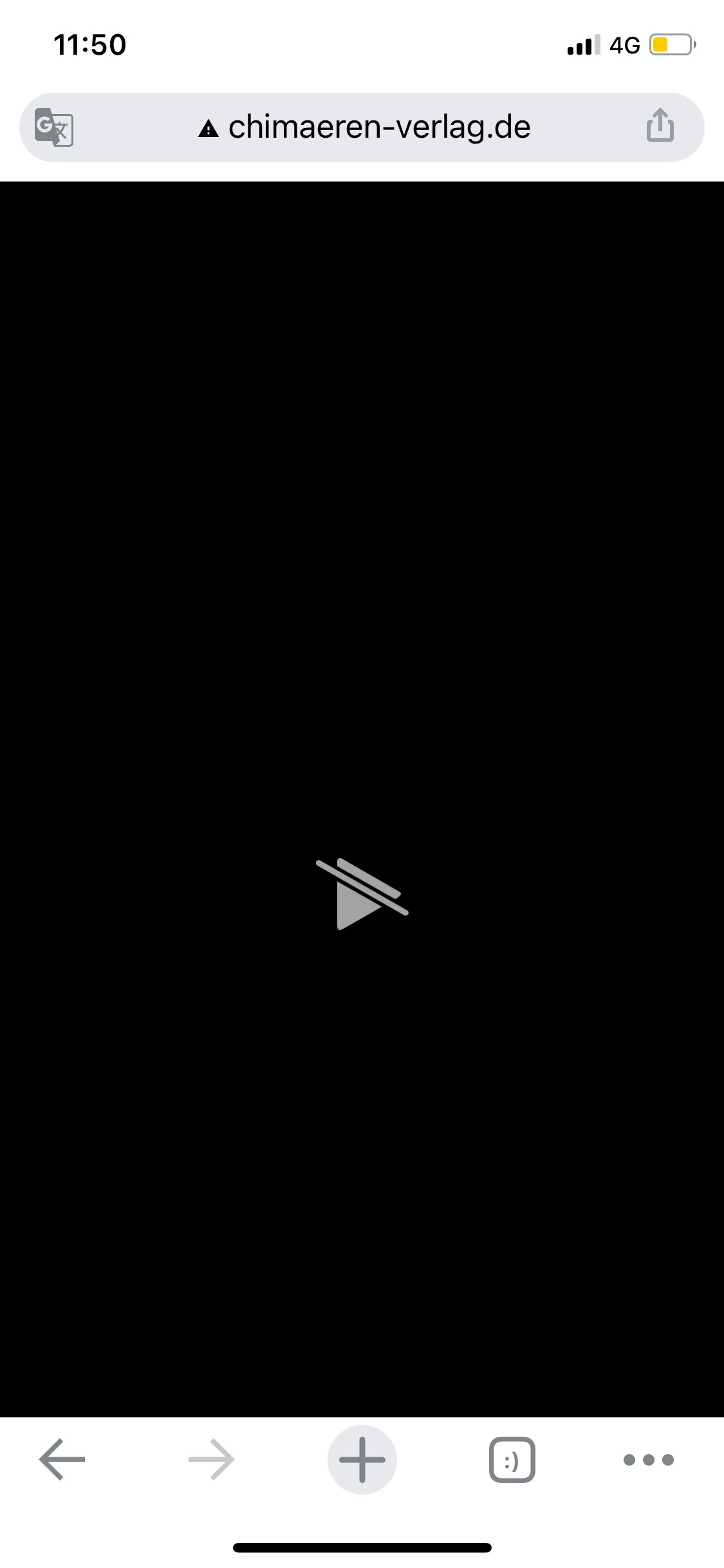
I cannot see it badly on desktop/customizer but when I am at mobile (chrome) it fails
now the image is a png.
tha website is http://chimaeren-verlag.de/
-
CHANGE BACKGROUND PROPERTIEShelly Armin! thanks for your answer!! i guess that when you say to use pointer-events:none; you referring just for the background, but how can I specify that is just for the image and not for everything that lies within the body{} section?
-
ACTIVE STATES on menuRe: CSS issues for active state on menu links
Hello I am trying to create an active state for my menu items, so the user knows at what page they are. I am trying. to write a Css code in:nav.primary li:active{
text-indent:25% !important;
}but it doesn't seem to be working,
any help?
-
Character style in a text blockhello!
thanks for you answer!, yes, I got there, but in the "text formats" page and while creating a character style I cannot set a shift in the baseline grid (sub/superindex) or a different line height. I did a custom Css that says:
.Author{
baseline-shift: 3em !important;
}.Title{
baseline-shift: super !important;
}
(title and author being the character styles that I created in the text formats)nothing changes when I apply these character styles in the text editor
any solutions?
-
Character style in a text blockHello!
I am trying to change the line height in one single word of a text.
so far I have created a text style for each (one for the main text and another for the word). but when I try to change the style of that specific word in the text editor —by selecting the word and choosing another style— the whole text changes its format.
how can I create a character style??
thanks!
-
CHANGE BACKGROUND PROPERTIESHello I am trying to change the properties of my background image (which is now a svg). I thought about giving it a class, but I really don't know how. what I want to achieve is a mix of something like this:
https://ausstellungsraum.ch/
https://rijksakademie.nl/en/open-archiveeither make the svg transparent and with shadows or having. a transparent svg that mimics the "web's content"
Thanks!!!!
-
white typeface on dark backgroundHello I am trying to make my typeface color turn white on dark backgrounds and black on lighter backgrounds. any ideas? :-)
so far i've used this :
function hexToRgb(hex) {
const hexCode = hex.charAt(0) === '#'
? hex.substr(1, 6)
: hex;const hexR = parseInt(hexCode.substr(0, 2), 16); const hexG = parseInt(hexCode.substr(2, 2), 16); const hexB = parseInt(hexCode.substr(4, 2), 16); // Gets the average value of the colors const contrastRatio = (hexR + hexG + hexB) / (255 * 3); return contrastRatio >= 0.5 ? 'black' : 'white';}
-
link with fullscreen background image on hoverHello Richard, thanks again for your patience. Tough nut to crack… this i know, I actually have it in 100%fand 120% from the beginning, but as it stays for “maximum” it can still go smaller! Any other ideas?
-
link with fullscreen background image on hover@Richard Hello Richard ! thanks for the answer,
but actually that's what I did long ago and seems not to affect the hover image, so, i'm quite stuck there.
Ideally we should just make the .lay-imagehover-region to scale and adapt to the screen size. But it's just not happening. When I tagged .lay-imagehover-region img it just changed it's position, got smaller and couldn't control it anyway ...
-
link with fullscreen background image on hover@Richard regarding the hovered image, how can I make it appear fullscreen? I know I should go for the same method you've just told me, 100vh and 100vw, but then I guess the image has it's own dimensions so either would appear as "cut" or incomplete. Also every hover image has its own id, is there a way to set a white background for all hovered images ?
so every time I hover an element that has a hover image set, it's background is white.
-
link with fullscreen background image on hover@Richard said in link with fullscreen background image on hover:
font-size:5vh;
Dear Richard!!!! now it worked! THANKS A BUNCH!!!!!! :-)
-
Responsive Footer@Richard but this option you are highlighting was not enabled, I've enabled it now but nothing has changed.
-
link with fullscreen background image on hoverHello @Richard thanks for the answer,!!!
although it still does not seem to work. now it's scaling down every time I resize the screen size, yes but in terms of width, not height. any other suggestions??
-
Responsive FooterHello Richard! yes it is a sticky footer!
-
link with fullscreen background image on hoverHello, I was wondering if someone had any new ideas in order to solve the issue, Thanks :)
-
Responsive FooterHello! I posted a few days ago, and I was wondering if someone could help me on this matter, I'm a bit lost. I'd be super grateful !!!