Thank you!
Gonzalo
Posts
-
LAYOUT TYPE "SAME HEIGHT" IN ELEMENT GRID NOT visible AFTER UPDATE -
LAYOUT TYPE "SAME HEIGHT" IN ELEMENT GRID NOT visible AFTER UPDATEAll other layout types work well except for this one.
Thank you! -
Lightbox addon / Space around image for mobileHello!
I would like to know if there is a way to change the space around the images for the Phone version. If I set the space to 150px it works fine in the desktop version but on mobile the images look too small. Right now this is not a feature in the lightbox addon but maybe it could be achieved with custom css?
Thank you
Gonzalo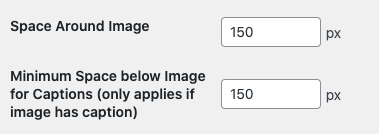
-
Product image not responsive@arminunruh Thank you, it worked changing the setting back and forth,
-
Product image not responsiveHello! thank you for the update, it looks great.
I have a problem with the product image, is not responsive in the desktop version, I wonder if I'm doing something wrong.
Here's a link to the page: https://www.cammirando.com/product/product-1/
Thank you! -
Images not showing in the website after update@arminunruh Yes, sorry I didn't explain myself, as you can see in the example, the latest version of the laytheme doesn't remember the scroll position. The previous version did.
Thank you for looking into this! -
Images not showing in the website after update@arminunruh this page is a good example: http://www.kominekominekominek.com/artists
if you scroll down and click on a thumb and then go back it goes back to the top of the page. -
Images not showing in the website after updateI didn't change the options of the fullscreen slider after the update. I do have the scroll bar checked but it doesn't remember the position as in the previous version of Laytheme.
-
Images not showing in the website after update@arminunruh Great, thank you.
One thing I noticed is that when one scrolls down a page with the fullscreen slider on, clicks in a project thumb or link, then goes back to the page with the fullscreen slider, the previous version of the Laytheme used to "remember" your position in the page, and now it doesn't. To me this was important so I wanted to know if this is something that's going to be fixed. Thank you! -
Images not showing in the website after update@arminunruh Thank you Armin! it works now, and thank you for the code.
There are some things regarding the "customize" section of the admin that are not responding as they should, for example the project description's space top and the site title in the mobile version, I had this set up to hide but its always visible.
Thank you for your super fast reply.
Gonzalo -
Images not showing in the website after updateHello Armin, after the update no images are showing on the website: www.kominekominekominek.com
Images are visible in the admin but not in the frontend.
Thank you
Gonzalo -
Videos not playingDear @arminunruh , I re-set the links and everything is working perfectly now. Thank you very much!!
-
Videos not playing@mariusjopen Hi Marius, what I mean is that the lightbox feature is not always clickable, just like the mp4 videos. Sometimes they work and when you go somewhere else in the page and come back, they won't work. Sorry if I didn't explain myself. Thank you
-
Videos not playingThank you Marius! just an update, this thing happens also with the lightbox feature, here: http://www.kilombokilombokilombo.com/boboli-aw18/
-
Videos not playingHello @mariusjopen
here's a screen recording: http://www.kilombokilombokilombo.com/wp-content/uploads/2020/03/Screen-Recording-2020-03-05-at-09.18.08.movit doesn't work untill I refresh the page,but then if I click on the navigation and come back to the project it doens't work again :-(
-
Videos not playing@mariusjopen Hi Marius, any news on this? thank you!
-
Videos not playingDear @mariusjopen I have the same problem here: http://www.kilombokilombokilombo.com/oficina-per-la-no-discriminacio
mp4 videos won't play, they only work once I refresh the page.
Using Chrome and Safari
Thank you! -
Wordpress 5.3 update, password protection not workingThank you!
-
Wordpress 5.3 update, password protection not workingHi! Password protection for pages is not working with the 5.3 update. Thanks! Gonzalo