If anyone has the same problem, I solved the problem by adding ''word-break: break-all;'' to the css code of text.
Now, regardless of the size of the text, it does not push each other.
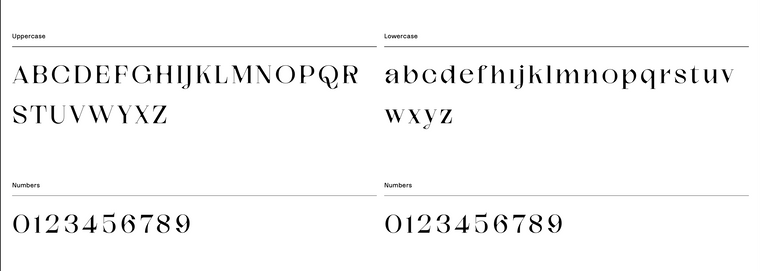
If anyone has the same problem, I solved the problem by adding ''word-break: break-all;'' to the css code of text.
Now, regardless of the size of the text, it does not push each other.
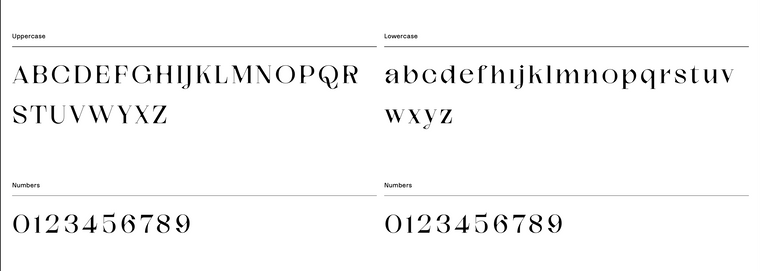
@Richard Thank you for answer and your time Richard. But now I add the same text with the same codes, [26 px on pages [%4 in text formats]], just one is with longer text.
Here is the wordpress page.
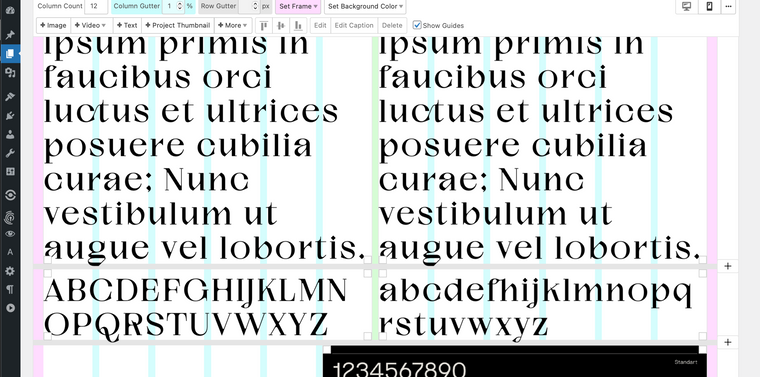
Here is the website example, I still don't get why the lower ones are conflict but the upper ones are not.
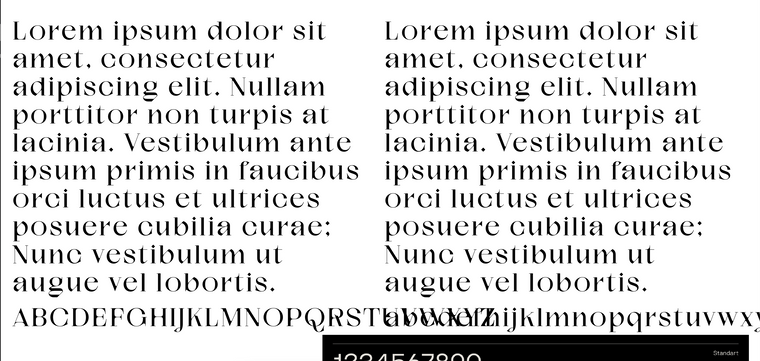
Sorry If I'm not understand you correctly.
I will probably try another solution but wanted to update If anyone experience same things. Wish you a great day,
@Richard Sorry, I hope this can work now.
Thank you for your answer, Richard!
I even tried vw, px, em, and %, but none of them worked, indicating that text is not responsible based on its container and is always mingling with each other.
If someone else is experiencing this problem, I would be happy to know that it is not just my side. Also surprisingly, my old pages don't have the same problem with texts and they work just fine.

Best,
I'm not sure it's a bug or is it just me but probably happened after the last updates. I delete all custom CSS code, cleared cache, disable all plugins, changed browsers but nothing changed.
This is page settings.
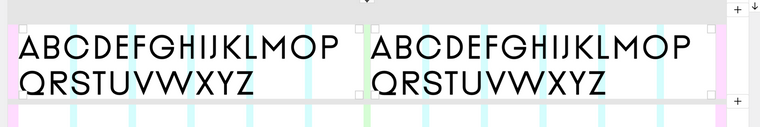
But it looks like this on the page.
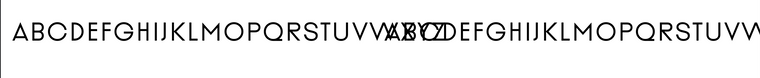
This only affects the new pages, older pages look fine for me, this problem happened in all browsers. I am using Safari and Mac OS 11.1.
Thank you!
Fontsampler plugin still works for me on latest LayTheme.
@kappe Hi, I just believe this can be a solution for this. I don't know is it good for site, or is it safe but it works for me, so I want to share.
I just add this code to, Appearance | Theme Editor | Theme Functions (functions.php) files. I am just an amateur but I think this works for me. I just change the Page Names, Keywords and Descriptions.
function add_meta_data_firefog() {
if ( is_page('Page-Name-One') ) {
echo'<meta name="Keywords" content="Keyword One, Keywords Two">';
echo'<meta name="Description" content="Page Descriptions.">';
}
if ( is_page('Page-Name-Two') ) {
echo'<meta name="Keywords" content="Keyword One, Keywords Two">';
echo'<meta name="Description" content="Page Descriptions.">';
}
if ( is_page('Page-Name-Three') ) {
echo'<meta name="Keywords" content="Keyword One, Keywords Two">';
echo'<meta name="Description" content="Page Descriptions.">';
}
}
add_action('wp_head', 'add_meta_data_firefog');