Thank you for your quick answer! I have send an email :)
iinnas
Posts
-
Can't edit my project and page sites anymore -
Can't edit my project and page sites anymoreHey everyone,
I can't edit my project and page sites anymore. Under 'edit' there is no longer a grid showing. Any idea how to fix this?
I installed woocommerce to my website. Maybe it has something to do with that?
Website: werneramann.com
Password: I can send if neededThank you very much
Annika -
Custom Cursor PointerHi guys
I'm trying to introduce my own custom cursor pointer.
I've try the css from above:body {
cursor: url(https://werneramann.com/wa2021/wp-content/uploads/2021/06/favicon-werner-amann.png) 4 12, auto;
}But the cursor doesn't show up. I'm not sure if I make a mistake by uploading the wrong image file. I use the same image as for my favicon.
Website is: https://werneramann.com/wa2021/storiesandportrait/
Hope you can help!
cheers
Annika -
numbers and caption are not responsive to the screen width -
numbers and caption are not responsive to the screen widthHi everyone and apologies if these question have been answered already.
I am currently working on my website and noticed that
the left screen spacing of numbers and captions is different to the text below (which was defined via set frame). I want the numbers and captions to have exactly the same left screen spacing as the elements defined by set frame.The numbers padding is set to 15px. In the mobile and desktop version it looks fine but in the tablet version you can see the problem clearly. Do you have any idea how to fix this? Website: anniksoja.com
Thank you for your help!
-
Youtube embed not workingits working!
Thank you @mariusjopen -
Youtube embed not working@mariusjopen do you have any updates?
-
Youtube embed not workingLink is: goodmorningyesterday.com
-
Youtube embed not workingHi there,
I'm not able to upload any youtube video anymore...
After I paste the videolink, I'm not able to press 'OK'
Can you help me? -
Mobile Spacingokay it is working!
Thank you very much for your help!Best,
Annika -
Mobile SpacingHi Marius,
thank you for your quick answer. No, it's not. I looked in the custom CSS & HTML but i couldn't find the class. Under the function "inspect" I deleted the class but the gap still shows up. Do you have any idea how to fix this?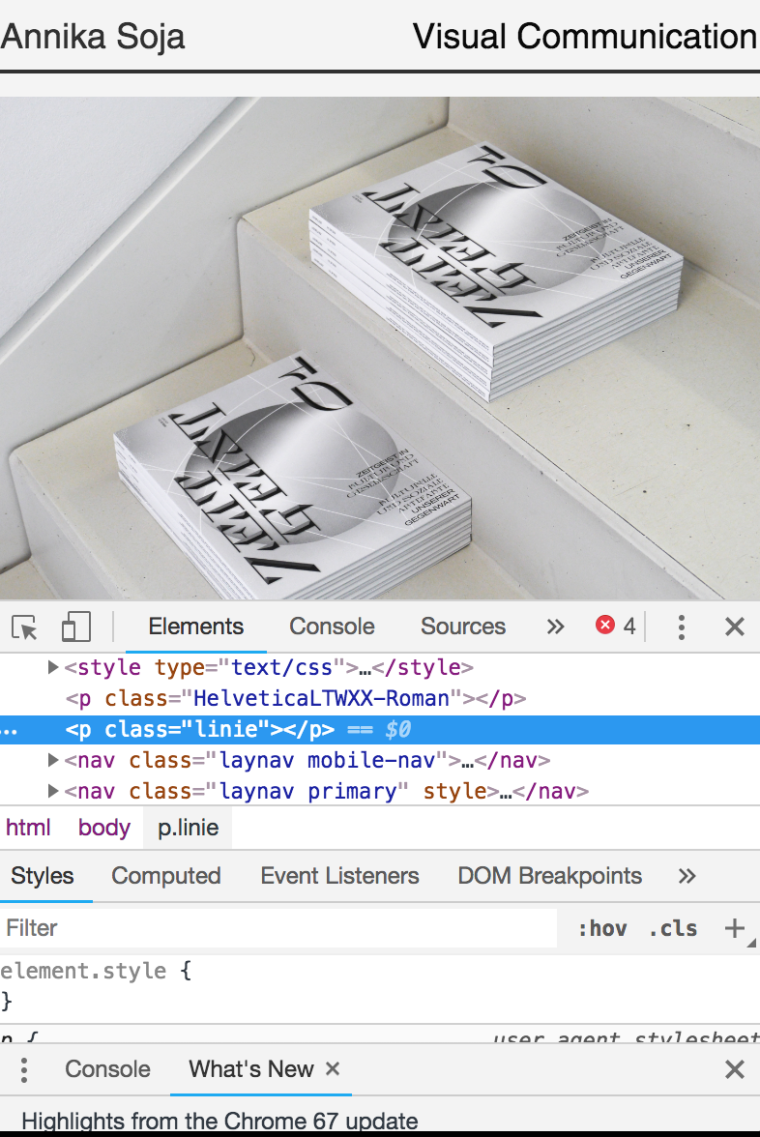
-
Mobile SpacingHi Marius,
I set the Top Frame in my Gridder for the mobile layout on 0 %, The image should be visible right under the menu. But like you can see in the picture there is still white space under the menu bar.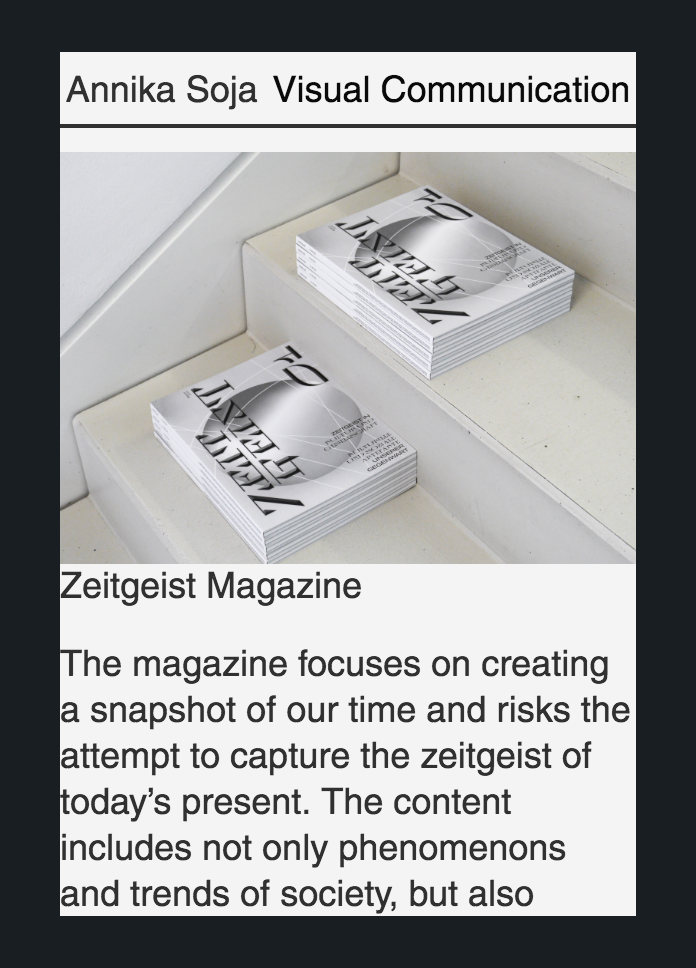
-
Weird space underneath mobile Menu BarHey there! I have some problems with the mobile spacing. It gets cancelled out when I go to inspect the element and as a result, there is empty space between the menu bar and the content of the site. Do you have any idea how to fix this? My website is: annikasoja.com
-
Weird space underneath mobile Menu BarSame problem here. The solution ( .use-mobile-menu nav.mobile-nav {
top: -1px;} ) doesn't work for my site. Do you have any other idea?
Best!Annika
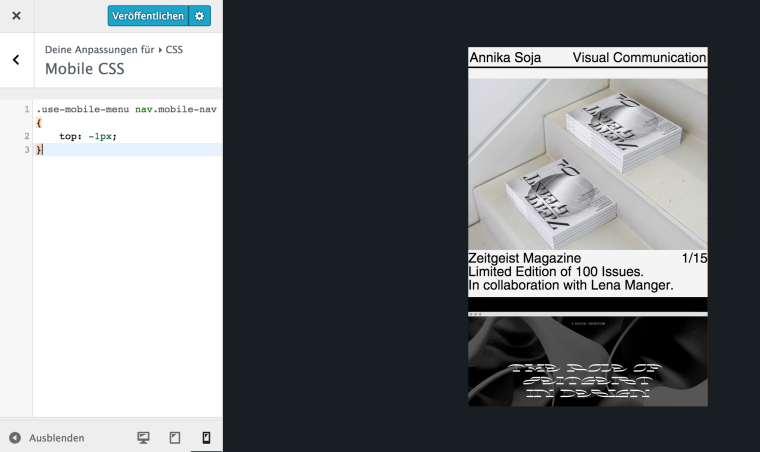
-
Mobile SpacingHey there! I have some problems with the mobile spacing. It gets cancelled out when I go to inspect the element and as a result, there is empty space between the menu bar and the content of the site. Do you have any idea how to fix this? My website is: annikasoja.com