@arminunruh works again, amazing! thank you :)
Jahn
Posts
-
custom sticky row not working after update to 6.2.5 -
custom sticky row not working after update to 6.2.5Hello
After updating to 6.2.5 I noticed that my custom menu that uses a sticky row stopped working, meaning its not behaving sticky anymore. (So I rolled back to 6.1.9 which works perfectly). Here is a link to the working version (6.1.9 currently): https://atelier-lomann.ch/lomann/ and the css I am using for the sticky menu
.sticky-row{ position: sticky; top: 0; }This is currently not really a problem, because 6.1.9 is already more than perfect but I thought to let you know anyways.
Best
Jahn -
Lay Theme update and custom css problems in safari@arminunruh btw, 6.0.2 works fine again!
Removed some css that can prevent position fixed on safariI think this might have fixed it.
anyways, thanks for all the nice updates!
-
Lay Theme update and custom css problems in safari@arminunruh Thanks! :)
I rolled back to 5.7.4. I noticed the problem on version 5.8.1 onwards.
-
Lay Theme update and custom css problems in safariHello
I was just updating laytheme and unfortunately it caused some problems with a custom (amateurish and somewhat clumsy) css I wrote for an intro animation. Rolling back to a previous version was not a problem though because I learnt that lesson to make backups :).
Of course I understand that you cannot help me out with all my custom code problems, but if you could have a quick look that would be greatly appreciated (if not, no worries)! I think there might be some problems with vh or dvh units that causes the issue.
Here is the current working page: https://marysolfernandez.com
Attached in the screenshot you see how this page looks after the udpate. This happens in safari, chrome is fine.
Thanks a lot and best wishes,
Jahn
-
are HTML 5 videos lazy-loading within a gallery?@arminunruh WOW – this update really saves my ass. it loads so much better now. thank you!
-
are HTML 5 videos lazy-loading within a gallery?Hello.
I am working on a website with a lot of carousells (around 20) which all feature some images and a very small html5 video. I managed to compress the videos and images to around 200-300k.
The performance is very bad unfortunately. Is it simply a bad idea to have this many auto-playing videos on a page or is there potential for optimising the performance?
This leads me to my main question: Could it be, that the html5 videos within a carouse don't lazy load? (of course I checked both the general and carousel specific settings and enabled lazy loading for both).
Furthermore I am wondering: is there an option which only allows the video within the viewport to be autoplayed?
Thanks a lot for answering the question about the lazyloading and any help with this problem. Best, Jahn.
-
"Load more" Button for Thumbnail GridHi Armin.
Thanks so much, will check it out! :)
Best,
Jahn -
"Load more" Button for Thumbnail GridHello
To increase the speed of my page I limited the amount of thumbnails in a thumbnail grid to 15. I was wondering if it was possible to add a button at the end of a thumbnail grid to load more / all of the thumbnails?
Currently I did this with a button that links to another page that displays the rest of the thumbnails in the thumbnail grid.
Please let me know. Thank you!
-
Cart (1) label appears twice in MenuHello @Richard
Thanks for the quick answer and explanation. I was able to solve it by removing the Cart from the mobile menu. Works perfectly because the Cart Icon is displayed on mobile in the nav anyways.
Best,
Jahn -
Cart (1) label appears twice in MenuHello there!
After using Laytheme for a while I was very happy about the e-commerce addition. I just set up our first store and there is only one thing which seems weird. In the menu it repeats the word Cart or rather adds it to whatever I set as the label of the menu point. (in this Case I set it to CART).
See attached screenshot. Let me know, if you need additional information or even the link (eventhough the rest of the shop is not finnished).
Thanks so much for any help!
Best,
Jahn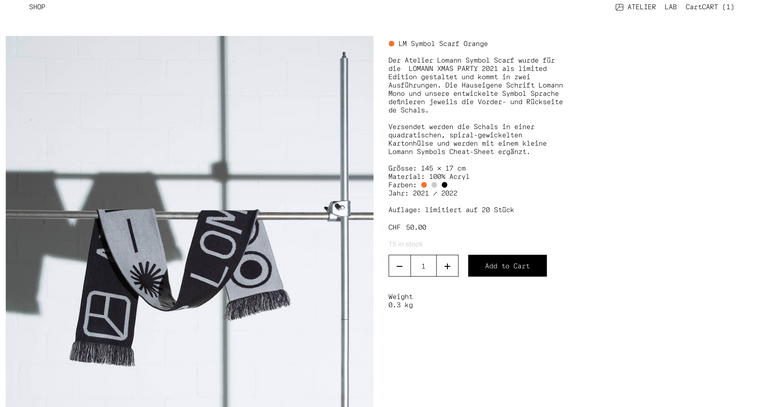
-
Gridder Positioning ProblemHello @Richard
The updates were only the default WP Themes, which I still updated. Also, I deleted the default installed plugins, Aksimet and hello doly. And now everything works perfectly well! Thank you so much!
Best,
Jahn -
Gridder Positioning ProblemHello!
I have used Laytheme a few times and never had this problem which is best described with the attached image: The column positioning is quite off from what I set up in the gridder. Funny enough it works perfectly when I use up all the columns within a row.
Can you help me or do you need more information? Here is a test link: https://lab.atelier-lomann.ch/test/
Thanks a lot!
Best,
Jahn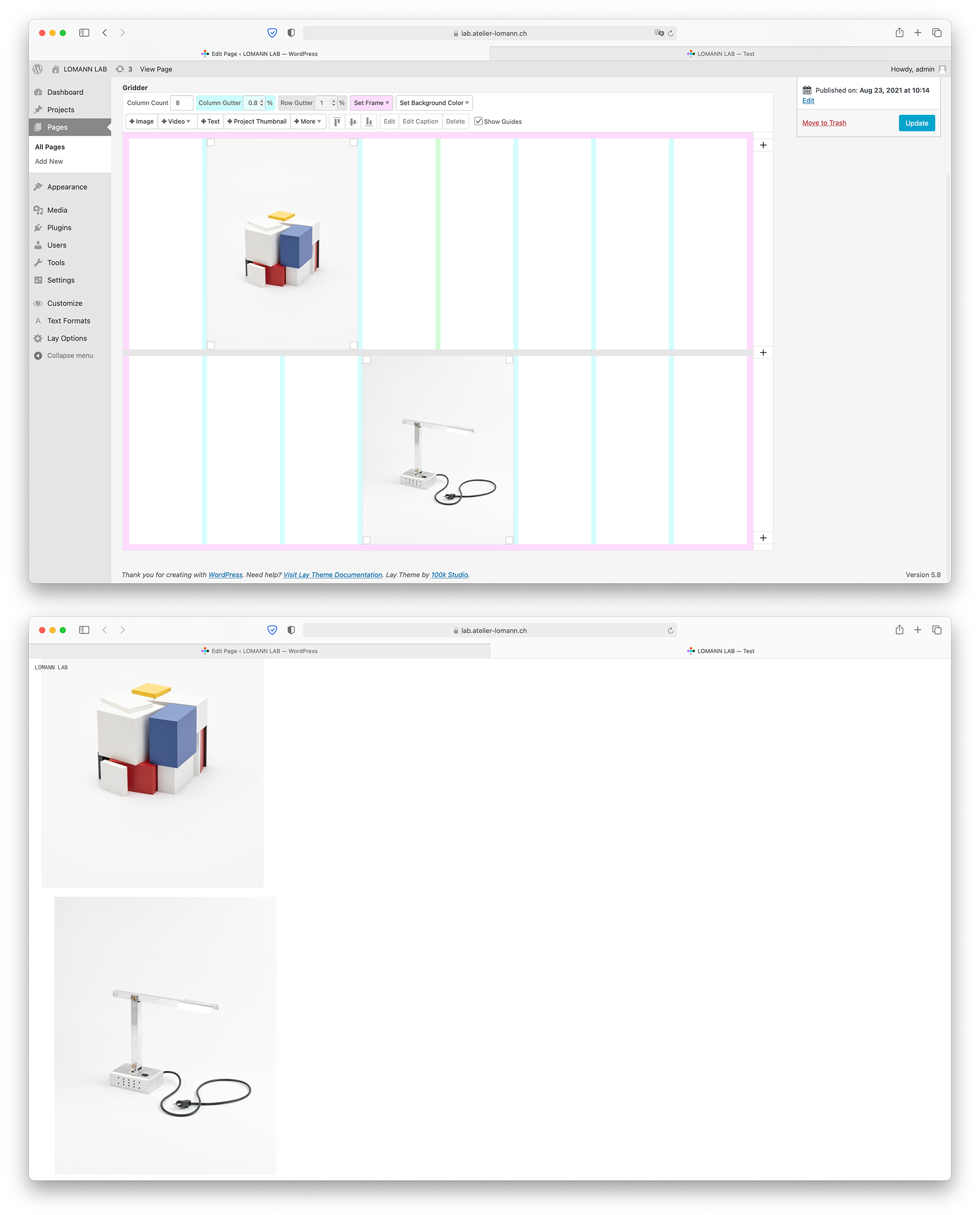
-
Showing Play Button when device/user deactivates AutoplayHi Richard
Ok, I see. Thanks for letting me know. I will look into it.
Best,
Jahn -
Showing Play Button when device/user deactivates AutoplayHello!
I just noticed that using HTML5 Videos in a Carousel means that they are always autoplaying. This is what I need anyways but I noticed that the user can disable autoplaying of videos (power saving mode on iOS does that for example in safari, it seems). In that case I don't see a play button.
Is there a way to show the play button when autoplay is disabled on the users end?
Thanks a lot!
Best,
Jahn -
Making elements withing "element grid" multiple columns wide@mariusjopen Okey, I see. Would be cool to have a clean solution, bit this will also work fine.
Thank you :) -
Making elements withing "element grid" multiple columns wideHi @mariusjopen
Yes, of course, here is a link [wip]: https://lea-maria.com/test
Here I am using the Element Grid with two rows, bottom aligned and then center aligned in the gridder. In this combination of two images of portrait and landscape orientation, the landscape oriented one will look rather small. So I was wondering, if it would be possible to make three columns in the element grid and make the landscape oriented image span two columns.
Maybe here it would make more sense not to use the element grid at all? I was using it instead of layouting in the gridder because without the element grid I could not figure out how to center align two columns of images wich are bottom aligned to themselves. I hope this makes sense! :)
Thank you!
-
Making elements withing "element grid" multiple columns wideHello there
Is it possible to make one image within the «element grid» span multiple columns?
Or is it possible to give elements within the «element grid» individual classes so I could target them with css?Thank you!
Best,
Jahn