Thanks for the update, and so glad to hear that's in the works!
jakobox
Posts
-
Item position not consistent when Parallax applied -
Item position not consistent when Parallax applied@jakobox PS if you want to see for yourself the site is http://54.162.62.23/
-
Item position not consistent when Parallax appliedI love the options given by the Parallax effect, but it seems to have an issue that the position of the images seems to change when the user scrolls several times.
For example, here's roughly where I want the images to align
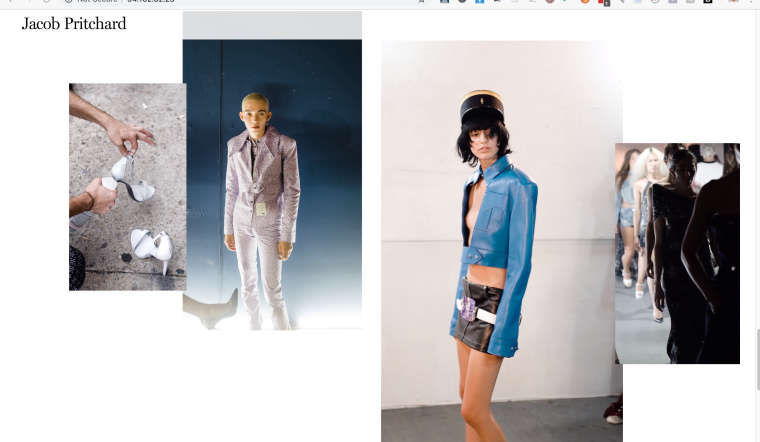
After scrolling up and down past them several times the images are now aligned completely differently, and actually has "jumped" down to the next row.
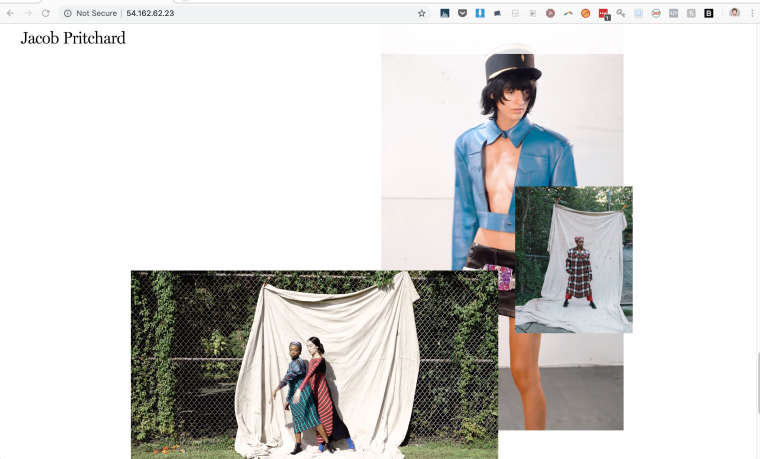
The issue seems to be accentuated if the scrolling is done more quickly.
-
Home Page is blank until user scrollsThanks @arminunruh . Still a big work in progress (and lots of learning about Wordpress), but I'm loving the options I have with your theme!
-
"Justified" option for element grid.Glad to hear it!
When you say "with a little CSS magic" do you mean that it's something that may be achievable by writing custom CSS and nothing more?
It's not something I could do, but if it's not a super complicated thing to do with just CSS, I might see about hiring someone to do it (so I can get it on my site sooner 😄)
-
"Justified" option for element grid.For reference, what I think would be useful is a grid like this
The difference is that the height of every image is adjusted so that it takes the entire height of the row.
Here's how it looks with "bottom aligned" for me
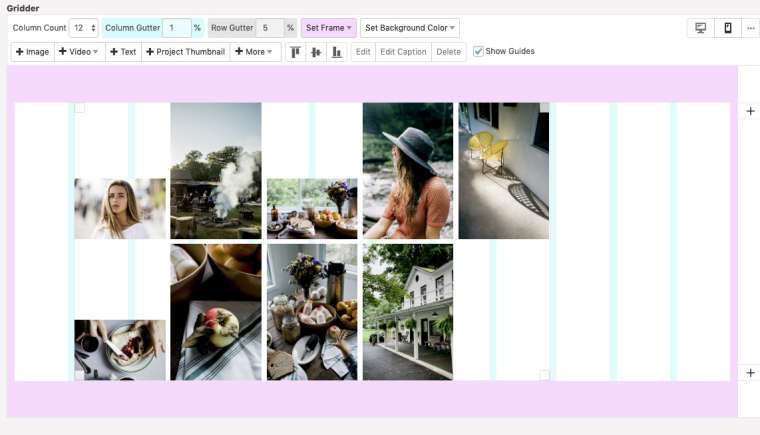
Or am I missing something/is there some way to prevent these blank spaces?
-
Home Page is blank until user scrollsAfter a lot of work on this, I think I've worked things out.
The later bug I described occurs when transition is set to zero. If it is set to one or higher links are clickable after the intro dissapears.
A usability suggestion: You could also consider making the "set to zero to turn off" note more clear as to what it does. I assumed it would turn off the entire intro feature. The confusion in part comes because the toggle for turning off the feature is found in an entirely different section/menu.
One item that still seems to be a bug (though it's not nearly as critical) is that if an intro text is entered, but an image is not, the "hide after waiting" element does not seem to work at all.
-
Home Page is blank until user scrollsOne final note: I am leaving the setting at opacity 0% for now. So when you go to the page, you will NOT see the blank screen as I reported in the initial bug. But you will see that the bug I mentioned in my last post (that the menus are not clickable). I figured this would be a better state to leave it in for any troubleshooting.
Sorry for the multiple posts. Looking forward to any insight you can offer. Thanks!
-
Home Page is blank until user scrollsJust to provide some further information: It seems to be related to the "intro" options to some degree. I had never made any changes to this section, but while trying to work out this issue I am realizing that altering options in this menu alters how this bug occurs.
I was hopeful that the "Hide after waiting" option set to zero would fix things, but it does not.
I did find that setting the Opacity to zero does solve the blank screen at first issue. But it presents another one: I am not able to click on the elements on the menu at the top.
Thanks for any insight into ironing this out!
-
Home Page is blank until user scrollsI'm experiencing a bug in which the home page is blank when it first load. Content only appears when the user scrolls down.
See my staging site at
It seems to only be an issue for the page designated as the "front page"
Hoping to get this fixed ASAP! Thanks.
-
"Justified" option for element grid.Some feedback: I think having a "justified" option would be a wonderful addition for layout for the element grid.
In other words, the option for the grid to be displayed in rows rather than columns.
For those of us with lots of horizontal images, it would be an extremely welcome option.
-
add a hyperlink for html5 videoI know this topic is on the older side.. Just wanted to say that I too would really like to see the ability to link from a video (and not just an image). Hopefully this makes a future update!
-
Complexity of customizing Lay ThemeI'm considering a purchase of Lay Theme, moving from a Squarespace site.
What I would like to know is: How complicated would it be to customize Lay.
The specific customization I have in mind is to be able to create some pages with the loose format that Lay allows for, and then some that have on a justified/masonry style grid. For example, this plugin seems to do the trick.
I know super basic CSS/can surely figure out how to do simple Wordpress modifications. However, before investing in setting up a wordpress site, purchasing the theme, etc. I wonder if anyone can indicate whether what I am trying to do will be a simple task for a non programmer or not?