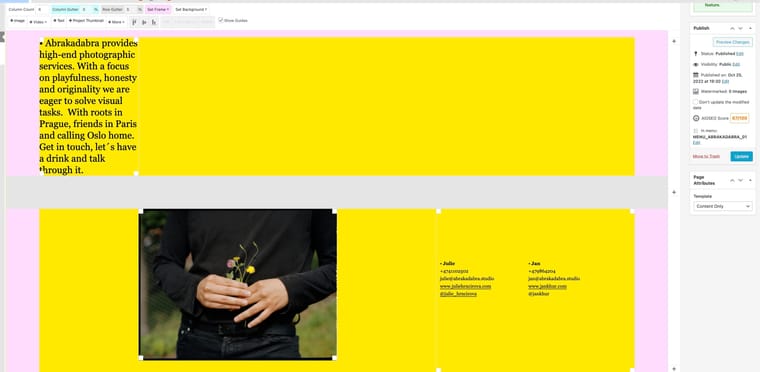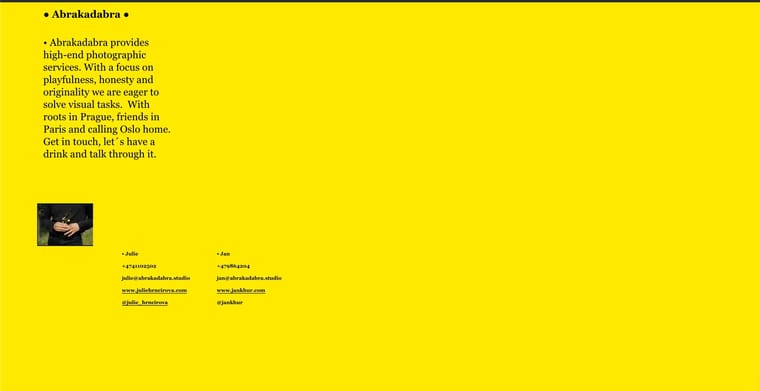@arminunruh what do you think will be the best steps for me? Thanks a lot :)
jankhur
Posts
-
From Local to Online - completely different experience -
From Local to Online - completely different experience@arminunruh also sending video - think it might be easier to explain what I am experiencing.
https://capture.dropbox.com/5i66B4LgR2Hn6m0l
Thanks a lot :)
-
From Local to Online - completely different experience@arminunruh this screenshot example is actually not from the "original" Local version. This is what my Gridder looks like on the "new" page in the vs what happens when I look on the actual website in browser. The picture is re-sized and in a different place and the text is also in the wrong place.
I tried to migrate using Duplicator but I just do not get how to migrate it to my online page, it is completely missing in the tutorial :(
So I am able to get the package to my computer but then I have no idea how to add it on mine. I tried to put it somehow via FTP, so I imported the files but the /installer.php thing never worked for me. So after few days I just gave up :( Was not able to find any good step by step tutorial :(
-
From Local to Online - completely different experienceHi ;)
I have made the free trial and created my WordPress in Local.
I thought it will be quite easy to put it up online, I bought Lay theme with 3 licenses and then it turned quite tricky for me to find a free way to make my site to be online.
Since I have not done THAT much - just like half a day - I thought I would manually make a copy in the online version, but that is not what I expected. The Gridder is working completely in a different way. If I have all the values the same on the LOCAL and Online the text and images end up in completely different places. Also the Gridder is acting on me and puts the text in very different places then what is it showing in preview. Could someone give me a hand?