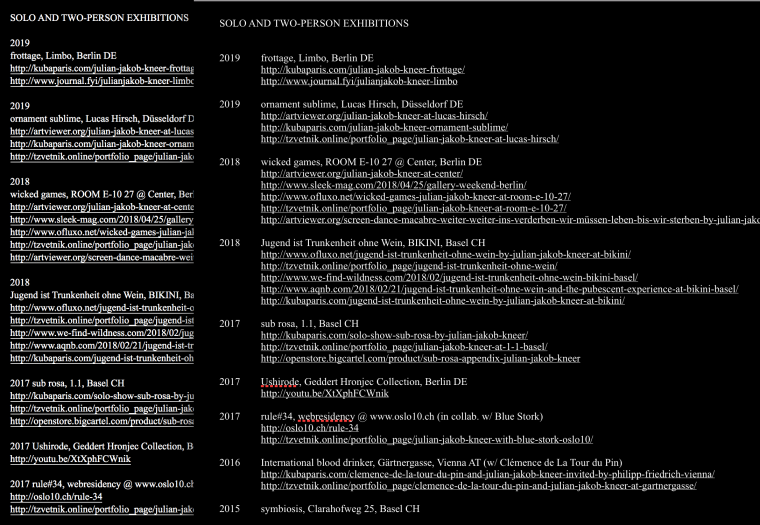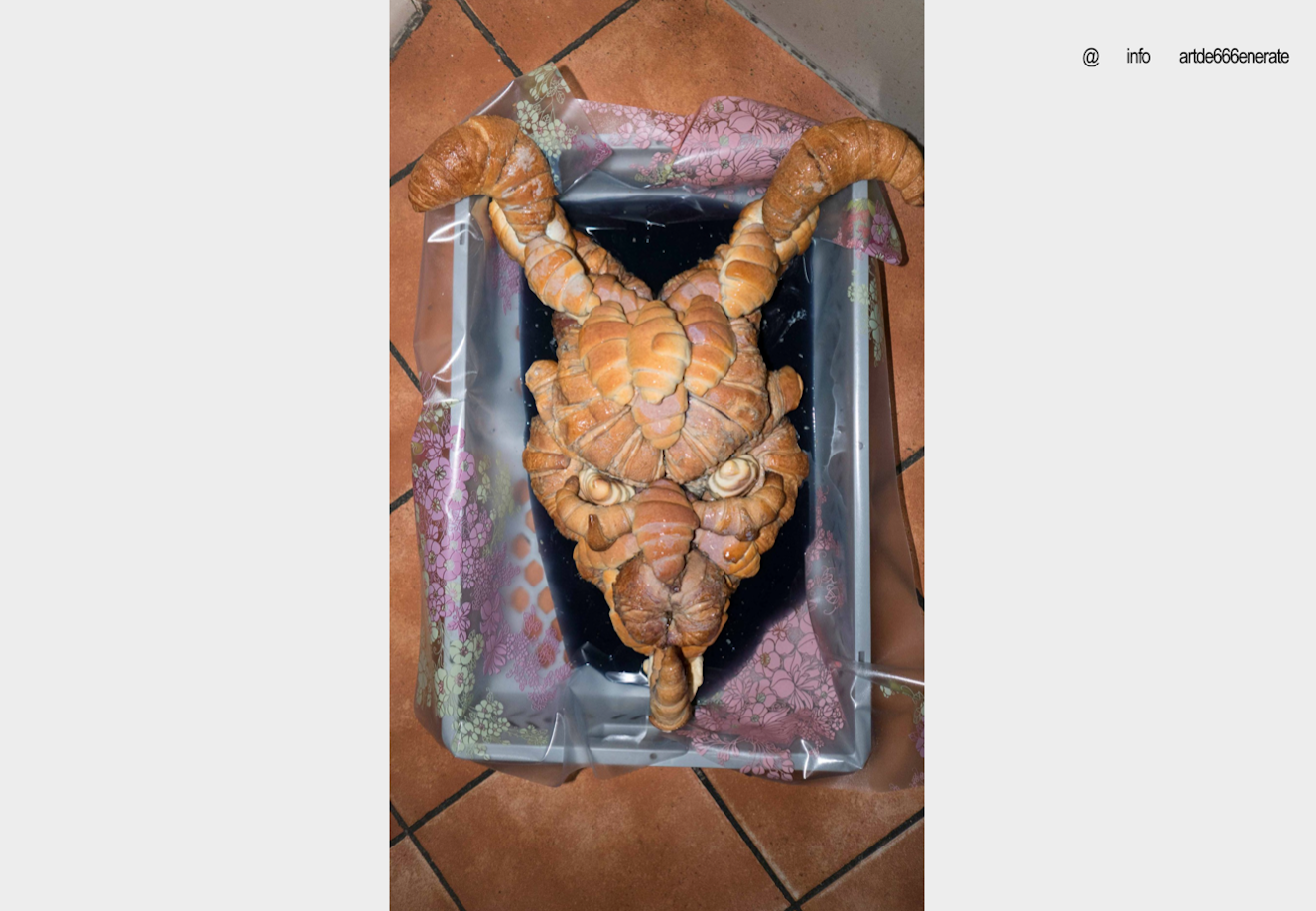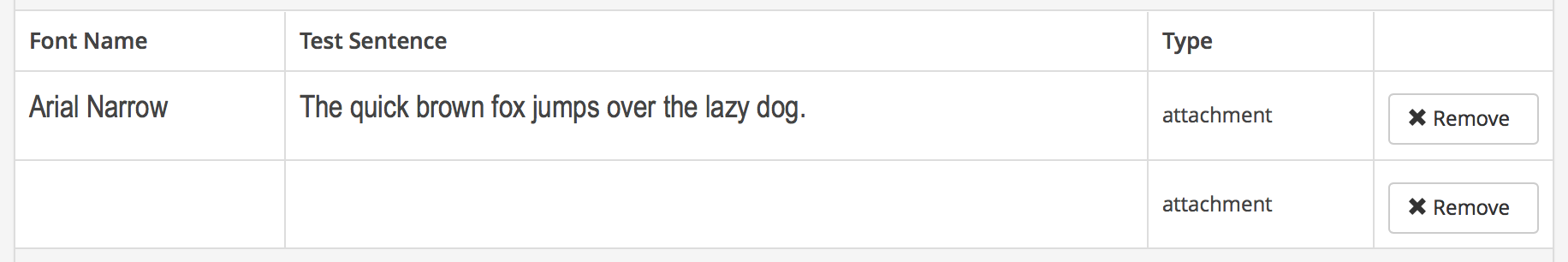Hey Armin,
in my laytheme Times New Roman is shown heaver than in pages (also in Chrome and not just Safari). Is there a solution? Of course I tried all font weights in the Text Formats section but there is only standard and bold.
I also saw this thread (http://laythemeforum.com:4567/topic/666/site-title-weight-different-from-from-browser-to-browser/2) but it doesn't help.