@arminunruh email now! Thanks
joanaflcarneiro
Posts
-
Images don't appear -
Images don't appearHi @arminunruh,
Thanks for the recommendations!
I've checked and done everything you suggested, but unfortunately, the problem is still happening.Here’s a summary:
— I don’t have any cache plugin installed;
— I’ve checked for updates on the carousel plugin, and WordPress tells me it’s up to date;
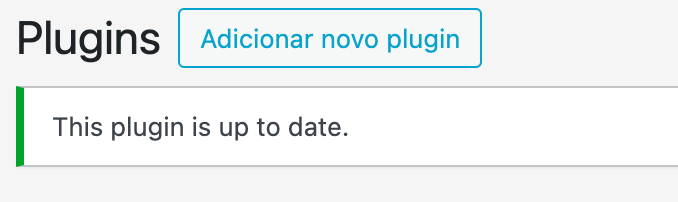
— I reinstalled and replaced the version you provided, but it seems to be an older one. I’ve already updated it. Should I delete it and then install it again instead of replacing it? I’m afraid of losing the website.
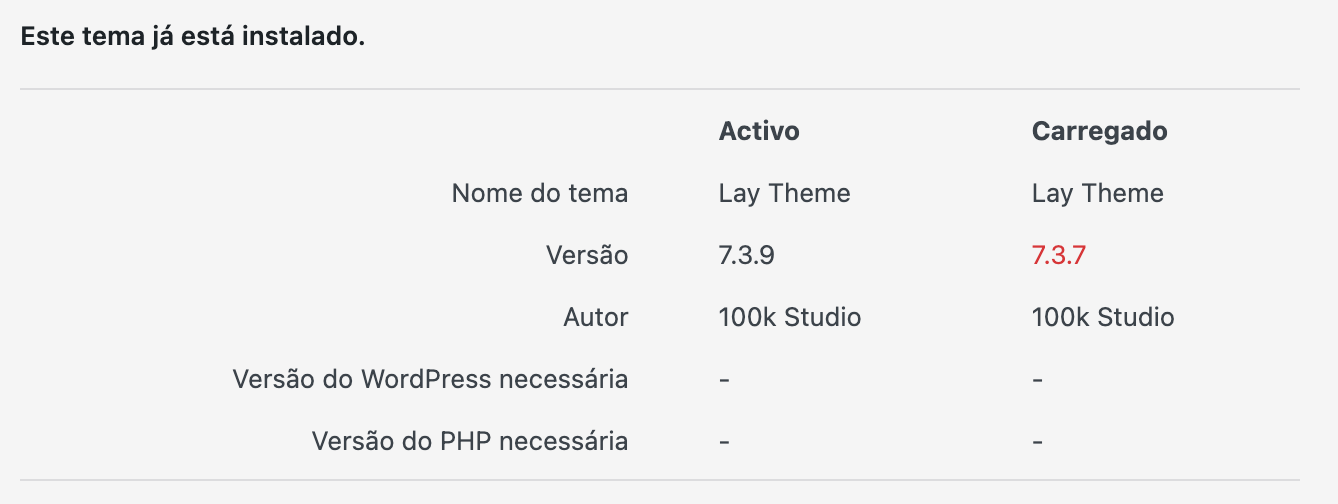
I’ll keep waiting for a solution.
Thanks,
xxx -
Images don't appearFor me it's happening with carousel images and with isolated (just 1 image) too!
Please, help
xx -
Images don't appearHere prints here should appear the photos:
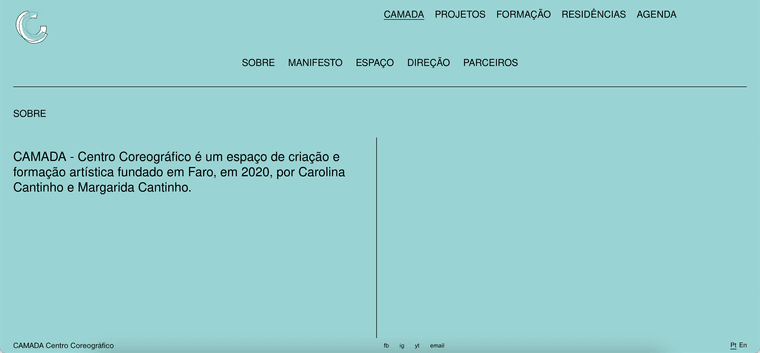
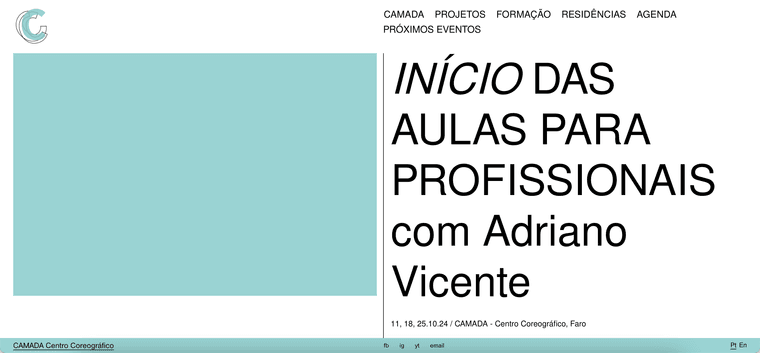
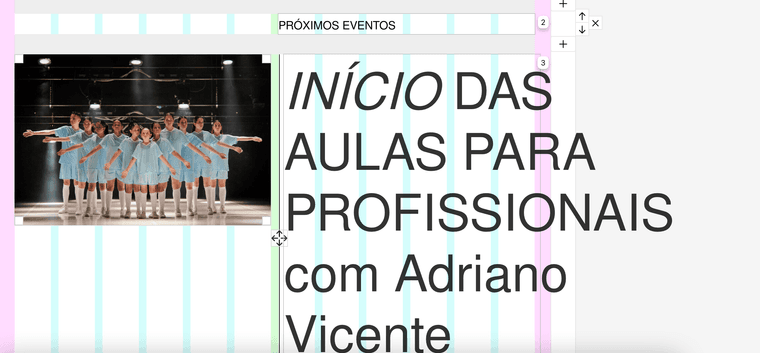
-
Images don't appearHi there!
I've done this website for a client, using you're awesome template, as usual. Everything was right, website finalized and done. Yesterday I've received an email saying that the images are not appearing. I've enter in the admin page and everything is in the latest update and the images appear inside the grider. What is missing? Can someone help, please?
Here the website: https://camadacc.pt/ -
Carousel: Show Multiple Slides not available@arminunruh thanks a lot! All good now
-
Carousel: Show Multiple Slides not availableHi there,
I'm having the same problem. I can't find where to activate “Show Multiple Slides”.
I already put "slide" on and updated carousel addon, and it doesn't appear on the menus, either on "lay options page – Carousel Addon" or on the options in the individual window of each carousel I have on the pages.
Can you please help me figure what's the issue here?
My website: joanalourencinhocarneiro.com
Do you need any more information?Thanks,
Joana -
Submenu: change fontHey hey @Richard ,
thanks so much for the help.
Meanwhile I could make it work with this code:
.sub-menu {
font-family: Armag-FuryItalic;
color: #ff3c23;
line-height: 1.4;
font-weight: 300;
text-transform: none;
font-style: normal;
text-decoration: none;
padding: 0;
text-indent: 0em;
border-bottom: none;
text-align: left;
}But it's not working for mobile. From what I understood from the inspector tool, the submenu on mobile has the same clase that the main menu, so this lines of code don't work. I've tried the one you said and doesn't work on the mobile either. Any tip for that?
xx -
Submenu: change fontHere the website: http://adiegobraga.com/
for now i'm just using the submenu at MUSIC to test -
Submenu: change fontHey there,
can I get some help to change the font of my submenu?I would like to have the font of the submenu items different from the main-menu and there isn't that option in the customize section. I would like to use the default font.
Or anyone has a code to customize the font, size and colour of just the submenu style, without changing the main menu?
Thanks
xx -
"Front Page" option missing in "Customize" MenuHey @Richard ,
thanks so much for the reply.
I was just waiting for my webhost to updated for the last PHP version. Now i've done everything you said and the front page section is still missing in the customize menu :(
I'll send the email now, thanks! -
"Front Page" option missing in "Customize" MenuRe: "Front Page" option missing in "Customize" Menu
Hey there,
the same is happening to me. I've tried to do what's on this report and nothing worked. Can anyone please help me? -
Can't save changes for Carousel pluginHi @emilnolde
I'm having the same problem for a while and i can't find a solution, can you please tell me which hidden options did you change? -
WooCommerce compatibilityHello there,
in your last general email about improvements you talk about getting WooCommerce compatibility. Can you predict a release date?
I need to do some online shops and I'll really love to make them with your awesome theme.
If still takes some time is there any other way in wordpress to make an online shop that is compatible with laytheme?
Thanks,
Joana -
Settings of Carousel addon don't saveHello @mariusjopen
I would like to change some of my carousel addon setting. When I enter in lay options the changes that I made don't save, it looks like it gets stuck and don't update the chosen changes. I've tried to uninstall and reinstall the carousel plug-in and continues doing the same.
To make the changes that I'm tying to implement simpler, is there any way with custom css to disable the Show Numbers featured? They are not appearing in the website but their space in gutter are and mess up my grid.
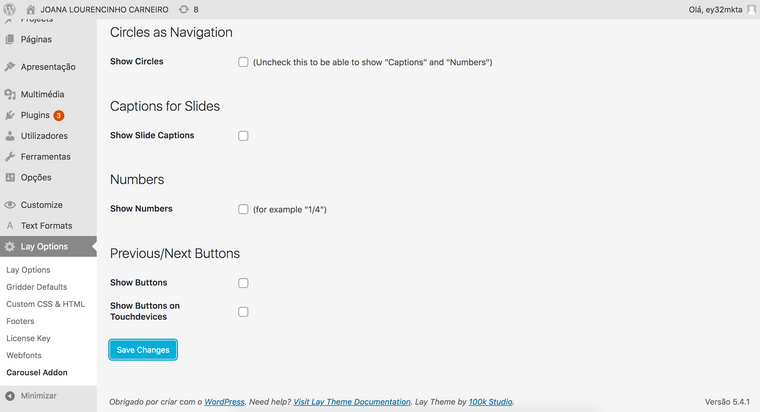
Thanks
Joana -
Settings of Carousel addon don't saveHello there,
is any problem with carousel addon? I've done all the updates suggested on the plug in, laytheme and wordpress and my number captions don't appear.
When I try to change the settings for carousel addon the page doesn´t save any, I've tried a lot of times.
I want the numbers above the swipeable images alongside the info about the project, here's the link of my portfolio.
http://joanalourencinhocarneiro.com
Thanks,
Joana xx -
License key didn't appear in the confirmation emailHi @mariusjopen, thank you for the clarification. I'll do that!
Best wishes -
License key didn't appear in the confirmation email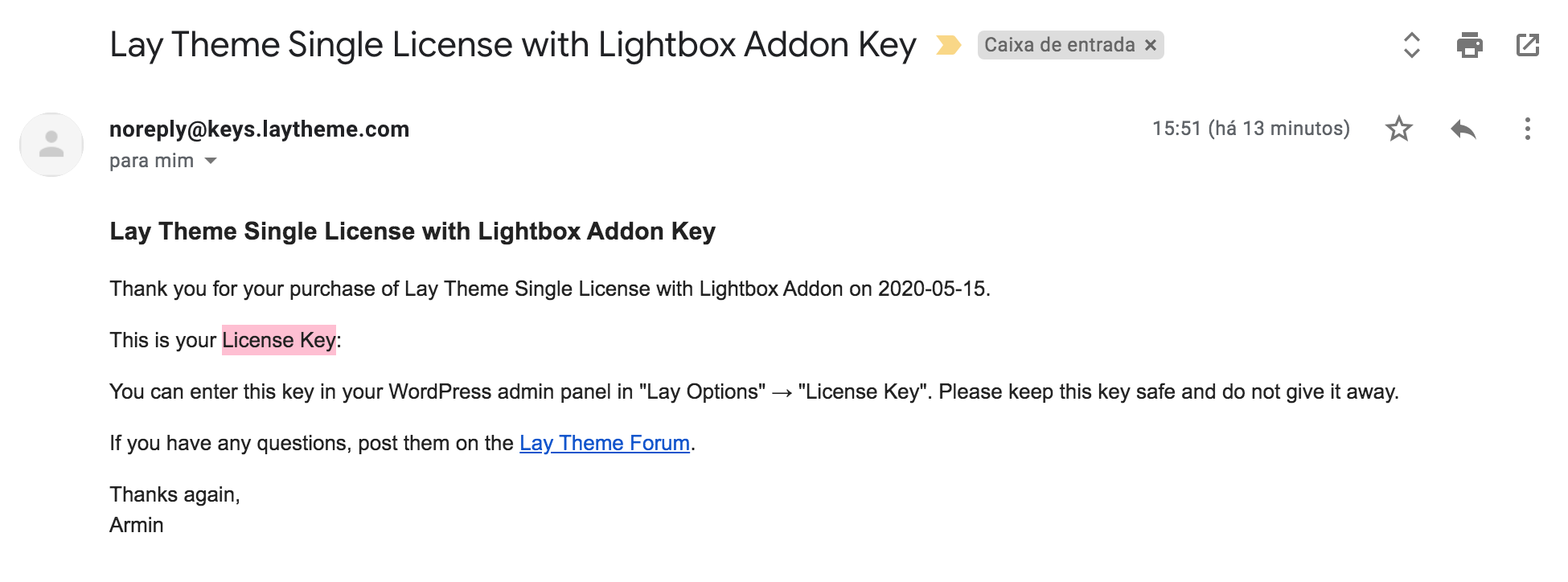
Hello there,
I just bought the laytheme single license, it's the third time that I purchase this kind of license for different projects, and this time the license key didn't appear on the email like is suppose to. What's happening? I need this ASAP