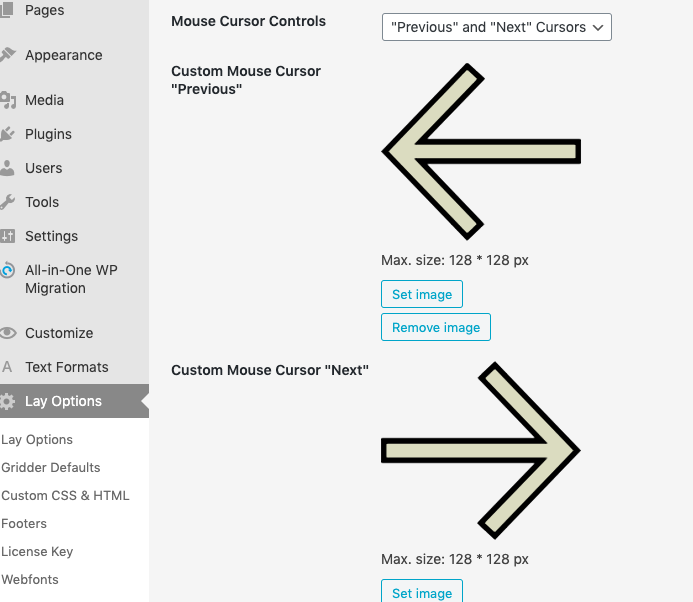@The-Red I'm having the same issue... keen to know if there is a solution !
johnszetho_
Posts
-
Home page is not loading since last lay theme and wordpress update -
Is it possible to remove the '—' separator all-together in my Browser site description?Hi Marius,
It doesn't show in my Laytheme version (2.9.1). See:
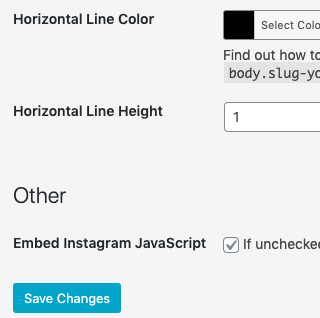
However, I did manage to change it with 'Yoast' the SEO plug-in.
Unable to remove it entirely but there a few extra functions which I found handy.Cheers
John -
Is it possible to remove the '—' separator all-together in my Browser site description?Hello,
Is it possible to remove the '—' separator all-together in my Browser site description?
At the moment it looks like:
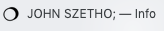
Ideally it will read...
"JOHN SZETHO; Info" and so on and so on...Kind regards,
John -
Text Formats: no easy way to change 'Type' from Paragraph to Headline for SEO?Hello,
I want to change one of my Text Format 'types' from Paragraph to Headline in order for that text style to be picked up by Google's SEO.
It's seemingly difficult to do this as I'm not sure how to access the source/template code which would make this a quick fix.
Am I missing something? Or would love this feature to be added.
Thanks
-
How to improve website loading speed?!thanks @arminunruh
yes, i had read and implemented that section alreadymuch appreciated,
let me know how you go -
Simple portfolioCool site - I like the highlighting text function :)
-
How to improve website loading speed?!Hello,
My website has been live for nearly two weeks and I am realising that the loading time is quite slow (especially for mobile). Images seem to load at the same time (and last), which makes for an unimpressive first impression when first visiting the site.
I understand that Wordpress isn't the speediest CMS but how can I be sure it is absolutely optimised?
Notes:
- All images uploaded between 1500px - 1800px
- Lazy load is turned ON but it doesn't seem to have any effect on images in my Carousel slideshows?
- Cache-ing is good but I'm talking mostly first time impressions
Any tips on how to improve the speed of my website much appreciated, thanks!
-
Custom cursors not working in Carousel add-on?Ah that might be it, I'll give it a try.
Ps. As is, it works in Safari but not in Chrome
-
Option to turn off Javascript 'slide-in reveal' for the last project? // Carousel video problem on mobileHi @mariusjopen
The bottom of the projects page, the description of the last image which doesn’t show up but if you use the inspector tool you can see it’s supposed to be there.
It appears on the mobile version if you scroll enough.
-
Option to turn off Javascript 'slide-in reveal' for the last project? // Carousel video problem on mobileAh I see, I tried this and it seems like it should work but playing with the inspector tool I think also need to get rid of the "align-top below" class tag for it to show up on the bottom of the page.
Any ideas of how to turn this off?
-
Weird duplicated icon showing in drop-down menu?How bizarre.. I switched the menu to Style 2 which made the glitch disappear and then switched back to Style 1 and the weird duplicate icon didn't come back.
SOLUTION: Try switching to a different Menu Style and then switching back.
Mysterious but glad this digital remedy worked. Thanks guys!
-
Option to turn off Javascript 'slide-in reveal' for the last project? // Carousel video problem on mobileHello,
Is it possible to add code to turn off the Javascript 'slide-in reveal' animation for the last project? With regards to my projects page when viewed on desktop. The last description is too close to the bottom of the page and as a result doesn't always show up with the default animation settings. Or perhaps there is another solution?
Also, the swipe/fade functions for Carousel projects with HTML videos inserted as the first slide when viewed on mobile (iOS Safari) don't work. Is there a way this can be fixed so the whole project can be viewed on mobile?
Website link: johnszetho.com
Thanks!
-
Weird duplicated icon showing in drop-down menu?Re: SSL certificate problems, unfortunately it has come down to common issues with my Domain Provider. Read if interested: https://www.namecheap.com/blog/google-flags-easywp-websites-again/
I guess I'll need to look into switching providers... Grr
-
Weird duplicated icon showing in drop-down menu?@edgrbnz hmm yea weird... I'm running the latest version.
Lay Theme Version 2.8.7 with Wordpress 5.3.Keen for a solution as it's a bit jarring to the mobile user-experience!
-
Best way to do website staging with Lay Theme?Thanks for the info. Helpful! Cheers
-
Weird duplicated icon showing in drop-down menu?Hi Marius, thanks for the reply!
I inspected with the Chrome developer tool and both icons seem to have the same links and class names. Perhaps this suggests it's a Javascript thing?
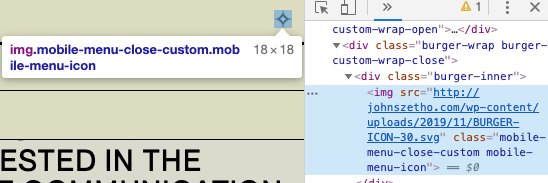
When I tried to hide the second icon (with the code below), it hid both the normal burger icon as well as the weird duplicate.. Note that it doesn't happen when editing inside the Wordpress 'Customiser', but does when viewed on Chrome, Safari and iOS.
.burger-wrap burger-custom-wrap-close {
display: none;
}And RE: insecure connect, hmm that's annoying. Will I have to purchase an SSL certifiacte through my domain provider to get this cleared?
Regards
-
Weird duplicated icon showing in drop-down menu?Hi again,
I'm getting a weird duplicate icon in the drop-down menu on of the mobile version.
Website link: johnszetho.com
Any ideas how to manage this bug?
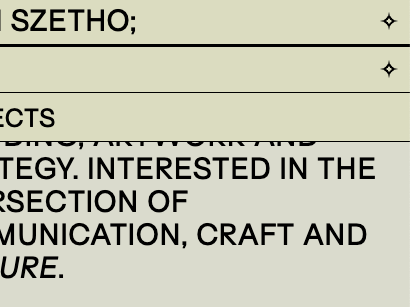
-
Custom cursors not working in Carousel add-on?Hi, I've uploaded custom cursors for 'next' and 'previous' under custom cursor section in Lay Theme Options. However, this is to no effect. Is this a bug?
Link: johnszetho.com