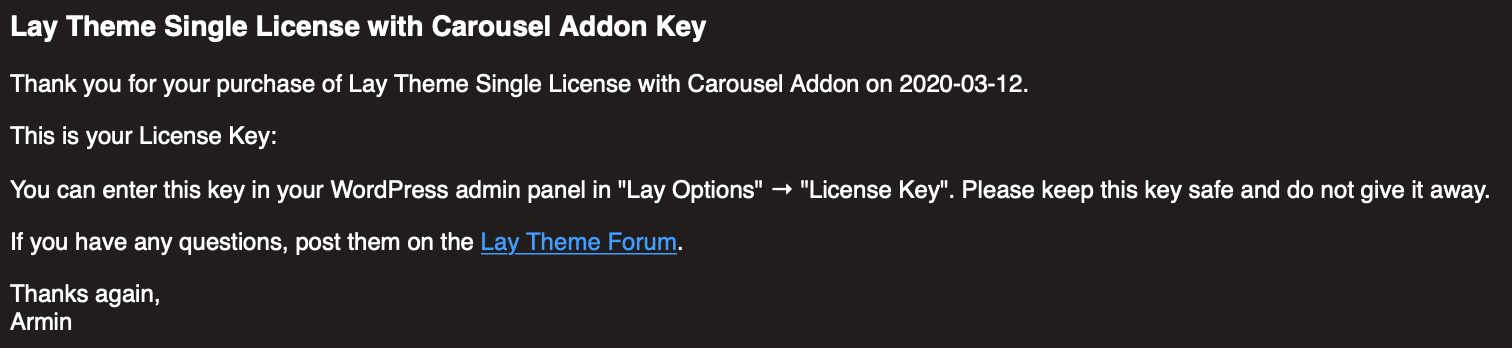Hey everyone,
Maybe I'm missing something on the css, but is there a way to make the title image (logo) full width on mobile and apply the"mix-blend-mode:difference" attribute? I cannot seem to make both things happen.
Here's the site:
Hey everyone,
Maybe I'm missing something on the css, but is there a way to make the title image (logo) full width on mobile and apply the"mix-blend-mode:difference" attribute? I cannot seem to make both things happen.
Here's the site:
@fr thank you for your quick response, I implemented the first code on the link you sent and it shows, but I can't get it to paint, did you add any js to the head?
Hello everyone,
I'm trying to implement a full screen canvas for drawing like the one used here https://javierunknos.com/. Has anybody done it before and can guide me on how to use it on laytheme?
Thanks in advance
Hello there,
I've finished another site with laytheme, in which usually I get a pretty decent loading time, however this one seems to be struggling a bit (more on mobile, but also desktop) even though it's not the most complex structure... Could someone help me out with it or provide some tips for speeding up?
The site in question is marccorominas.com
Thanks in advance
@josehoudini edit: looks good after updating, thanks armin!
Hey! Currently experiencing it here https://marccorominas.com/films
Having the same issue on several sites, any news on this?
@saschatoussaine Thanks a lot for your input, could you perhaps guide me a bit further on how to include this on a laytheme site?
Thanks in advance
Hello all,
I have a doubt which may be easily solved, however can't figure out yet.
I have a site with a single page where the menu items link to different anchor points. Is there a way (perhaps with the :active attribute?) in which I can set a different color depending on which section I am?
Thanks in advance
Here's an example of full screen snap scrolling https://www.folchstudio.com/
Yes I am fully aware with what you provide just trying to achieve this https://css-tricks.com/practical-css-scroll-snapping/
Hey everyone! I'm trying to find some JS lines to achieve a vertical snap scrolling effect, so that each row (all set in full height) will align on the viewport based on proximity. Does anybody have a fix for this? Thanks in advance!
Ok I solved it, the cover feature on mobile seems to give that sort of trouble, so just check "disable for phone" on cover options.
Hey! Yes it was failing just now, seems to work fine again https://marccorominas.com/
You can also check this link https://marccorominas.com/ellas there seems to be a problem with shortcode video player as well (only on mobile). Everything is properly centered and menus are placed fine, but the content on body has a weird margin on the left if you check
Hello,
For some reason since I created this page mobile layout does weird stuff... can't fully center stuff like here https://marccorominas.com/home there seems to be a weird margin somewhere, everything is correct on the gridder. Any idea what might be?
Hello!
Wondering if there's an easy way to prevent scrolling here https://marccorominas.com/home, instead make it appear when you click on "about" as if it was a curtain/overlay from below. The effect is now achieved when you click on about, however if you scroll the black frame comes in and does not make much sense.
Thanks in advance!
Hello!
I have my standard cursor as a custom svg on my media library, as explained in a previous topic in this forum. Was wondering now if there's any way to apply "difference" blend with the background via custom css or does it have to be done by js?
Thanks in advance