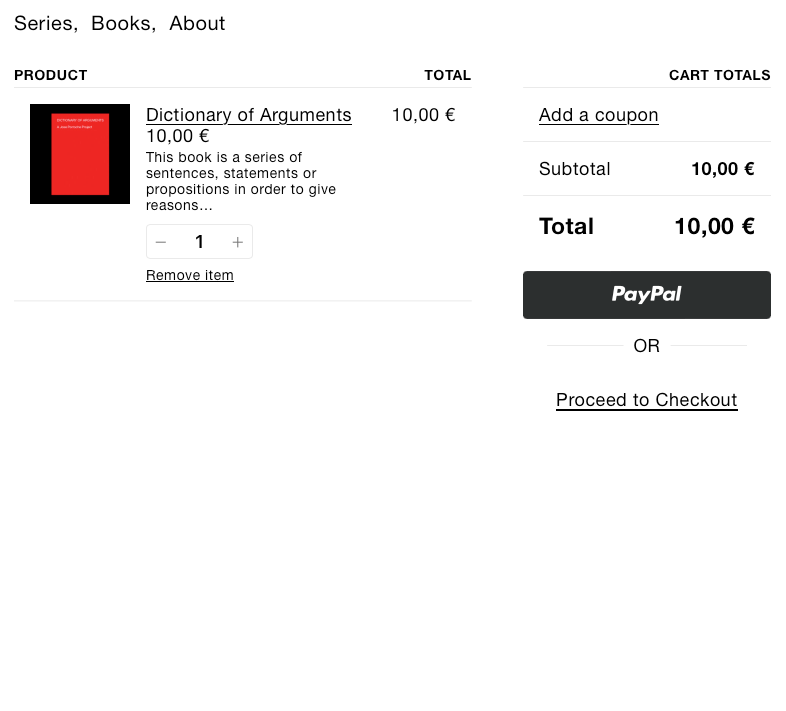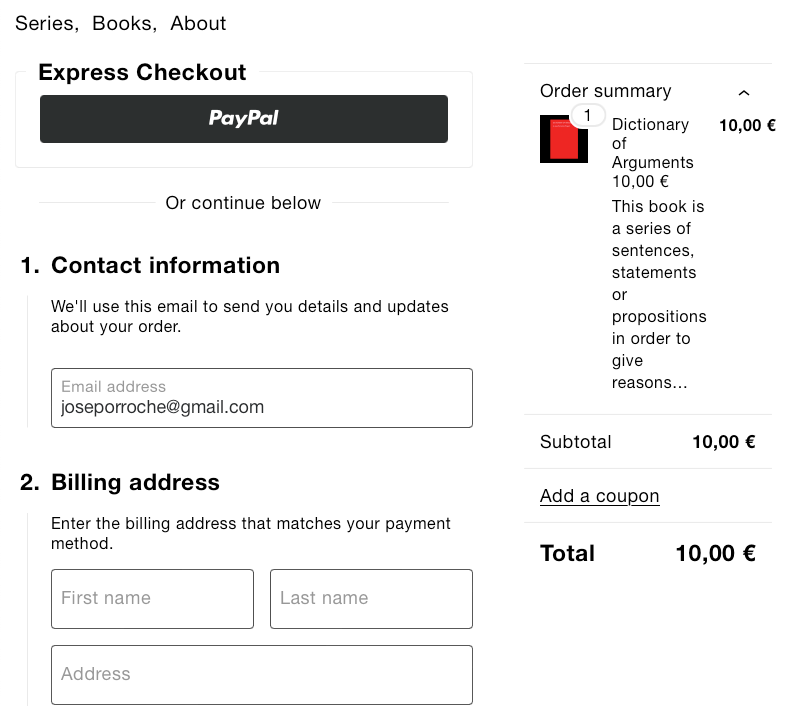Hello Armin,
It works!!
Thanks so much :)
J
joseporroche
@joseporroche
Posts
-
Order received page doesn´t show propperly -
Order received page doesn´t show propperlyHello Armin, and Laytheme users.
The order received mail doesn´t has the Laytheme style, but has the by default Woocommerce style. There is anyway to fix it?
(First capture is from Customizing/Woocommerce...).Thanks!
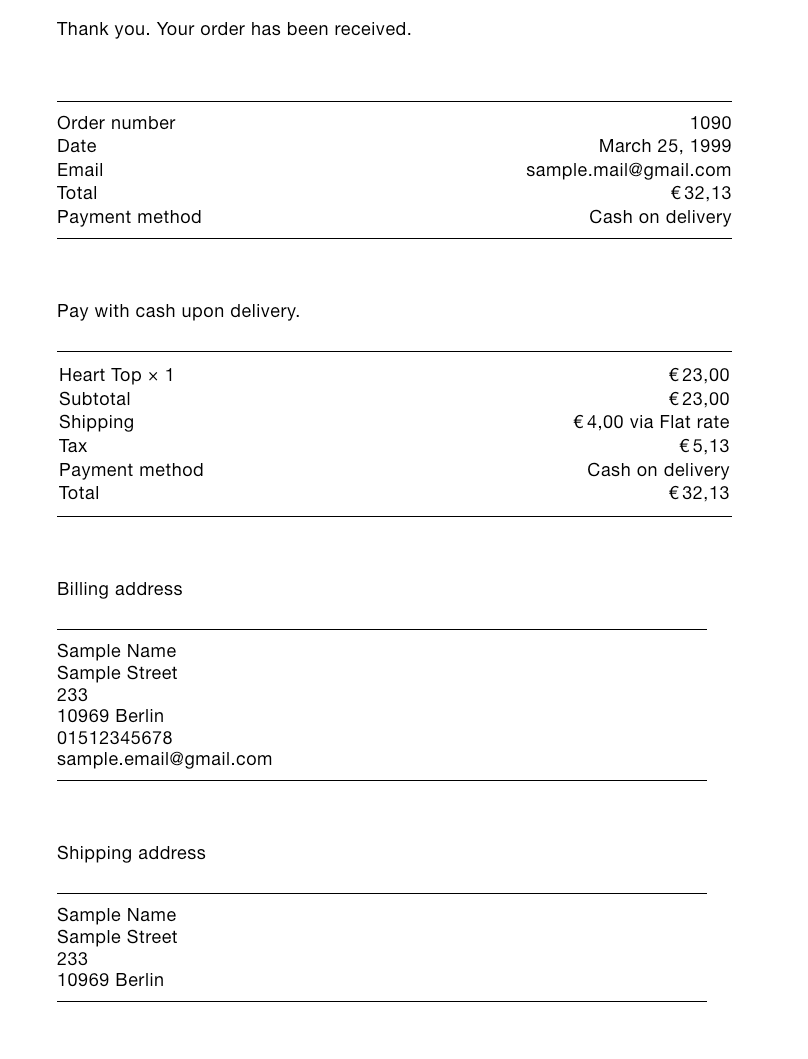
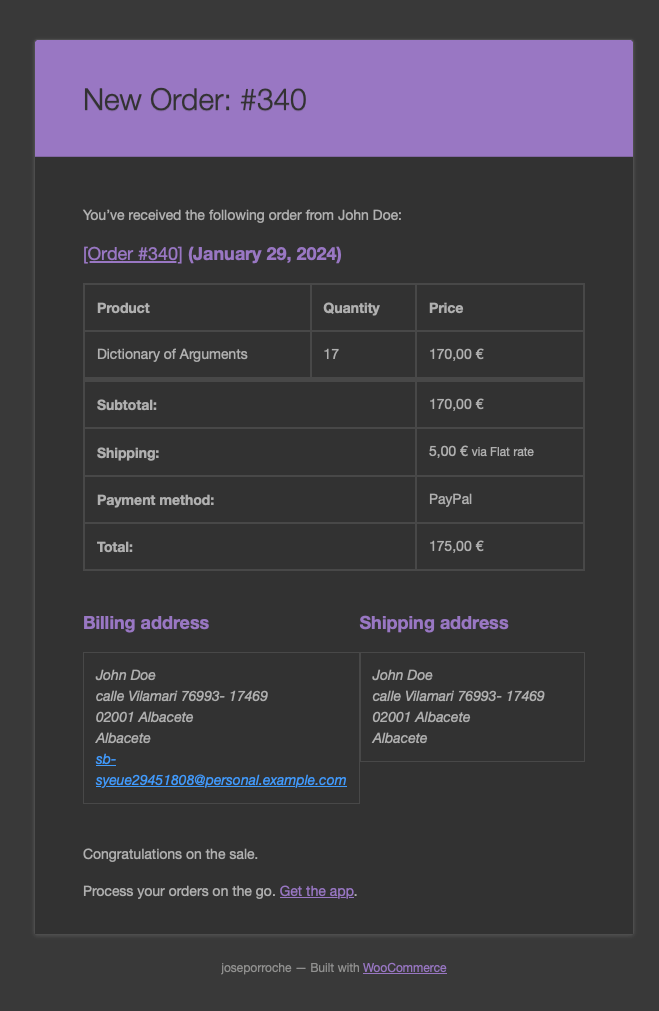
-
Cart and checkout doesn't have lay theme styleThe Cart menu works now, adding [woocommerce_cart] to text.
But still showed the woocommerce checkout under the laytheme checkout after adding [woocommerce_checkout] to text.Regards.
-
Cart and checkout doesn't have lay theme styleHi Armin, and Lay Theme users.
After many attempts of reinstalling the theme and WooCommerce plugin I can't get Cart and Checkout pages to display in the theme style. I would appreciate so much if someone knew how to solve it. Thanks so muchhttps://joseporroche.com/cart/