Yes, it works. Great. Merci
jpunivers
Posts
-
drop down list at BIlling Details form / payment page -
drop down list at BIlling Details form / payment pagethank you armin!
i just noticed that it is generated by the woocommerce-germanized plugin, but you can disable it in the settings. sorry.
(and sorry for the late reply, I have just returned from my winter break) -
mailto: link issue@wiuf hi, just post your url and i will have a look.
-
drop down list at BIlling Details form / payment pageHello,
i have a problem with the display of the dropdown list for the person's title. Here you can select e.g. 'Ms', 'Mr' etc.. With lay 7.1.0 there was no problem, but after the update to lay 7.6.6 it no longer works.

Does anyone know a workaround?
Thank you. -
mailto: link issue@billykioso Can't see a problem. It works.
-
mailto: link issue@arminunruh Yes, it's fixed. Thank you!!
-
mailto: link issueYes, I will do this tomorrow and let you know.
-
mailto: link issuehi @openair,
If you click on these square brackets, you can change the source code.
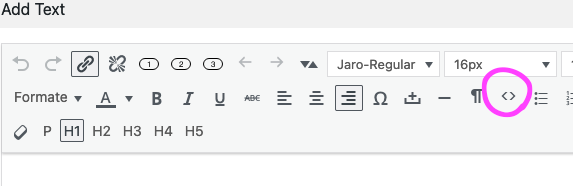
Here you can set a link 'mailto:openair@openair.com' like Armin explained:
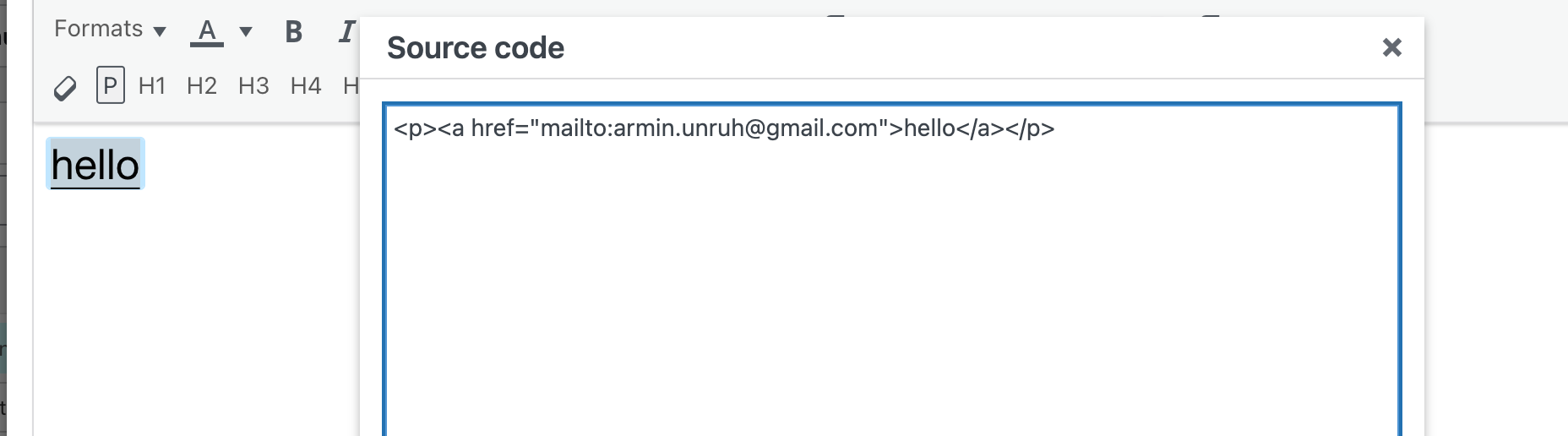
-
mailto: link issueThank you, @arminunruh, for taking the time!
Maybe it's a different problem, dunno.
I haven't installed a second lay theme and as you recommended, I deactivated all plugins and cleared the cache before testing.Yes, the source code method works fine, I will work with it, the "set link" does not work. But maybe I will re-download and re-install the theme in the next days.
WP 6.5.3/ LT 7.1.3
-
mailto: link issueYes, I can confirm the issue. When 'mailto:...' is entered in the link field, it is not transferred to the code but changed to a www-url. Lay Theme Version: 7.1.3
-
Overlay burger menu doesnt work on landscape ipadThanks for checking it out! I will keep you updated.
-
Overlay burger menu doesnt work on landscape ipadIt seems to work now, I don't know why.
-
Overlay burger menu doesnt work on landscape ipadp.s: For the iPad in portrait mode and the iPhone, I use the REGULAR phone menu setting, which works.
-
Overlay burger menu doesnt work on landscape ipadHi everyone,
I am using an overlay as a menu and I have a problem with the iPad in landscape mode: I have noticed that it does not work with either Firefox 123.1 or Safari on iPadOS 17.3.1.
It also doesn't work on the desktop under MacOS Catalina with the latest version of Firefox. However, this appears to be a backwards compatibility issue.For the iPad in portrait mode and the iPhone, I use a different menu setting, which works.
Everything is updated, all plugins are disabled, even custom css.
Any ideas?
This is the site: http://www.tutu.wien
(By the way, thanks for your wonderful theme! It makes work so much easier and it is so cool!)