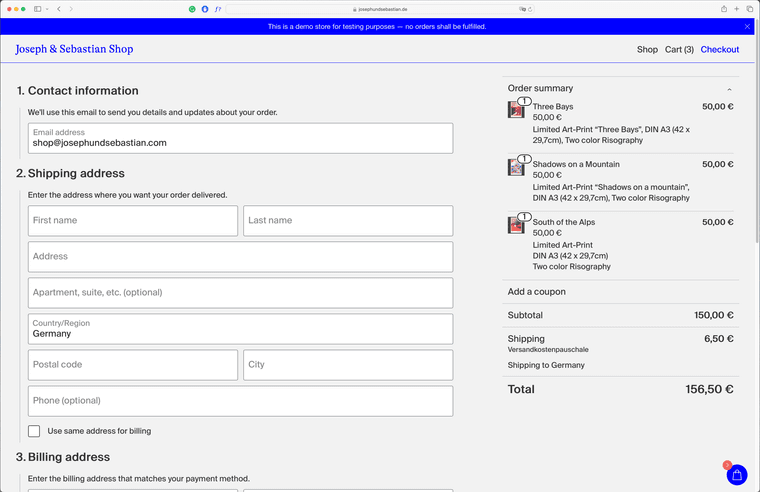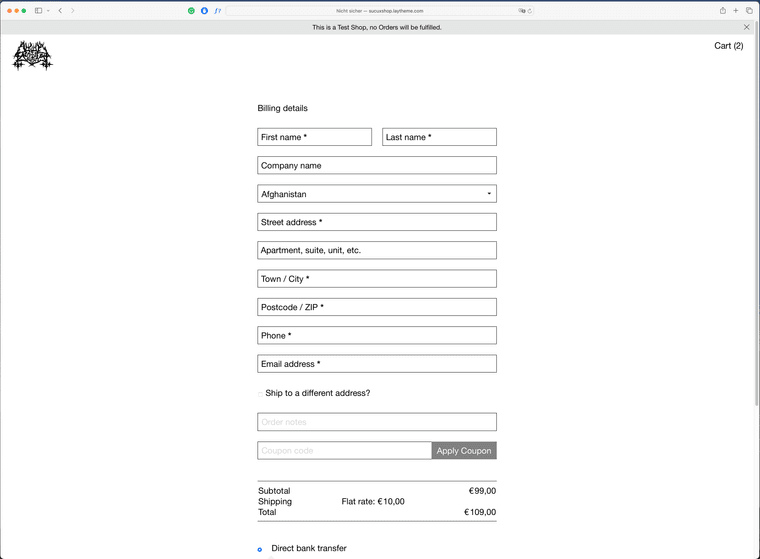Hi,
We are currently working on the website for the Creative Paper Conference here in Munich using your great laytheme. Have a look at our Sandbox here: http://cpc2020.testtest.net/.
Almost everything works fine so far. We have only a small problem with our mobile menu. Since it is a one-page design we use scroll to Id for our menu. Even though we found a javascript solution in the lay theme forum for making the menu disappear after clicking on the menu point and arriving at the designated #id, we have now some trouble to toggle the close button. For now, the close button remains a 'cross' instead of returning to the hamburger state.
Here is the code we have from the forum:
<script>
jQuery(document).on("click", ".mobile-nav ul li a", function(event) {
jQuery(".mobile-nav").removeClass('active');
jQuery(".mobile-nav").css('transform', 'translateY(-500px)');
});
</script>
If you have a quick tip how we can toggle this event, we would eb more than thankful.
We wish you a great weekend and stay safe!
Joseph