@arminunruh
Thanks for your very clear answer.
Unfortunately it doesn't work, the text changes place on the grid and doesn't stay in position when I scroll...
Is there maybe another way to do this?
Thank you in advance for your help
@arminunruh
Thanks for your very clear answer.
Unfortunately it doesn't work, the text changes place on the grid and doesn't stay in position when I scroll...
Is there maybe another way to do this?
Thank you in advance for your help
Hi,
I can't see the gridder anymore, even what is on the page.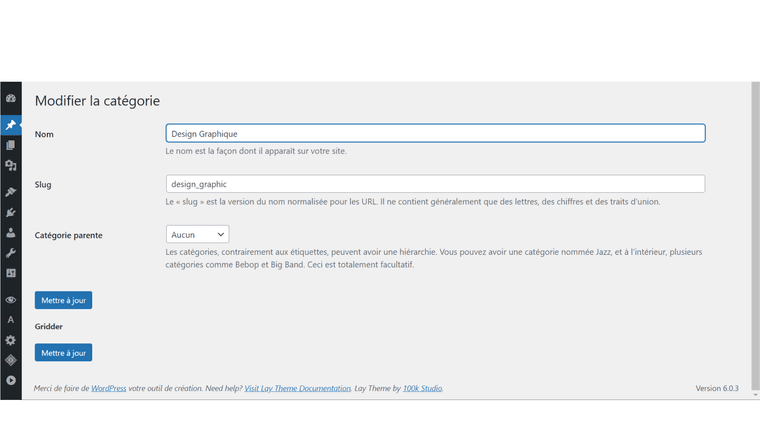
i did the last update, any idea ?
thanks !!
Hi!
I'm trying to make my text block have a fixed position, so that when I scroll it always stays in the same place.
How can I do this? I guess I have to say that its position remains fixed, static, but I don't know where I can put this line of css, and what would be this line of code?
Thanks a lot
Hello,
Thank you for your reply.
I tried to do what you suggested by choosing set html and id. It doesn't really work, applied to an element further down the page, when I click on the link in my menu, the name of the page changes and so I see that the link works, but it doesn't send me to the linked element.
Is there another way to do what I want to do? Maybe I did it wrong?
Thank you for your help
Hi there,
First of all, thanks for Laytheme!
I hope this question hasn't already been asked on the forum, I couldn't find an answer so...
For my site I want to use the menu option to link somewhere lower on the same page.
The site is built with a main page, by scrolling one can discover each project and several images of this project thanks to a carousel.
Here is the link to my site http://www.laurahuard.com/
The right third is reserved for the description of the project, and the left third is empty because it's where the menu appears.
In the idea I would like that when we click on a menu item (a project) we arrive on the carousel corresponding to the clicked project and not on another page.
Also I would like that when we scroll down manually, if on the screen we have scrolled down to the project "portraits volés" then in the menu a mark or a typographical change appears so that we can find our way and see that in the list we are there.
I hope this message is clear, I don't know if what I'm asking for is feasible without a lot of css knowledge.
Maybe the use of the menu is not correct but I can't find a way to create a text that links to a specific place in the page, and if so, how could I make it so that when you scroll down this project list is always visible as the menu?
Thanks a lot, see you soon! :)
Laura