@arminunruh thank you! it works now! (and sorry for my very late reply)
leednl
Posts
-
Refresh needed to actualize css/js -
Refresh needed to actualize css/js@arminunruh Actually I asked you in an other topic how to animate videos on hover. Thanks for your help! I'm gonna try to fix the issues with js. :)
-
Refresh needed to actualize css/jsYes sure!
So here is the homepage

when you scroll down the links become blue
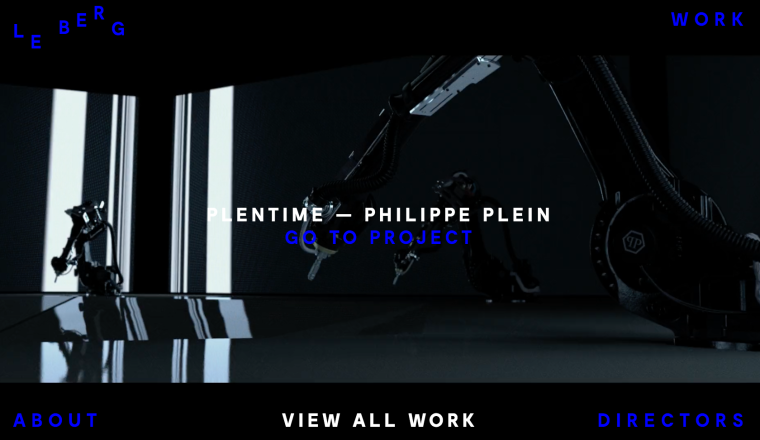
and when you click on one of the link to go to an other page (here: about), the links remain blue.

I have to refresh the page to have them black again

I recorded a quick video so that you can see everything: https://we.tl/l4eWrUE5XT
Thanks :)
-
Refresh needed to actualize css/js- when you scroll down the homepage and then go to an other page (the color of the links becomes black again after a refresh)
- when you go from a page to the work page: the hover preview (on the thumbnail) only work after a refresh.
-
Refresh needed to actualize css/jsHi Armin,
I encounter a problem when I navigate on the website I'm working on. It seems like some of the custom css/js only work after a refresh. When I navigate from a page to an other one (by clicking on menu links customized in html), some of the effects only supposed to be on the previous page remain on the new one. I have to refresh the new page i'm visiting to kind of "cancel" the effects from the previous page.Do you know where this problem comes from? Is there a way to automatically refresh a page when you visit it?
I hope I have been clear enough :)
Lee xx -
HTML5 video play/pause on hoverThank you so much!
-
HTML5 video play/pause on hoverHi Armin,
I would like to play/pause HTML5 videos on hover instead of on click. I tried to go through the JS code to change it but I couldn't figure it out. How can I do that?
Thanks :)