This works perfectly, thank you so much!
LenaW
Posts
-
Row as link to page -
Cursor invert color (black/white text)@XLD @Richard thanks for having this function explained, I bump into the same thing of also having the default "arrow cursor" still visible. How did you did you solve this in the end?
Many Thanks!
https://lenawinterink.com/category/test-work-category/ -
Row as link to pageThank you @arminunruh, I managed to make the row italic on hover. The last thing I would like to do is have the 'tags' of the project-index aligned to the right side of the page. So to have the entire tags-column aligned to the right side of the page (see screenshot of one row as an example) Is that possible?

-
Row as link to pagehi @arminunruh
my apologies for not putting a link straight away. I had my site "under construction" but put it public now and created a separate link with just one row (and the previous project index underneath) to show that I understood the steps until custom css comes in for the italic row: https://lenawinterink.com/category/test-work-category/
Thanks a lot in advance and for Laytheme to exist! -
Row as link to pageHi @Richard,
I am trying to achieve a similar thing, but as I have no experience with custom CSS I could not follow the last step from @edgrbnz. So far I thought working with the project Index would be my way to go, as this allows the entire row and text in the row to respond when hovering. The two problems I run into here are:- I would like to align the Tags to the right side of the page
- Instead of a changing colour I would like the hovered row to be Italic.
In the image I hover over "Daylight Sequence"
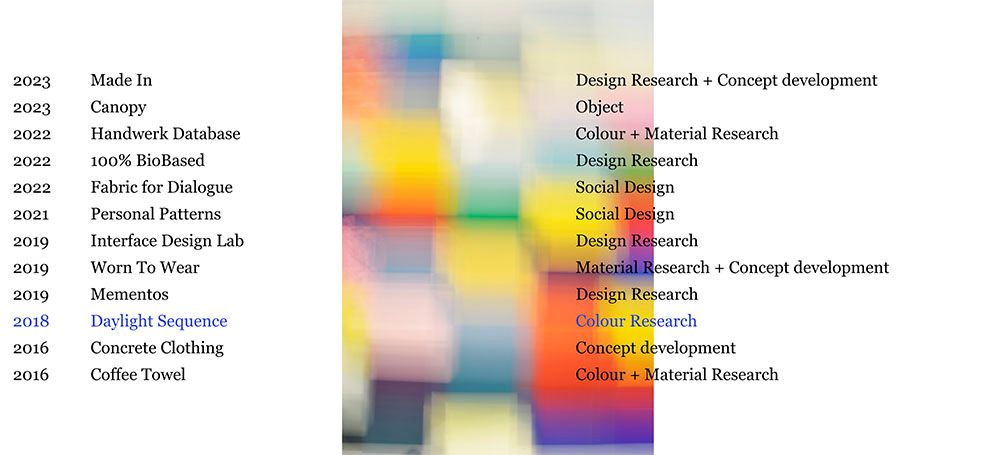
Thank you very much in advance, and sorry for not being able to understand the tips above, L.