Yea exactly. When I go back the scroll position is on top again. I tried to deactivate lazy loading and animation when you scroll down. But it didn’t help.
theschnitt.de is the site. It’s down though this moment. I am not happy with the host. Dreamhost. What do you guys use?
leooo
Posts
-
Navigate back to the last scroll position in Thumbnail Grid -
Navigate back to the last scroll position in Thumbnail Gridit seemed to work for a while now, is it broken again for some of you as well?
-
Go back in site and position on same heightthx! that would be great, because i will be adding projects more and more and have everything on one site. so when you go back and want to go to the next project thats helpful!
-
Go back in site and position on same height -
Go back in site and position on same heightHi there
What can I do to achieve that the scroll position of my previous site is saved so if I go back again the website is at the same height as before.
My site is theschnitt.com and always when i go back my site jumps to the top and reload everything.On this site of a friend it is done exactly like I want.
Thanks a lot for the help!!!
-
bottom fixed mobile menu possible?hey guys,
anyone knows the css i would have to use to make a menu like described?
Also its weird at the moment if I set the space to top value to % and to 90 it doest appears to sit in the last 10% of the page.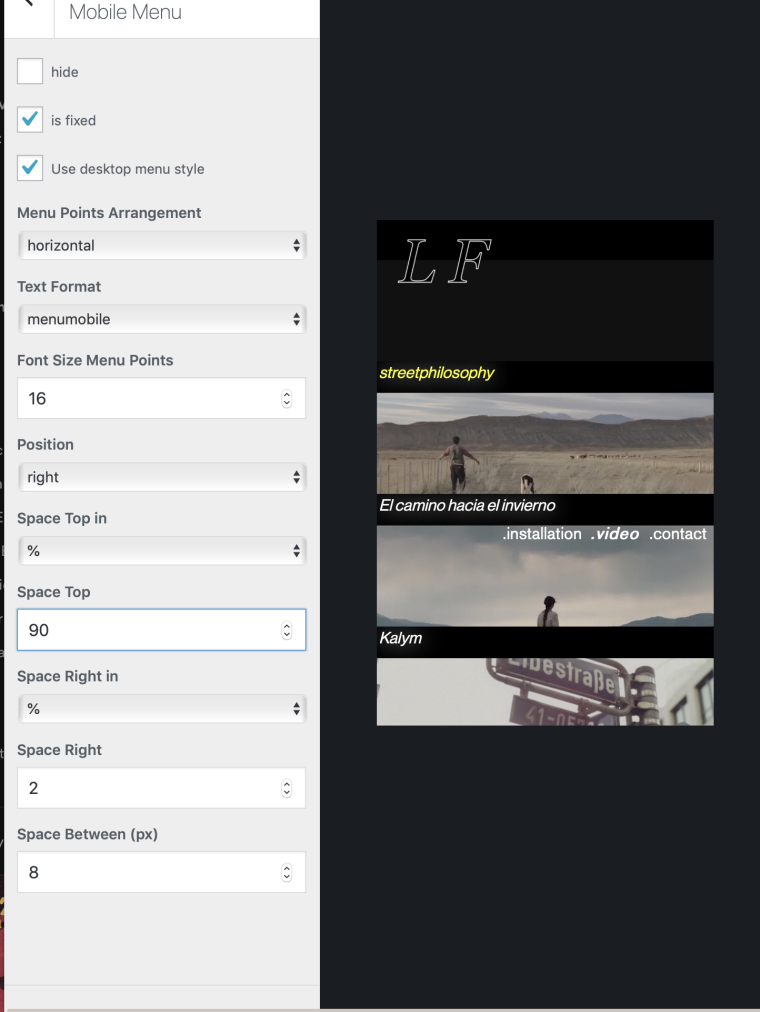
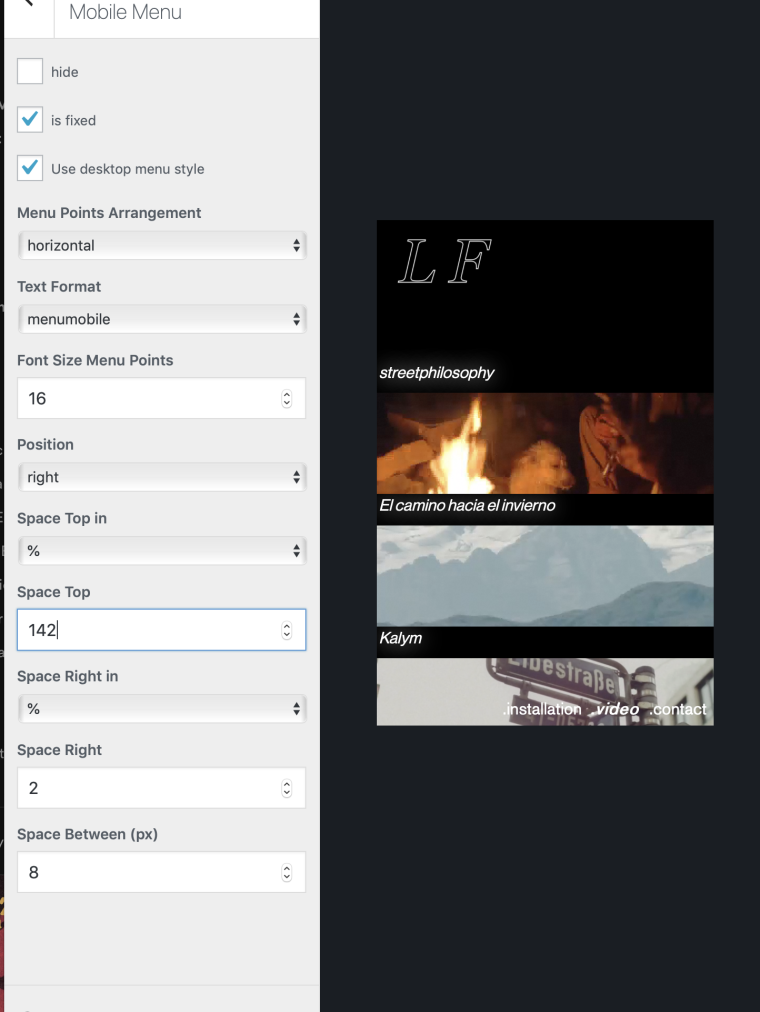
-
google searchabilityhey peeps.
i know there is a whole science behind it, but ill ask anyways. which settings influence google to index the site.
weirdly enough when i was still working on my site on a dreamhoster subdomain it appeared on google just after one day of working on it.
now that i registered a domain (theschnitt.de) it doesnt appear at all. i oviously have the option to discourage search engines to index my page unchecked.
before if you would type in my name leonardo franke and editor my WIP page would appear on google. now only a professional profile of mine but not my actual website.i wonder if its because its not on https? might google try to fade out websites without it?
anyone any guess?
thanks a lot
leo -
feedback for search function and new versions generallyhi guys.
thanks for the constant updates!the search function is great. my favourite behaviour would be that I type in something and the items just change in my actual design like they do now in the search page. or maybe even that the items which dont apply grey out or something.
something what would be similar to the search function would be a tag based view of all the projects.
instead of having different categories and having to show them separately I could imaging a start page with all the projects. If I click on a tag (in my case e.g. fiction films) everything else but fiction films goes out of the overview. if i click on "commercial" only the commercials show. or if i have both clicked, both project tags show. and then i could basically appy loads of other stuff. like year, medium, etc.still one of my feature request would be to see the actual background color i set in my own css also in the gridder. so white fonts dont "dissappear" in the preview phase.
thanks a lot!
bye
leo
-
after moving site wordpress wants to do fresh install@mariusjopen
hey hey, found the solution in the end:
i had to deactivate this in the dreamhost domain settings:
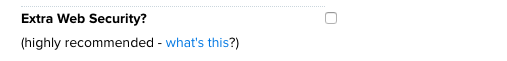
then everything was accessible again, even the activated license of my old installation that i forgot to deactivate and couldnt anymore because i closed the old domain. -
after moving site wordpress wants to do fresh install@mariusjopen Yes I did with one click. , but now I think I will try to copy it kind of manually. Always when I tried to copy the database it messes it up
-
after moving site wordpress wants to do fresh installHi there,
i just followed the instructions on how to move the website. im also on dreamhost, so should be all the same.But as soon as I exchange the mysql data base the wordpress installation thinks its new and wants to set itself up again.
the website i try to set up is on theschnitt.de
i already took off the site from before (because i only have standart hosting) but backuped everything like said.now i successfully changed also the config.php and the website is available. but the admin panel is not accessible.
it only shows this message. any hint?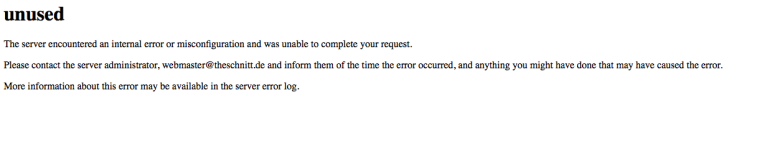
-
standart background color not showing in gridderhey peeps,
i searched for it but didnt find anything. i have a website with a default background color of black. but the gridder still shows grey.
as my fonts are all white, its kind of annoying to grasp the basic text in the gridder. of course in the text entry field i can see better, but still very light.my interim solution is that i change the color only in the custom css...but i guess this is not really centralized way of doing it.
is there a trick to display the gridder with the standart background color of the website?thx in advance!
guys this has been the most time intensive (non webdesigner) but also most rewarding weeks! you give great support and functionality!!!! -
embed arte.tv videos with resizable video framesthx! will try that now!
-
embed arte.tv videos with resizable video framesHi people, im currently doing my own website as an filmeditor. So often I use embed videos from the production for example.
with vimeo this works just fine, but somehow the arte iframe i have to give an exact height and not let it be adjusted to the window site.I know a friend of mine did (though in cargocollective):
https://andipek.com/DOCUMENTARY/STREETPHILOSOPHY-ERFINDE-EINE-BESSERE-WELTMy problem is here: http://editedit.dreamhosters.com/streetphilosophy
where i only can decide that I want to have an iframe of lets say 650px which is kind of safe...but better to have it flexible.anyone knows how to solve that?
in the CSS of my friend (which is not hers i suppose, but automatic from cargocollective) i saw some elements called data-elementresizer and the class of the div was containing width: calc(100% - 360 px);thanks for the help already!
-
make project thumbs have a fixed height / while filling it in with the correct aspect ratio@mariusjopen yes very much. i was playin around with that already very useful. But I realized its better to disable this in the specific project view, cause it messes around with cover feature and generally images in the first row of the gridder. but still so very useful! thanks a lot!
-
make project thumbs have a fixed height / while filling it in with the correct aspect ratio@mariusjopen sorry I know this is not a CSS workshop: but Im too curious to know how the logic behind the lines is.
the padding bottom command is referring to which elements in the layout? -
make project thumbs have a fixed height / while filling it in with the correct aspect ratio@mariusjopen said in make project thumbs have a fixed height / while filling it in with the correct aspect ratio:
Dear @leooo
this is the only way I can think of:.ph { padding-bottom: 50% !important; } .ph img { object-fit: cover; }Hope that helps!
Best!
Marius
@mariusjopen
Wow you saved my day! that is exactly the thing i was looking for! Now i dont need to make square thumbnails for everything and I like that I can play around with the % for the height!
Seriously I would have never gotten to that solution with my basic css skills. I didnt even find the .ph class in the inspector ^^
So useful especially for mobile! Thanks a lot!
http://editedit.dreamhosters.com/category/test/ -
make project thumbs have a fixed height / while filling it in with the correct aspect ratioHi all,
I will just rewrite my question cause my old post was not really clear:
is it possible to give the thumb container a specific height (px or %) and then let the project thumbnail be filled in with the object-fit: cover CSS command?So to say I would want to have the possibility in the thumbnail grid to change to height of the thumbnails, without interfering with the actual aspect ratio of the image. Also if that means cropping.
Im not sure if that is a feature request or something i could solve with adding CSS to the thumb class.
thanks a lot in advance
Leo
-
right click in gridder with mac (ctrl+click) not working in safariHi there,
just noticed that if i dont have secondary click activated on my magic mouse and i try to ctrl+click in the gridder to change the background video... it just pops up for a glimpse and goes away again. this does not happen if I have secondary click, eg right click, activated.
is just happening under safari (12) and i have macos 10.13.6. chrome and firefox are fine.