Hi @mariusjopen
I have changed it so the anchor ID is the div element rather than within the html and still not working i'm afraid.![alt text] 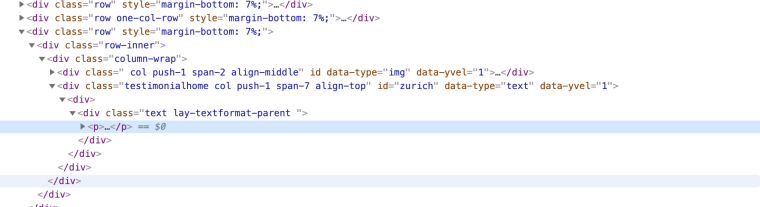
Hi @mariusjopen
I have changed it so the anchor ID is the div element rather than within the html and still not working i'm afraid.![alt text] 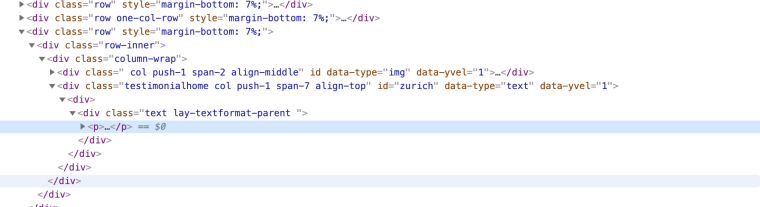
Hi there @mariusjopen
The anchor is in the body of the text in the HTML...
Hi there Marius,
No, not the row, Just the image icon has a link to:
https://limelightmedia.tv/previous-work#zurich
And then there is an anchor id=zurich on the previous work page. The same for each company icon... I did just quickly try giving the row an ID on the previous work page, but still no luck...
Hi there just wondering if you had any updates on this one?
Sure thing!
The company icons on the home page here:
https://limelightmedia.tv/home/
are all supposed to link to a specific section on the previous work page here:
https://limelightmedia.tv/previous-work/
When I click each link for example #zurich a / appears before the anchor link in the navigation bar eg.
https://limelightmedia.tv/previous-work/#zurich
I don't know if that is whats causing the problem...
Hi there Marius,
I have just tried that code and no change i'm afraid...
Any other suggestions??
Hi there guys,
I know there are several threads on this topic, but I am still having problems linking to an anchor on a different page to the original link.
The company icons on the home page here:
https://limelightmedia.tv/home/
are all supposed to link to a specific section on the previous work page here:
https://limelightmedia.tv/previous-work/
When I click each link for example #zurich a / appears before the anchor link in the navigation bar eg.
https://limelightmedia.tv/previous-work/#zurich
I don't know if that is whats causing the problem...
At the moment I have the code you previously suggested in the custom head content:
<script>
window.laytheme.on('newpageshown', function(){
if(window.location.hash.length > 0){
var id = window.location.hash;
if(jQuery(id).length > 0){
jQuery('html, body').animate(
{ scrollTop: jQuery(id).offset().top },
{ duration: 1200 });
}});
</script>
Any further help is massively appreciated!
Cheers!
THANK YOU SO MUCH MARIUS!!!!! THAT's IT!!!!! I am very happy to have this resolved thank you!!
Hi There Marius,
Using Jump links to a specific point of another page from a sub-menu item is no longer an issue, as we've slightly changed the layout of our site.
However, it is really important to create a link from within the body of one page to a specific point down another page. At the moment, all I am able to do is jump to another page. When I use the # linking slug to a particular point, laytheme does not scroll down the page like other themes do.
Is there a solution to this?
Thank you!
Hi there!
I'm really struggling with the jump links in my site. There are several ways I am trying to use them, all of them link to a specific section of another page.
On the home page of my site I have used:
href=https://limelightdigitalmedia.co.uk/previous-work#beach3
this is the source anchor.
The destination anchor is on the Previous Work page, and the particular section is marked by the destination anchor:
<a id=beach3></a>
The jump link successfully takes you to the previous work page but does not scroll down the page to the specific point.
Secondly, I'm trying to use the same technique but having the source anchor located as a sub-menu item. No luck with that either so far!
Any help would be very much appreciated!!! I've been agonizing over this for a week now...
Thank you!