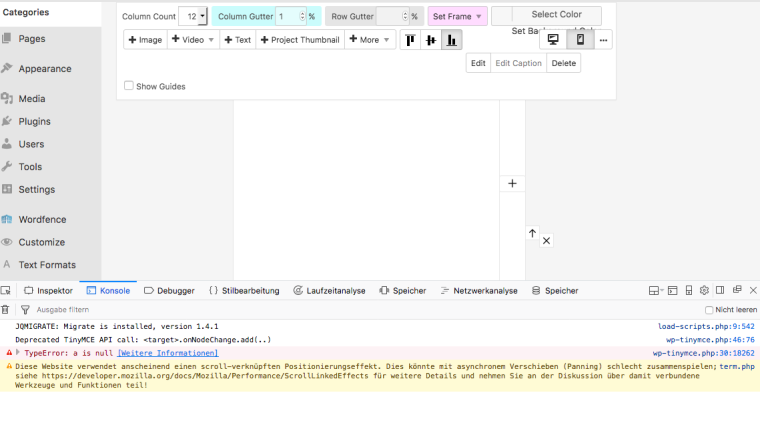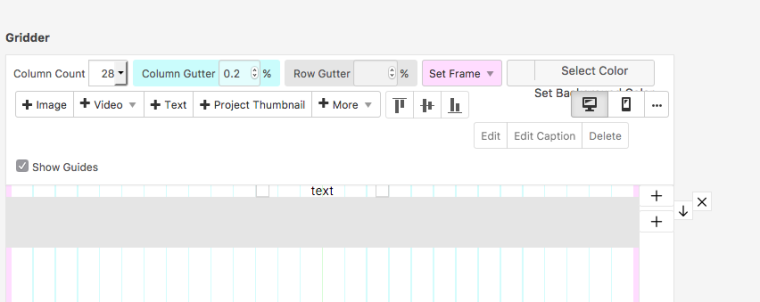Hi Marius,
thanks.
I might well have screwed up somewhere, so please have a look.
Here is an example for testing:
https://lidiasigle.de/fixed_width_test
600 px width images and applying this:
.col.fixed-width{
width: 600px!important;
}
I tested your suggestion and unfortunately it did not solve the issue: still downsizing the image in a narrow screen instead of cropping. Your suggestion behaves in the same way as Armin's suggestion above, but it additionally creates a white frame at the right and the bottom, which will grow bigger when increasing the screen size. Both suggestions cause issues like displaying parts of the first row below the second row and I had a double image displayed when there is only one row. There are issues with parallax and row gutters, too.
I need widths of 512 px and 1024 px. Can I do it like this?
.col.fixed-width{
width: 1024px!important;
}
And how can I use both 512 px and 1024 px? I could make a 1024 px file for 512 px with the other half filled with background color. There is probably a more elegant way?
Disabling resizing might be not a common requirement but is very important for me. Hope you know a way to achieve it.
Thank you very much for your help