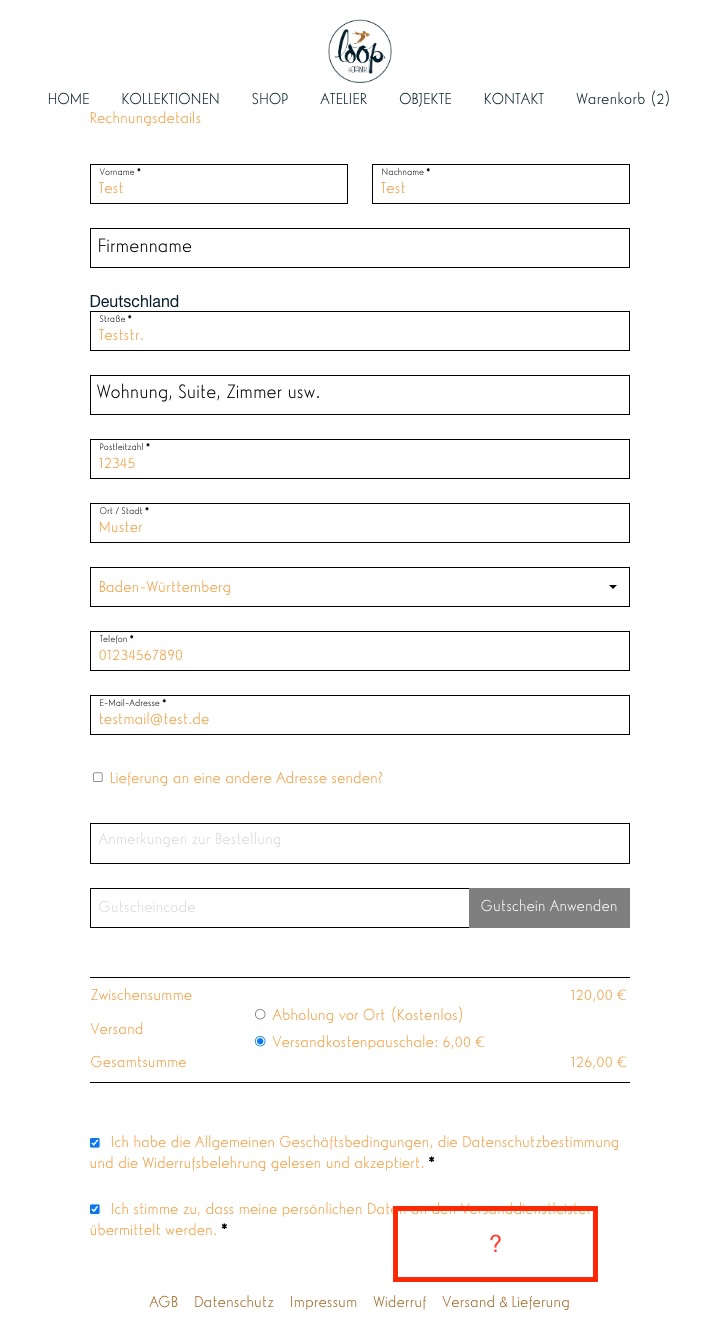After installing the new theme-version the issue is fixed, thanks a lot for your help.
loopkeramik
Posts
-
Calculation img-sizes on single-product-page -
Calculation img-sizes on single-product-pageThanks a lot for your help, i will check out the Update.
-
Calculation img-sizes on single-product-pageHi there,
first - i checked your list before posting:- lay theme is current version
- lay addons (full size slider) is current version
- all plugins disabled
- no custom CSS&HTML
second - the issue:
When using the single product page with a media-size from 600px or less width, the theme calculates image sizes wrong.
You can check it here or any other single product page:
https://www.loopkeramik.de/product/mueslischale-loop/First Pictures shows behaviour when using device resolution more than 600px
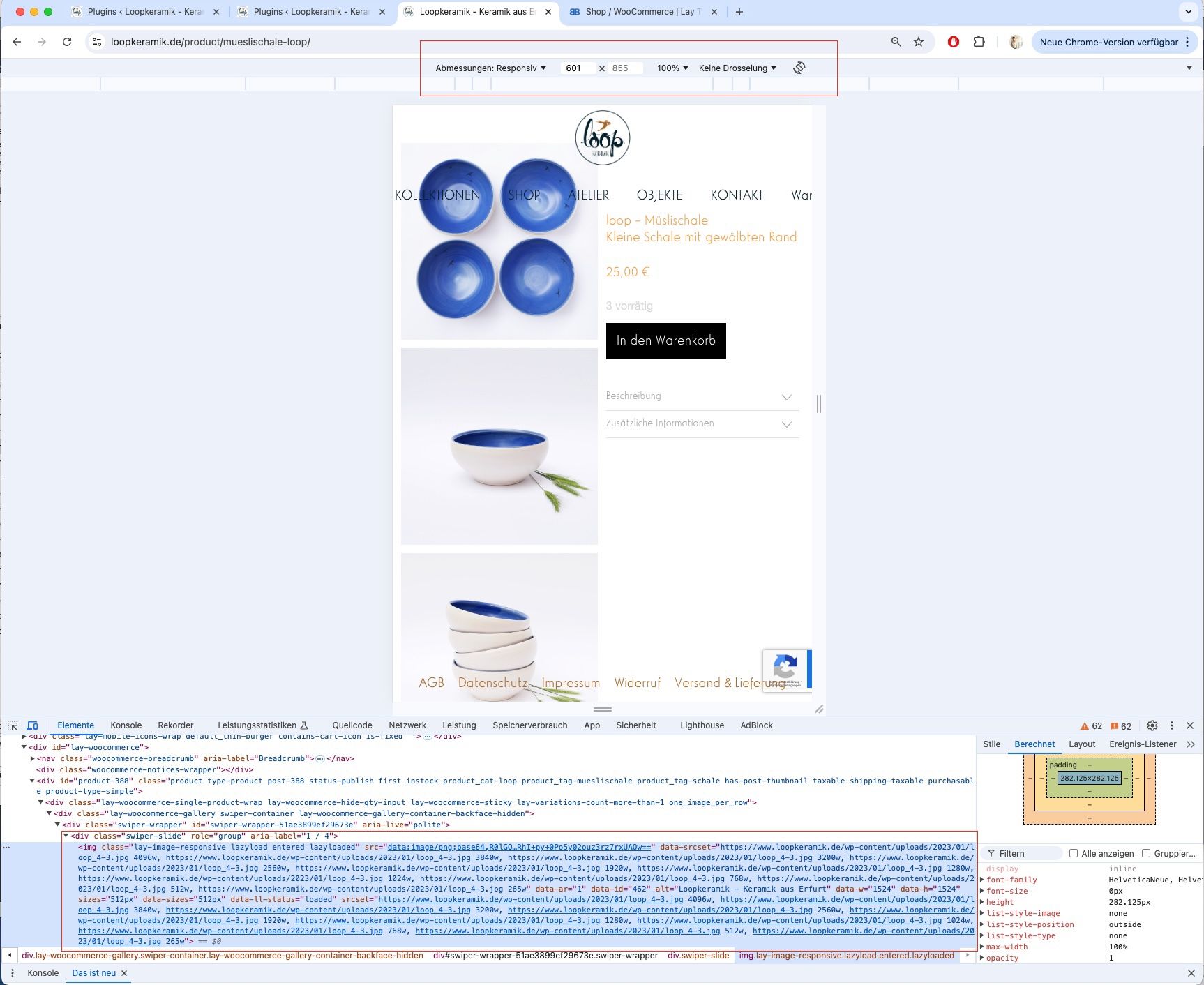
2nd Pictures shows behaviour when using device resolution less or equal 600px.
Img sizes are calculated as 33554398 × 33554398 px (33 Mio. px )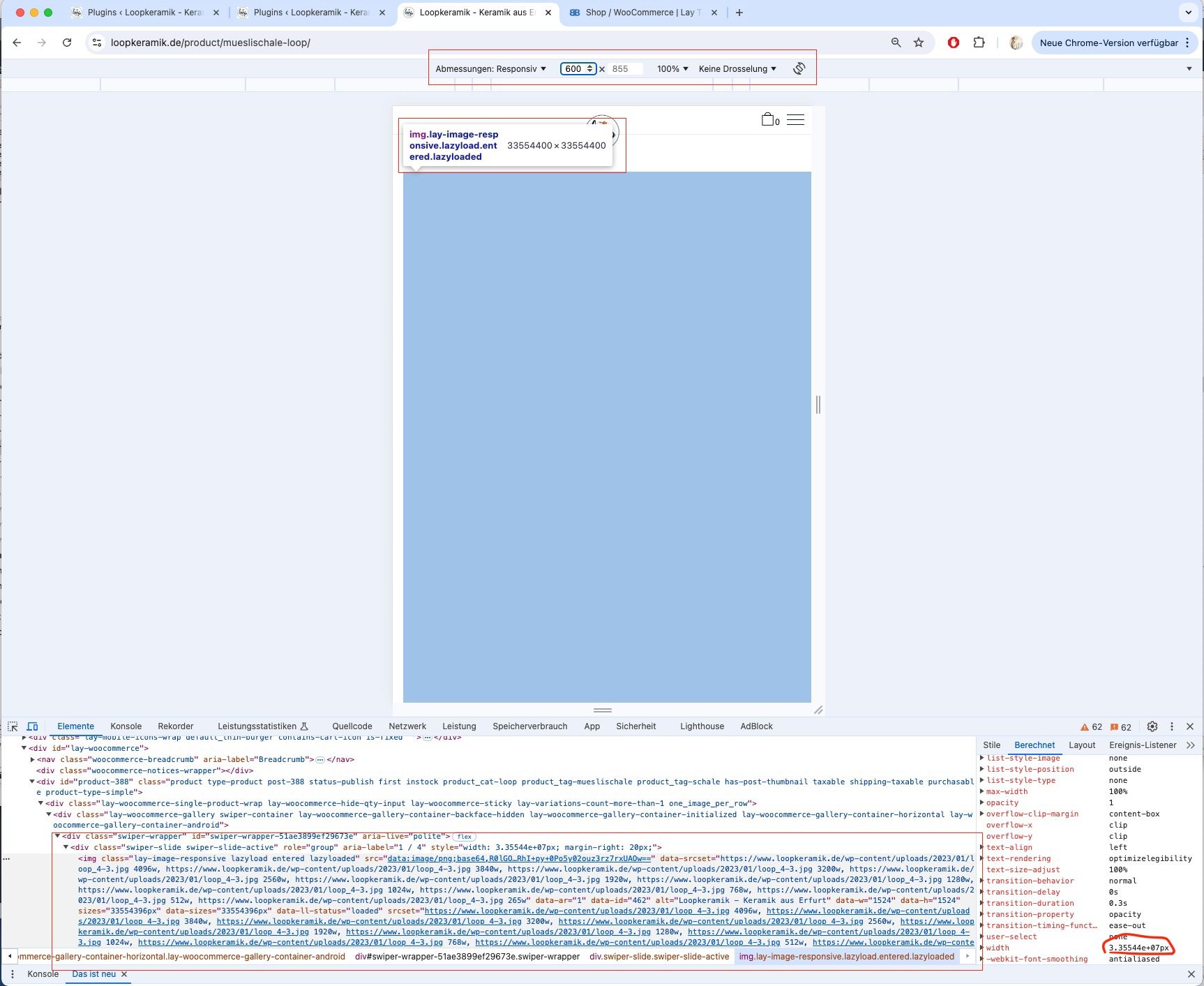
You got any ideas how to get the issue fixed?
Thanks a lot.You want to check yourself:
https://www.loopkeramik.de/product/mueslischale-loop/Best regards and thanks a lot in advance!
-
Missing button on checkout-pageThanks a lot, that helped!
German Market Plugin did not work.
Best regards, Thomas -
Missing button on checkout-pageHello,
After installing the Laythemes for the first time, I can't get any further on the checkout page after entering the address, as there is no corresponding button.What steps can i check, to proof if there is any installation failure?
How can get the "Go to Checkout"-Button on the Site?Thanks a lot for your help,
best regards, ThomasSite: https://wordpress.loopkeramik.de/checkout/