I have send the issue also to the emailadress info@laytheme.com. Apparently the problem occurs every time a new page loads, it's not only related to the menu navigation. So, also when I click on a project thumbnail, the website doesn't load the page (I use project overlays, but I turned them of to see what happens). Disabling all plugins also doesn't resolve the problem... Same problem on Android
maarschalk
Posts
-
menu navigation doesn't work / pages won't load -
menu navigation doesn't work / pages won't loadDear Armin,
For some time I've been experiencing problems with the navigation in LayTheme. When I load a page for the first time everything is fine, but when I click in the navigation on a menu item to navigate to another page, the page won't load. Only when I refresh the page, it appears...
Could you please have a look? I tried to switch off custom code, but it doesn't matter.
website
www.maarschalk.beThanks a lot!
-
big title mouseover thumbnailHi @Richard-K , do you have any idea if this is possible?
thanks!!
Bart -
big title mouseover thumbnailHi,
I'm wondering if it's possible to achieve something like this:
https://danielboddam.com/journal (scroll down to see what I mean)
When hovering the image (projectthumbnail in my situation) the title appears across the page. Something similar possible in some way?
Thanks in advance!!
-
'Mouseover Image fade on mouseover' doesn't work anymore after last updateHi,
since the last update this feature doesn't seem to work anymore. Is there a way to fix this?
thx!
Bart
-
Change color of fixed sitetitel/menu when scrolling down page (according to changing row-background)@mariusjopen said in Change color of fixed sitetitel/menu when scrolling down page (according to changing row-background):
.blackrow {
background: black;
}.white {
background: red;
}Yes, thanks a lot for the effort Marius!!
Best,
Bart -
Change color of fixed sitetitel/menu when scrolling down page (according to changing row-background)Hi Marius,
for some reason, it does'nt seem to work. Either I'm making a mistake in selecting the right class, or a minor thing is wrong in the code?
Best,
Bart -
Change color of fixed sitetitel/menu when scrolling down page (according to changing row-background)Thank you Marius
One more question: which custom css code should I use for the sitetitle?
I'm using this one for the menu itself:
nav.primary a{
transition: all 200ms ease;
}nav.primary.white a{
color: white;
opacity: 1;
} -
Change color of fixed sitetitel/menu when scrolling down page (according to changing row-background)Hi Marius,
thanks for the quick respons. However, even with the link to the website I actually have no idea what to do :-) Is it possible for you to write the code? Don't know how much work it is. If its a big effort, I can always try to find someone who does know something about coding of course.
Thanks again,
Bart -
Change color of fixed sitetitel/menu when scrolling down page (according to changing row-background)Re: Change link-color on fixed nav based on current row-background
Hi,
I'm having the same question as the one already answered in the topic above. Only one extra favour to ask :) : could you please add the code to change the sitetitle as well? Code in topic above only changes the menu (nav) and not the sitetitle (text)
Thanks a lot!
Bart
-
Vertical lines@mariusjopen said in Vertical lines:
.col {
border-left: 1px solid black;
padding-left: 20px;
}Hi Marius,
Okay thanks :-) However I have one more question: when I add the code like this, a border appears at the left side of every project thumbnail, as intended of course. Still, I need the one on the outside left to disappear (see photo below)
And one more thing: it seems like the borders are pushing the other content to one side. Could this be fixed as well?
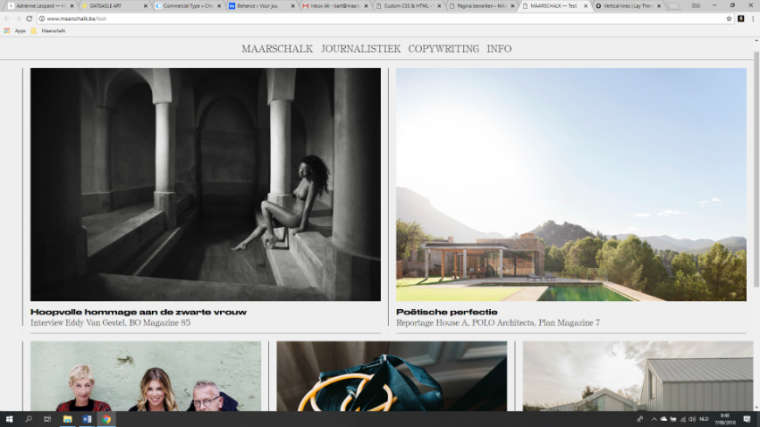
thanks a lot for your help :-)
Best,
Bart -
Vertical linesThanks for the fast answer, Marius. I think I'm going for option 2, since it seems more easy to me and takes less knowledge of coding. Could you please give an example of the HTML element? Right now I'm using the one below. However I want to be able to adjust the height of the vertical line to the row-height (element-height) in the gridder. Is this possible?
HTML:
<div class="vertical-line"></div>
CSS:
.vertical-line {
position:absolute;
left:50%;
Height: 100vw;
border-left: 0.05vw solid #808080;
} -
Vertical linesHello,
I want to insert vertical lines in my website to seperate projects. Something like this: https://www.cupofcouple.com/. Is it possible? For example by using HTML + CSS? I've been plaing around for some time, but can't find the perfect solution.
Thanks!
B. -
Cannot add Project thumbnail after update to 2.5.0Hi,
I'm having the same problem :(
I've send an e-mail as well.
thanks! -
Weird URL call for images — images loaded after 2.5.0 not displayed!Hi, Just wondering if there's a solution already? I'm having the same problem. Also, projects don't show up in the category-pages when I click 'add project thumbnail'... So basically, I can't add (new or old) projects at the moment... I've send an e-mail as well with some more info.
thanks!
-
Simple question about fullscreen slider@mariusjopen said in Simple question about fullscreen slider:
Hey,
I have the same problem. Just bought the plugin, uploaded and installed everything. Also did the update to the new version, I don't see anything how to include it into a page or project. All requirements for the pages/projects are fullfilled. Or am I missing something?
I've send an e-mail as well to the above adres.
Thanks for looking into it!
Regards,
Bart -
Question on menu structureHi,
I'm interested in buying the theme. Although I have one question: is it possible to have a menu as in the two examples here (while being able to use the fullscreen slider). By for example using the text format over the fullscreen slider?
So something like this:
LOGO PART 1 -------- LOGO PART 2
<space>
MENU ITEM 1 -------- MENU ITEM 3
MENU ITEM 2Thanks in advance!
Regards,
Bart