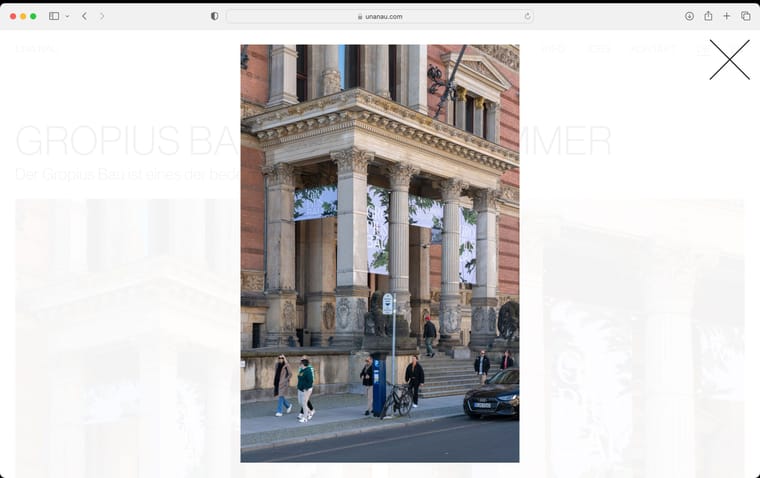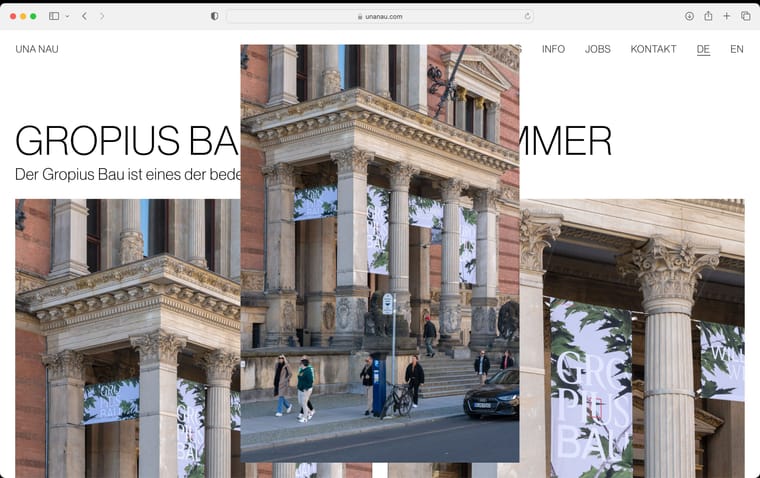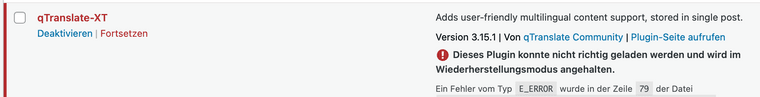Is it possible to create a desktop navigation that starts with white typography without background color, but changes the typography to black with a menu bar background when scrolling?
Like here, for example:
https://leicht.com
https://www.dornbracht.com
https://www.vzug.com
https://flos.com
(And adding icons to the menu bar would be great.)
Many thanks – it would be great if this were possible.