ok, so I just deactivated the directory protection and now it looks like it works. I also had issues on some iPhones on safari but everything works right now. So it was my fault! I´m very sorry about this, thanks for trying to help me out with this.
Marquise
Posts
-
Nothing to see on Firefox (69.0.1) -
Nothing to see on Firefox (69.0.1)Re: Problems opening site on Firefox?
Hej Armin,
the content of the pages does not show up on Firefox at all — except the menus, which also work.
The rest of the site ist just naked. What can i do about this?The link to the website is https://www.1000meta.de
Login and psw (protected folder) are each 1000meta
Looking forward your help :-)
Thanks mate!
Jean-Marc
-
Victor Pattyn - French Photographer and Director@serguei-spoutnik really nice page and work! Also your tumblr looks good to me :-)
-
Draft pagesHey Armin,
again – I have a question. Is it possible to save pages as a draft? I do not see this option in the marginal sidebar.
For now I only see the option to publish pages and hide them in the menu (but they could get indexed anyways), so I don´t know what to do right now. Sometimes it is important to have this feature. I often try stuff and don´t want to share it until it is the way I like it... :-)Maybe there is a trick to do drafts? Or – if not – why did you ban it?
Cheers,
Jean-Marc
-
YOAST Problems@arminunruh okay, thank you for that! I will give it a try ^^
Danke man!
-
YOAST Problems@arminunruh true, as I´m developing online right now, I´m using an under construction plugin to hide the site... Hope we can go live tomorrow evening...
At the moment it looks like this:
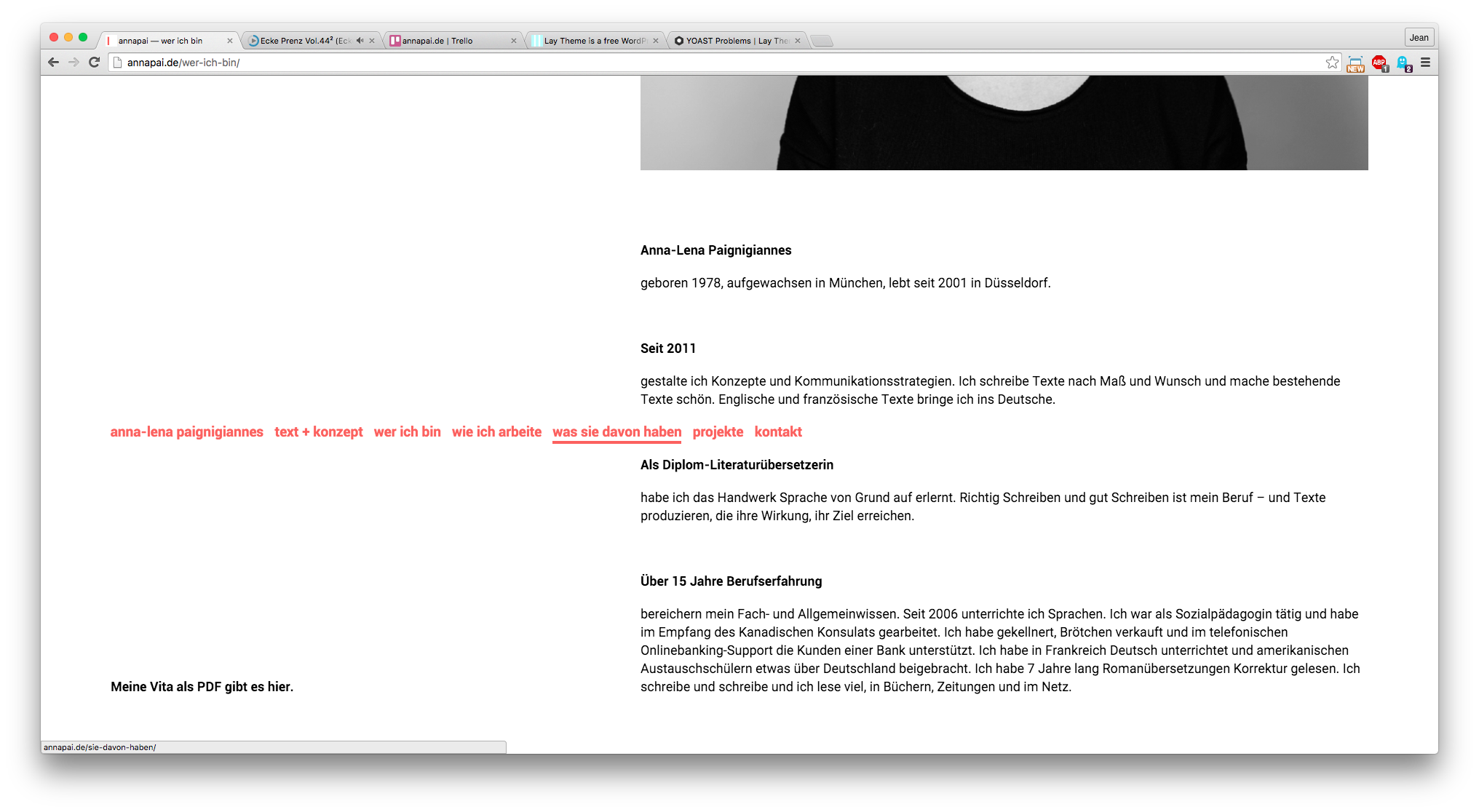
On her corporate design the adress information is wrapped around the middle of the paper, so i tried to do the same online. It was quite hard cause normally I don´t do code. And it´s still not working as I want it to behave. But after the first launch is time to fix that :-)
Jean-Marc
-
YOAST ProblemsGood morning!
I have a question about seo-indexing for search engines. As I use yoast for a while (its normally working quite well) I also tried it on the website of my gf which is running the lay theme. Yoast cannot "read" the content as it says there are no words in the content area, also no external links could be found. But there is a lot of text and links (internal/external) on the site:
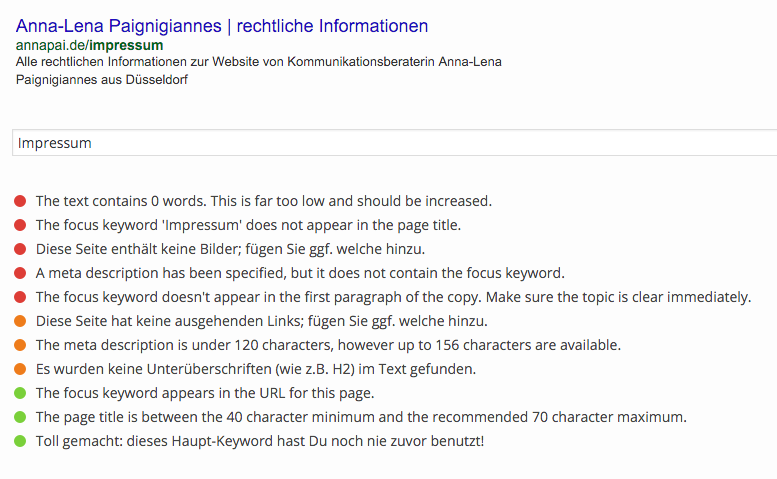
What can I do about it?
Love and peace,
Jean-Marc