Entering values between 0-1 in the sidebar, especially with the top and bottom space, keeps me from updating my page. entering these values in the right-click menu still works though.
maxkesslau
Posts
-
new sidebar context menu does not take values between 0-1 -
State based expand/collapseamazing, thank you so much!
-
State based expand/collapseJust a short suggestion, could you make it an option, that if 2 links target the same row for expanding, that they both change their content when either of them is clicked? I'm currently adding little arrows to an faq section and if you click the arrow to expand it, it changes as intended, but if i then click on the question itself to collapse the row again, the arrow stays pointing up.
-
Sidecart floating button not showing on mobileDamn, thanks armin! Really have to go and clean up the js mess I made, the scope of the site changed like 6 times so I had to leave a lot of spaghetticode in. I'm certain I can make it work with your input, thanks again for saving my ass.
-
Sidecart floating button not showing on mobileHey folx,
for some reason the sidecart floating button does not appear on mobile. I checked every setting and my custom css does not move or disable the button. Any ideas how I could make it appear at the bottom on the screen? The google privacy thingy does not cover it, already checked for that.Website:
https://waves-openair.de/Thanks in advance
-
it says error, when using my project link, but my "home" Page worksIf you can live without the page transitions it should at least be temporarily fixable by disabling ajax/enabling compability mode in the laytheme settings, look for this:
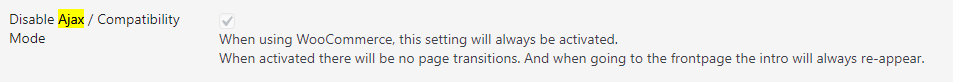
-
row height in vwThanks a ton!
-
row height in vwI'd love to set my row height dependent on the view width, so I can guarantee that certain grids (like 4 squares next to each other with a height of 25vw) can consistantly be achieved. At the moment laytheme adds a "px" when I try to input vw as the height.
I know that this is possible using css, but I figured that the integration into laytheme might be rather quick.
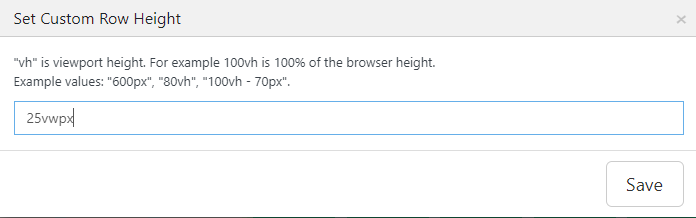
-
Hide custom menu bar on mobile onlyMaybe I'm missing something, but you could always just use a different menu for mobile. Create a new menu and assign that as mobile menu in the menu settings.
-
nav bar color change on different pagesThis is easily doable with a tiny bit of css, just add an html element to the page you want your navbar color changed on, and put in
<style> .navbar{ background-color: your color of choice goes here in whatever format you like; } </style>If that does not work, add a !important after the color and before the semicolon.
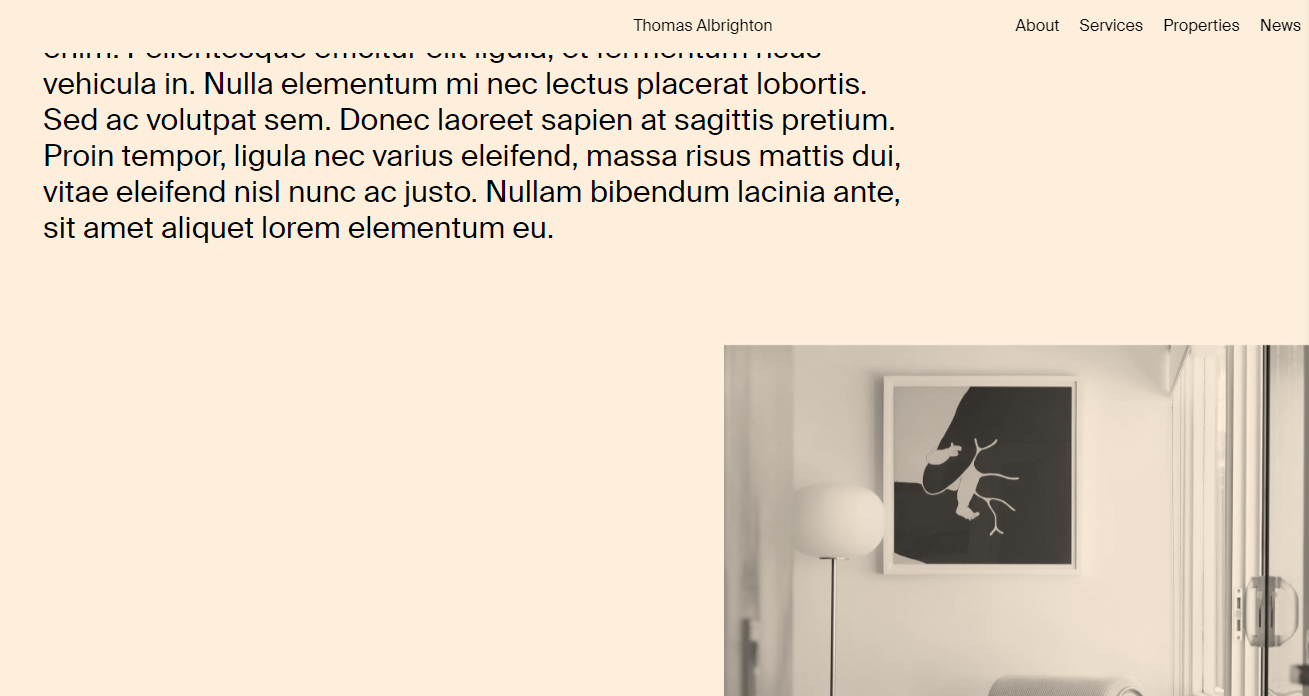
-
Global color variables like text format tabHey folx,
I'm currently working on a website that'll swap color palettes quite frequently and while wrestling with a ton of css variables, I figured I might suggest a future feature that could make a lot of color based things way easier for the laytheme aficionado.Something along the lines of css variables, but presented like the text formats. So one could, for example, change the background-color of certain rows with just a few clicks or even shift the entire site to dark mode.
Maybe even the possibility to create themes and swap them out quickly?That's it, do you think this might be useful? Or is it just born out of my current struggle?
-
Link to slide in carouselHey Richard, thank you for your reply! I worked my way around it, but didn't figure out the linking to the slides. Even though the gig's finished I'd still love to hear how that might be done, if you knew how!
-
Link to slide in carouselHey folks,
so, even after digging through the swiperjs documentation, I can not for the life of me figure out how I'd link to a specific slide in my carousel, like all on the same page without using the hashes and reloading.Should I just build a div and switch out it's background-image class instead of using the carousel? Rly don't want to do that.
So, how do I call slideTo() for the laycarousel?Thank you in advance
Max -
visual that appears when the mouse passesAfaik this feature is already in the making!
-
Adding an iframe annihilates my menu and mobile layoutOkay, figured it out and feel pretty stupid now. I didn't close the iframe and it seems like a happy accident that it worked like that before the update. Now that the iframe is properly closed, everything's back to normal. Pardon me and thank you for checking in.
-
Adding an iframe annihilates my menu and mobile layoutAs the title states above, since the update the iframe here somehow hides/destroys my main menu and disables the whole mobile version of the site, without displaying anything suspicious in the console.
It worked flawlessly just yesterday and I can't seem to figure out why it stopped working.Big love to anyone who might be able to help
Max