@arminunruh
I had to choose a row with a click and a second click deselected the row but the "OK" button still worked.
Are there any tools to create an expandable caption? Would be great to use the description from the image...
@arminunruh
I had to choose a row with a click and a second click deselected the row but the "OK" button still worked.
Are there any tools to create an expandable caption? Would be great to use the description from the image...
Any thoughts?
Hi,
the problem is with long captions with more than one carousel. When you expand the caption and change the slide it will show the wrong caption under the the slides.
See example: carusel-caption-test-copy
Two carousel with two slides.
Go to slide 2 of carousel 2.
Expand the "caption collapsed C1S1" under the first slide of carousel 1.
The caption of slide 2 in carousel 2 will also open.
This is the bug.
I build this without cloning the carousel.
The example below is with a cloned carousel and it much more confusing, every caption is changing:
carusel-caption-test
On the real site I have three carousel with around 15 to 20 slides, there is a big mass going on with the captions...
Thanks. Mario
I change it to
.col .lay-carousel img{
-webkit-transform: translate(0%, 0%)!important;
-ms-transform: translate(0%, 0%)!important;
transform: translate(0%, 0%)!important;
left: 0%!important;
top: 0%!important;
}
because some 4:3 (landscape) images started to move vertically.
thanx!
I realized that every image should be moved to the left side. So my solution so far is:
.col .lay-carousel img[data-h="2250"] {
-webkit-transform: translateX(0%)!important;
-ms-transform: translateX(0%)!important;
transform: translateX(0%)!important;
left: 0%!important;
}
correct?
Hi!
It worked with this for the the 1:1 and 3:4 (portrait) images:
.col .lay-carousel img[data-ar="1.3345195729537"] {
-webkit-transform: translateX(0%)!important;
-ms-transform: translateX(0%)!important;
transform: translateX(0%)!important;
left: 0%!important;
}
.col .lay-carousel img[data-ar="1"] {
-webkit-transform: translateX(0%)!important;
-ms-transform: translateX(0%)!important;
transform: translateX(0%)!important;
left: 0%!important;
}
Is the a way to modify the data-ar=... to something like >= (bigger or equal) then 1?
So every image which is square or portrait oriented will be moved to left?
Thanx!
Did't work.
Maybe two stupid questions but:
I am putting this there .col.... into the Custom CSS field - right?
And why is everything 0%?
About the gray borders: this was a workaround but I don't want them. The first image in the first carousel should move to left.
yes. Because the 4:3 images fit into the 4:3 ratio of the carousel.
https://werkundbild.at/left-copy/
Hi!
after searching and searching nothing worked out.
Need the slides/images (4:3, 1:1, 3:4) of a carousel aligned to the left side in 4:3 fixed carousel.
I tried this CSS with no success:
.col .lay-carousel img.h100 {
-webkit-transform: translateX(0%);
-ms-transform: translateX(0%);
transform: translateX(0%);
left: 0%;
}
This CSS works but is doing the wrong thing. It moves every slide to the left side. Not just the 1:1 and 3:4 slides:
.lay-carousel-slide{
transform: translateX(-15%);
}
any ideas?
THanx
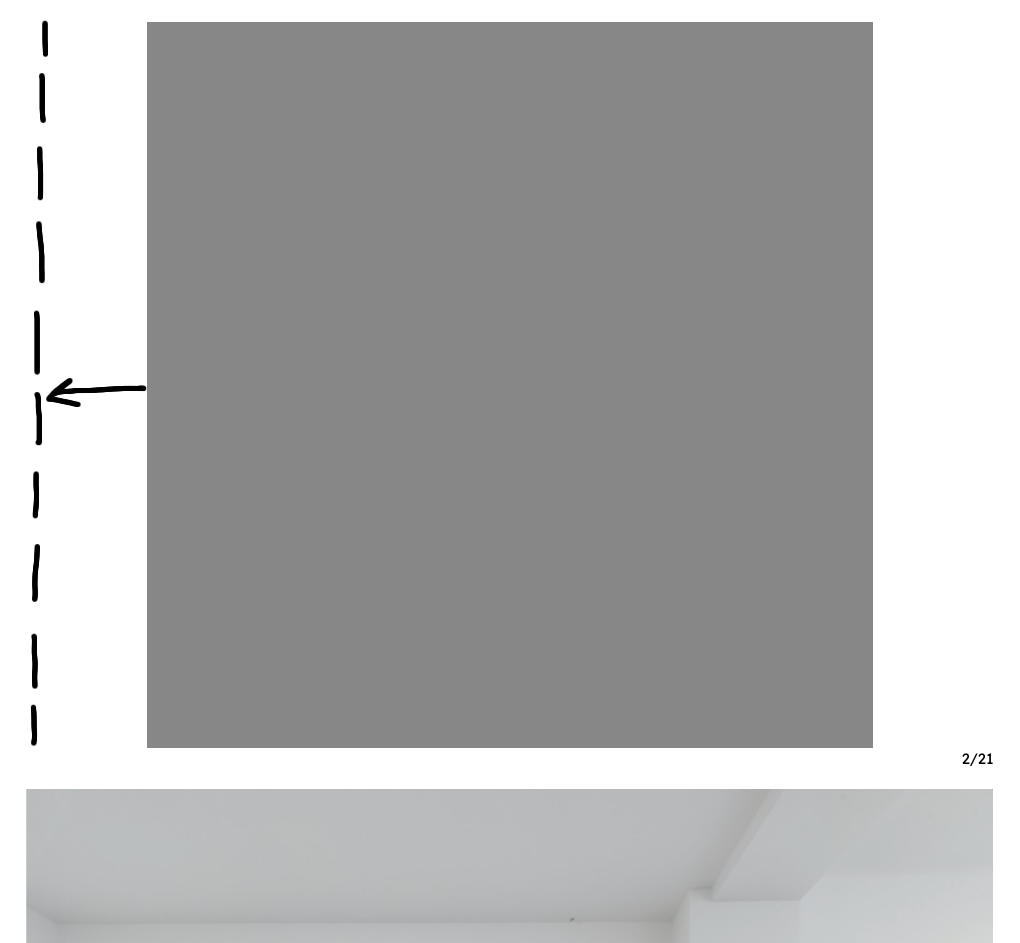
This often solves issues you might run into