@arminunruh said:
substr(12)
Perfect Armin! The .substr was exactly what i needed ! You are great as always !
Thanks
@arminunruh said:
substr(12)
Perfect Armin! The .substr was exactly what i needed ! You are great as always !
Thanks
Hello There,
The idea is to take the page title, replace some of their element and show it into class div "projectname".
Currently, i have the — replace by Projet - but i would like to delete the Sitename and not show it into "projectname" div ( but still show it into page title).
Page title is set like this
<?php
$title = get_bloginfo('name');
if(!is_front_page()){
$title .= ' — '.trim(wp_title('',false));
}
?>
My script is set like this
Frontend.GlobalEvents.on("newpage",function(e,l,t){
if("project"===l){
var a=document.title.replace("—","<i>Stuff - </i>");
jQuery("li.projectname").html(a)}
The idea is to take the page title, replace some of their element and show it into class div "projectname".
Currently, i have the — replace by Projet - but i would like to delete the Sitename and not show it into "projectname" div ( but still show it into page title).
Thanks
@arminunruh This work fantastically great ! Thanks for your help ! I have edit the script to have the text scramble each time the mouse is moving though body :+1:
Frontend.GlobalEvents.on("newpageshown", function(layoutObj, type, obj){
var scramble = jQuery("#scramble").splitText({
'type':'words',
'animation':'scramble'
});
jQuery("body").on('mouseover', function(){
scramble.animate();
});
});
Second solution has work ! It was inside the menu ! Thanks :)
Hey Armin, I am working on a new website with your theme. I have a problem which is very weird, but maybe you could help ( my working on mamp, but manage to put the website online very soon is you have no idea of the problem). I am trying to integrated a script, this script is working ONLY BACK_END and not FRONT_END -_- !
Here are the step :
1 ) Add script in ** functions.php** on the theme
wp_enqueue_script( 'tween-vendor-jquery', get_template_directory_uri() . '/custom/tween/js/vendor/jquery-1.9.1.min.js', array ( 'jquery' ), 1.1, true);
wp_enqueue_script( 'tween-vendor-tween', get_template_directory_uri() . '/custom/tween/js/vendor/TweenMax.min.js', array ( 'jquery' ), 1.1, true);
wp_enqueue_script( 'example', get_template_directory_uri() . '/custom/tween/js/example.js', array ( 'jquery' ), 1.1, true);
wp_enqueue_script( ‘SplitTextPlugin', get_template_directory_uri() . '/custom/tween/js/SplitTextPlugin.js', array ( 'jquery' ), 1.1, true);
2 ) Added var $ =jQuery.noConflict(); to make the $ work without conflict, here is my main script that should make the works scramble and move when the mouse move though body.
var $ =jQuery.noConflict();
$(document).ready(function(){
var scramble = $("#scramble").splitText({
'type':'words',
'animation':'scramble'
});
$("body").on('mouseover',function(){
scramble.animate(); });
});
I add the html code into « code source» of a text block
<div><p id="scramble" class="splitText">THIS IS A BORING TEXT SCRAMBLE IT!</p></div>
IT WORKS in the preview but when i update and check front-end NOTHING MOVE.
**I have try to add the html code directly in header.php and it work front-end, i have try to add it as a « html code » ( click on « more » and « html ») but do not work. **
Hi ! I am trying to add a link with mailto such as
else jQuery("li.project").html("<a href='mailto:me@mymailadress.fr'>Contact</a>")});
But when i click this link, the mail program is not opening, i just have my browser website path updated such as
http://localhost:8888/website/index/mailto:me@mymailadress.fr
Maybe i have done something wrong ?
Hello armin, what you see is exactly what i want.
The first slide is text and i want a background as you see in the screenshot that i made with row-inner.
The problem is that if i set a background to row-inner, the background will appear on following slide which i don't want. Also i want to be able to set different color depending of my project. Do you think it's possible ?
Ps : I can't use your tool when your right click and "set the background" because the background appear all over the slide ( background cover also the menu ).
Hi,
I am using Fullscreen slider vertical and i would like to apply the background only of "row-inner" of my first slide. Right now i am able to add background only of each of my slide, but i don't want the background on my nav menu, just on my slide. Please check the image to have more details.
I tried to add background on row-inner but it show background on each slide…
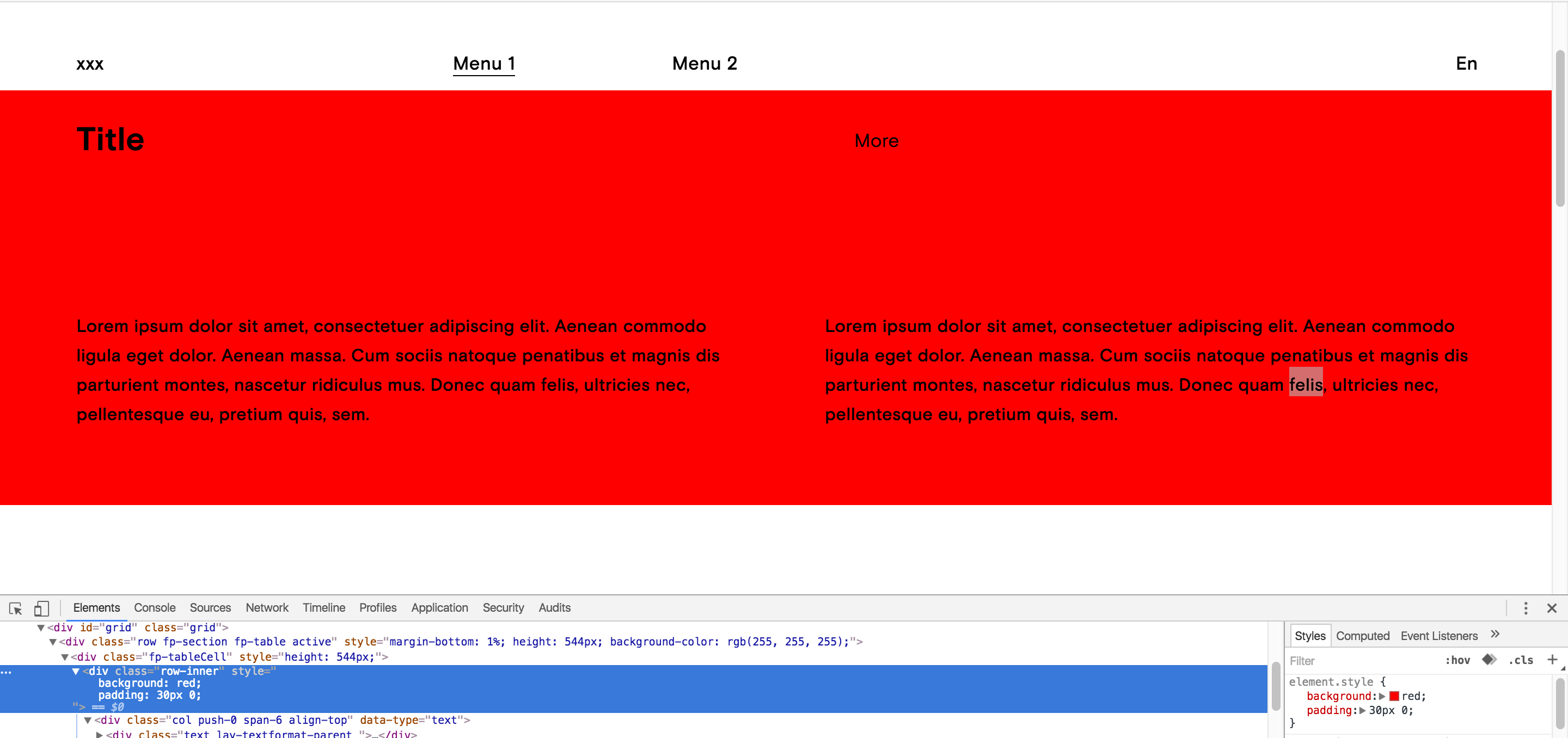
Oh i mean its text inside image that appear blurry ! Not text that i write on the website.
I have try your option but doesn't make a change. Should i re-upload the image or it should take effect directly ?
Hello !
I would like to know how can we do to have very sharp images for retina display. I have disable the media compression on wordpress but still have a little blur on text. What is the best way to get very sharp image ( that include text ) with fullscreen slider. Currently, i am uploading picture 2x size (72 dpi ) that it should be, but the size of the images will also depends the size on the screen of my visitor.
Need some advices :)
This has work ! i had to add " display:none" to my css class :) Thanks
Hey armin ! Have tried this code to make it sticky. The thing is that i want the text appear when i scroll .
i have tried to make it with .hide but it still appear at the first load.
<script>
jQuery(document).ready(function(){
jQuery(".js-scrollTo").hide();
// fade in and out
jQuery(function () {
jQuery(window).scroll(function () {
if (jQuery(this).scrollTop() > 500) {
jQuery('.js-scrollTo').fadeIn();
} else {
jQuery('.js-scrollTo').fadeOut();
}
});
jQuery('body').on('click', '.js-scrollTo', function(event) {
event.preventDefault();
var id = jQuery(this).attr('href');
jQuery('html, body').animate( { scrollTop: jQuery(id).offset().top }, 750 );
});
});
});
</script>
@Nathalie said:
<a class="js-scrollTo" href="#page-1">Page1</a>
Work well ! Haha we will check again your documentation next time !
Thanks
@arminunruh said:
<p>left <span class="center-caption">center</span></p>
Hi Armin ! All good it works ! Thanks for your answer :)
Hello !
I would like to make the smooth scroll effect work with anchor ! The anchor is working but no way to have a the animate scroll effect.
<a class="js-scrollTo" href="#page-1">Page1</a>
<div id="page-1">
<!-- Content Page 1 -->
</div>
then i have add this in the <head> of custom css et js section :
<script>
$(document).ready(function() {
$('.js-scrollTo').on('click', function() {
var page = $(this).attr('href');
var speed = 750;
$('html, body').animate( { scrollTop: $(page).offset().top }, speed );
return false;
});
});
</script>
hello !
I would like to add a caption under each of my image.
The idea is that i have a <p> element at the left and another one <p> element on the same line and centered like this
——————————IMAGE———————————
1/2 ——————— —Title ————————————
How can i do ? because when i add a "text-align center" on one <p> element of my caption it simple not work. Stay on the left.
All good Armin ! That is the right way to do it ! Thanks :)
Hey Armin,
I am trying to put text at the bottom of the image ( fullscreen slider ) but i am unable to do this. The image fit to the slide and i cannot move my text at the bottom of it !
Maybe i do it wrong ?