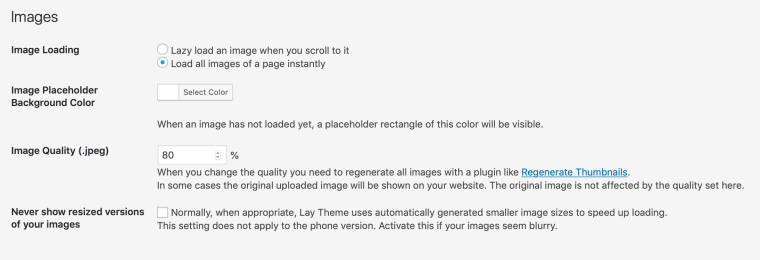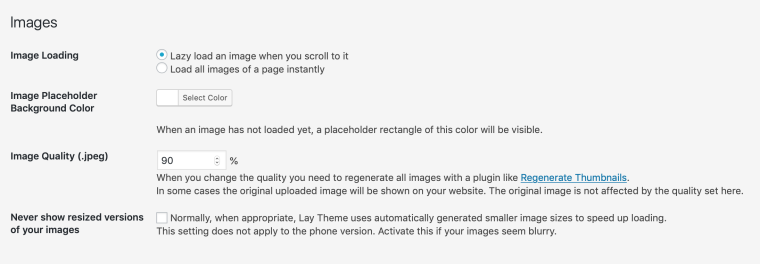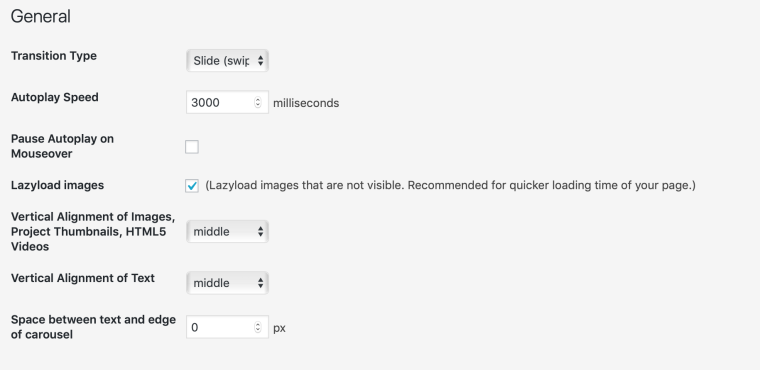I have also tried to get similar system working, but without luck. I'm using the carousel as a full-screen slider and would love to change colors of all texts when coming to a slide that uses the alternative buttons. I thought this either of these would work but no luck yet…
<script>
window.laytheme.on("newpageshown", function(){
if (jQuery("div").hasClass(".alt-buttons")) {
jQuery("._Menu").css("color", "#BA4823");
}
});
</script>
OR
<script>
window.laytheme.on("newpageshown", function(){
if (jQuery(".alt-buttons")[0]){
jQuery("._Menu").css("color", "#BA4823");
}
});
</script>
Any idea is this even possible or have I misunderstood something completely? Having an option for ie negative colored captions and numbers on certain slides would make the carousel add-on more flexible especially as there's already the option to use alternative buttons.
Nevertheless, I understand that I'm asking a way more than what the carousel add-on is proabably meant to be, so I understand if this is not something that will ever be possible...