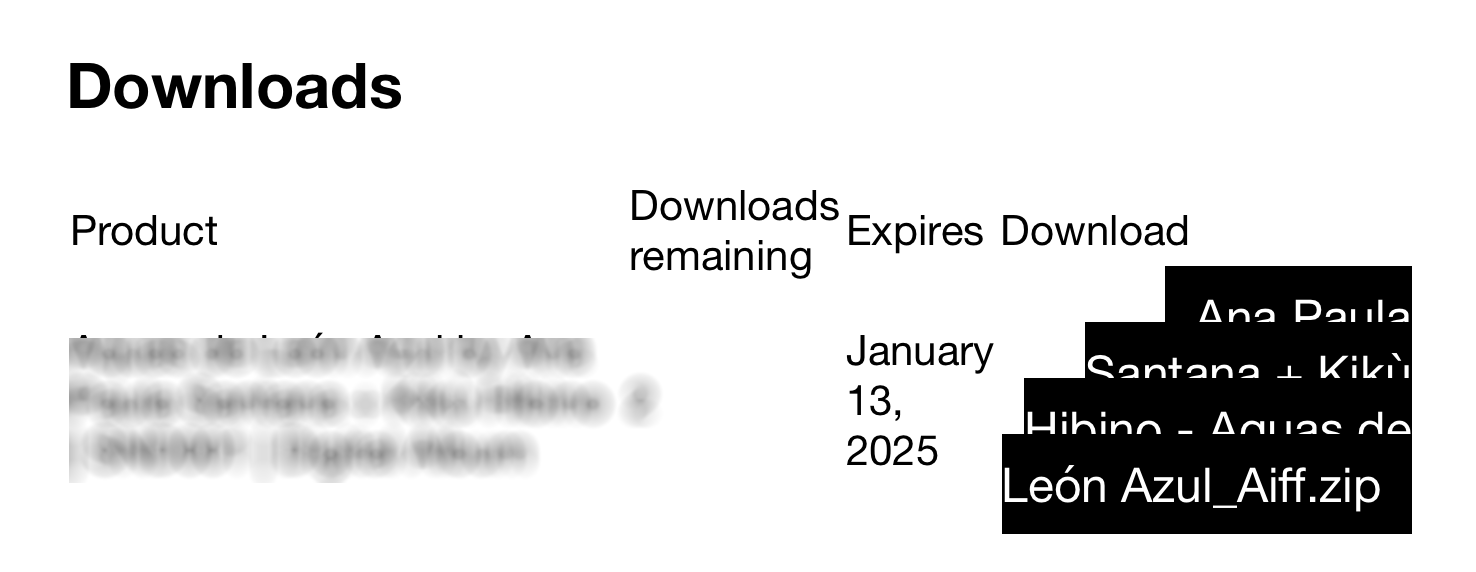Hi @arminunruh , The Shop page still isn’t displaying the products.
I’m curious to know how the previous person @shutupclaudia resolved this, as I’m experiencing the exact same issue.
It seems to be a Permalink issue—when I use mydomain.com/shop/, the products don’t display, but they do appear if I set up a subpage, like mydomain.com/shop/products/.
Could you advise on how to resolve this? Thank you.