@arminunruh thanks so much!
omoore
Posts
-
Links in Texts Mouseover - color picker not working after update -
Links in Texts Mouseover - color picker not working after update@arminunruh https://nft-center.io/
see mouseover on internal links in footer. links should turn pink instead of grey. -
Links in Texts Mouseover - color picker not working after updateChange of opacity works, but color picker does no results anymore. Could you please check?
-
Front Page MissingTry to change the site's language: Settings --> General --> Site Language
e.g. from UK English to American English.
On my site the whole Customisation Menu goes missing from time to time. It comes back, when I change the language. Haven't figured out why, but maybe it helps in your case too! LMK
Best, Oliver -
web site disappears !On which Php version are you running? If you just recently updated WP, laytheme etc. an older php can cause problems. I lately experienced the same issue.
-
Yoast SEO configuration doesn't work due to interfering plugin, common problem?@Markus Thanks!!! will check it out
-
Yoast SEO configuration doesn't work due to interfering plugin, common problem?Hi,
Do you recommend a certain plugin for SEO instead of Yoast?
Thanks -
multiline text in mobile menu titleDear @mariusjopen
nice idea, but this seems to be only working in the preview of the customizer.
In Safari or FF browser "</br>" shows as real text in the sitle title with no effect.Anyway, I'll go with the version without line breaks for now.
Thanks! -
multiline text in mobile menu titlehttps://olivermoore.de
pls compare desktop and phone version of the titleMany thanks!
-
multiline text in mobile menu titlehey guys,
I'm just setting up a new website and stumbled upon this issue:
in the mobile menu, my multiline site title looses the formatting of the desktop version, that means the site title text is displayed without line breaks.
any ideas to solve this issue?
thanks
-
Justufying Text@mariusjopen It works now - Thank you!
-
Justufying Text@arminunruh
Is this code still working in 2018?If I create a "paragraph format" and "justify" the sample text using the justify block button, and then apply the format to text in the gridder, there is no change.
I put in the code in the lay options --> custom cssAny help is appreciated!
Thanks -
Media library image captionsThanks. It would be great to fill in the captions for the images in the MEDIA LIBRARY and then use this info throughout the whole website.
Maybe you could write it down for future updates? -
Media library image captionsHey guys,
When I fill in the field "caption" for each image in the media library, this text is not shown e.g. in the carousel add-on.
"Show captions" in the carousel options is activated.I have to edit the image caption manually in the carousel for each image.
Am I doing something wrong?
Where does the info from the media library show anyway?
Thanks -
carousel: alignment of captions to picture@arminunruh
Right now, the beaviour is different between carousel and lightbox:
In lightbox the captions align to the size of images.
In carousel the captions' position is fixed.I want the same behaviour for all captions throughout the website. Either fixed or aligned.
How can I achieve this?
Would be great to get a reply! -
carousel: alignment of captions to pictureI see ... well, in lightbox the behavior is still there, captions align to the size of images.
Why make a difference?
Can I stop the captions from jumping there instead?
Thanks so much for your reply! -
Lightbox Addon QuestionsOk, thanks. I have not enough experience to write it on my own.
Happy if you could point me to a place, where I can search.
Thanks again! -
Carousel/captions/mobile issueThanks for your reply!
Do you have a code to do this for the phone layout only?
Are you going to fix it for future updates?
x
om -
Carousel/captions/mobile issueHi Marius,
when using the carousel add-on in vertical mobile/phone layout, the caption overlaps with the numbers:
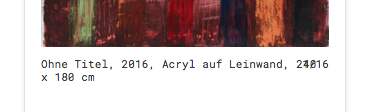
How can I fix this?
Thanks!