@arminunruh
Hey, great! Good that you noticed the right aligning! I'll make alterations.
Patrick C
Posts
-
SEO -
SEO@arminunruh
Hi Armin,
i've added the description several weeks ago. I'm aware that these changes take some time for google to take over, but i guess by now it should have been in there. At the moment google took the current info, the description was already in the description for sure.
Best! P -
SEO@arminunruh
My adress is: coal.nu
Best!
P -
Image rollovers for thumbnail linksThanks, great ! Going to work with that :)
-
SEOHi Armin,
i'm trying to have a simple description for my site to show up on google, but google just takes the titel of the first project and it's Project Description for Thumbnail, than it shows the second project title etc..
Why don't i see either de tagline entered in Settings > General > Tagline, or the website description i entered in Lay Options > Misc Options > Website Description? (which is the same in my case)
Best! Patrick -
Mobile Site Title not showing when selecting 'hide Menu for Mobile Version'Hi Armin,
when i deselect 'hide' for Mobile Site Title the title doesn't show immediately. Only after deselecting 'hide Menu for Mobile Version' the site title appears. Can't i just show the site title for mobile, but without the menu?
best! P -
Cover on mobileHi Armin, ok thanks that worked, now the cover doesn't appear anymore. Thanks!
@arminunruh said:
if you enable cover for phone again, you say the page stays blank. Which browser do you use? Is the page blank on your mobile phone or your desktop browser when you have a small browser window?
Yes, this happens on my desktop for small viewports with Chrome (Version 51.0.2704.103), Safari (Version 9.1.1), and on my iPhone also with Safari.
Best! P
-
Cover on mobileHi Armin, sure:
www.coal.nu
Best!
P -
Cover on mobileHi Armin,
i was just working with a cover on my frontpage, but noticed it didn't work on mobile. The image just doesn't show up – page stays totally blanc. So, i've 'disabled for phone' in 'cover options', but now the cover image does show, but as a small horizontal bar. Should the cover image not appear full height of the viewport?
Than to just delete the effect for mobile, i added the above instructed code to hide the entire cover for mobile, but this doesn't seem to work.
Where does it go wrong?
Best!
Patrick -
Image rollovers for thumbnail linksI was just logging in to ask the exact same question! Indeed, hat would be a great feature!
-
menu-bar in mobile with cover featureGreat! Thanks a lot!
-
edit project description on project thumbnailSuper fantastic!
Thanks! -
edit project description on project thumbnailHi Armin, with all the current project descriptions the problem appears. When i go in safari or chrome: home > project, everything looks good. But after refreshing, or going directly the a project with above link the 'problem' appears.
In my firefox it happens directly after home > project.
P
-
menu-bar in mobile with cover featureHi Armin,
my probing is done here: coal.nu.
Best! Patrick -
edit project description on project thumbnail -
edit project description on project thumbnail.. the above happens in chrome and safari, but only after refreshing the page. In firefox it happens immediately when opening the page.
-
edit project description on project thumbnailHi Armin,
i'm detailing the project descriptions for thumbnail using the text styling. But from the moment i choose a styling -- either alinea or character -- the project description appears in a full width white bar above the project page itselves.When i don't use the styling and have for instance <p>1</p> everything is fine, but when i do <p class="_Default">1</p> it pops up above the page. Also adding a "/>.
First i thought it has something to do with the custom css, but that's not the case.
Any thoughts?
Best!
Patrick -
menu-bar in mobile with cover featureHello Armin,
when cover function is active and menu for mobile is visible, the space of the menu op top is also added to the bottom of the page (please see attached png). Is it possible to avoid that?
Best! P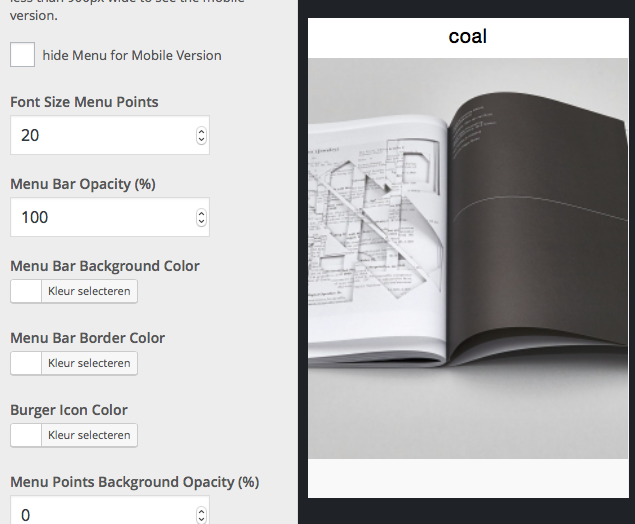
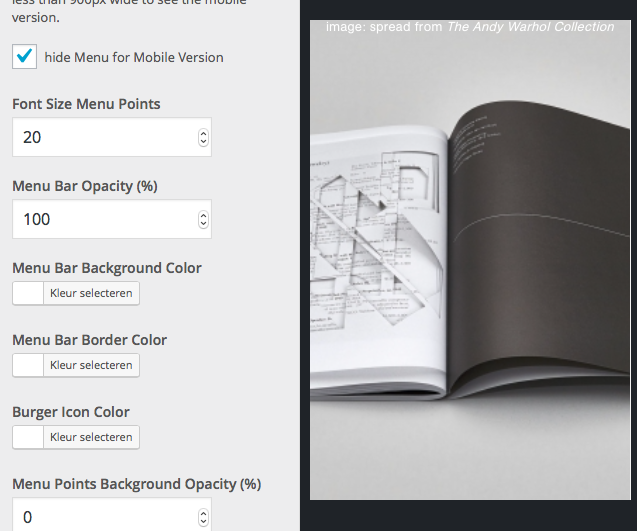
-
edit project description on project thumbnailHi Armin, yes great! Thanks a lot!
I was trying it myself with a new div element in the title-on-image, but it didn't work on all browsers -- my lack of skills. This is way more elegant!
Best!
P -
edit project description on project thumbnailHi Armin, 'm working with project descriptions on project thumbnails. But the editing i do within the description box of the project is just partly applied. It automatically shows up centered on the image and within a smaller frame than the image itselves. Is there a way to avoid these restrictions and use the full size of the project thumbnail, and keeping the editing of the description intact (without automatically centering)?
Best! P