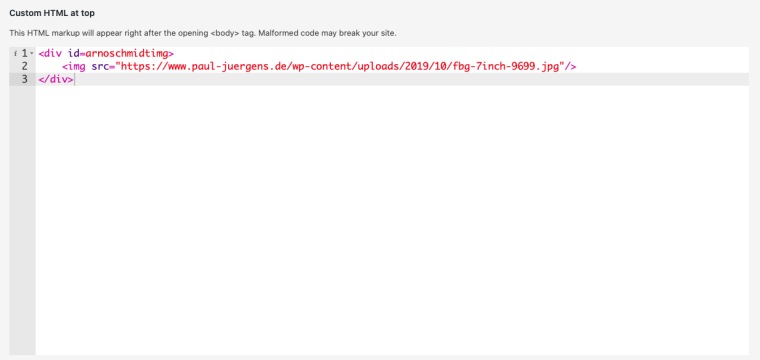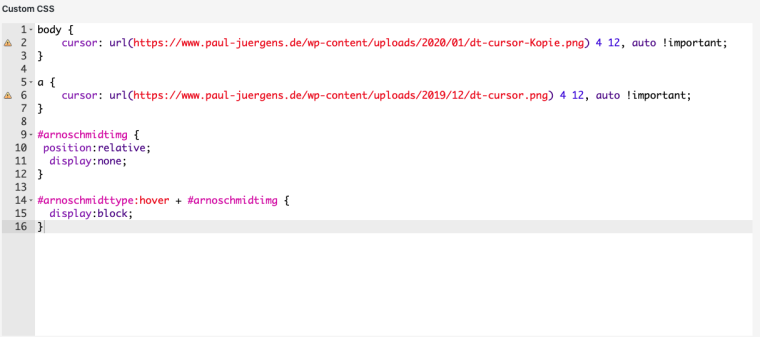@Johan-Saj I just tried and it also didn't worked… but thanks!!
pauljuergens
Posts
-
style numbers -
style numbersHi There, I am trying to style the numbers of the carousel and instead of 1/4 I wanna have 1 4
but its not working…is there any way?
<script> window.laytheme.on('newpageshown', function(){ jQuery('span.numbers').html(function() { return jQuery(this).text().replace('/', ' '); }); }); </script> -
Show Thumbnail when hover over textok, i solved the problem !! i added a menu and i don't know why but this fixed everything haha !
Thanks for your help @mariusjopen !!
-
Show Thumbnail when hover over textits really strange. @mariusjopen
when i open the inspector tools, its directly working without any change of code but only once.. it seems something ins blocking the image..
or if you go into the inspector and search for the id #img1 and turn display:none; of close the inspector and open it again and turn display:none; on again it is also working.. but only when the inspector is opened
here is a video:
https://www.paul-juergens.de/wp-content/uploads/2020/01/Bildschirmvideo-aufnehmen-2020-01-13-um-14.15.58.mov -
Show Thumbnail when hover over texthi @mariusjopen... its not working. i am really stuck.
i tried another method and it seems like its moving something but the image is still not there..
the method i used now was like the first one with css.
https://www.paul-juergens.de
so when you hover over seltsame tage (.type1) the space for the image is showing, but not the image.is this my fault or is something not working.. i don't know
-
Show Thumbnail when hover over text@mariusjopen thanks for all your help ! unfortunately it still doesn't work... and i don't know what i am doing wrong ...
i changed the javascript to:
<script>
jQuery(document).on("mouseenter",".type1" function(event) {
jQuery("this").addClass("active")
});
</script>and added the !important to the css..
-
Show Thumbnail when hover over textHi @mariusjopen ,
thank you for your fast respond.
i added this to my css:
#hidden-image {
display:none;
}#hidden-image .active {
display:block;
}and this to my javascript
<script>
jQuery(".arnoschmidttype").on("mouseenter", function () {
jQuery("this").addClass("active")
})
</script>but it does not work...
-
Show Thumbnail when hover over textHi Guys,
i am working on my Portfolio (https://www.paul-juergens.de) and i tried to add the feature, when hovering over the project Titel, the Project Thumbnails shows off. I wrote some custom css and tried out a lot, but i don't get it work.. can somebody help me?
The Text has a custom class called arnoschmidttype