that did the trick! as always, thanks a lot.
peolold
Posts
-
simple text alignment issue -
simple text alignment issue@arminunruh it's safari version 18.0.1 (20619.1.26.31.7) on mac
-
simple text alignment issuehey there,
i'm having a simple issue with a text box, that does or doesn't align centered when opened with different browsers / devices. can someone help?
thank in advance, leopold
website:
www.peolold.detextbox: "slide to unlock", aligned centre
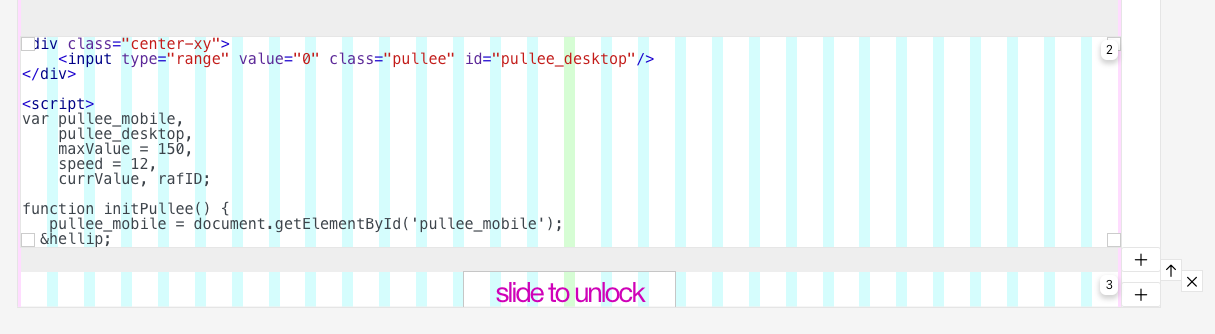
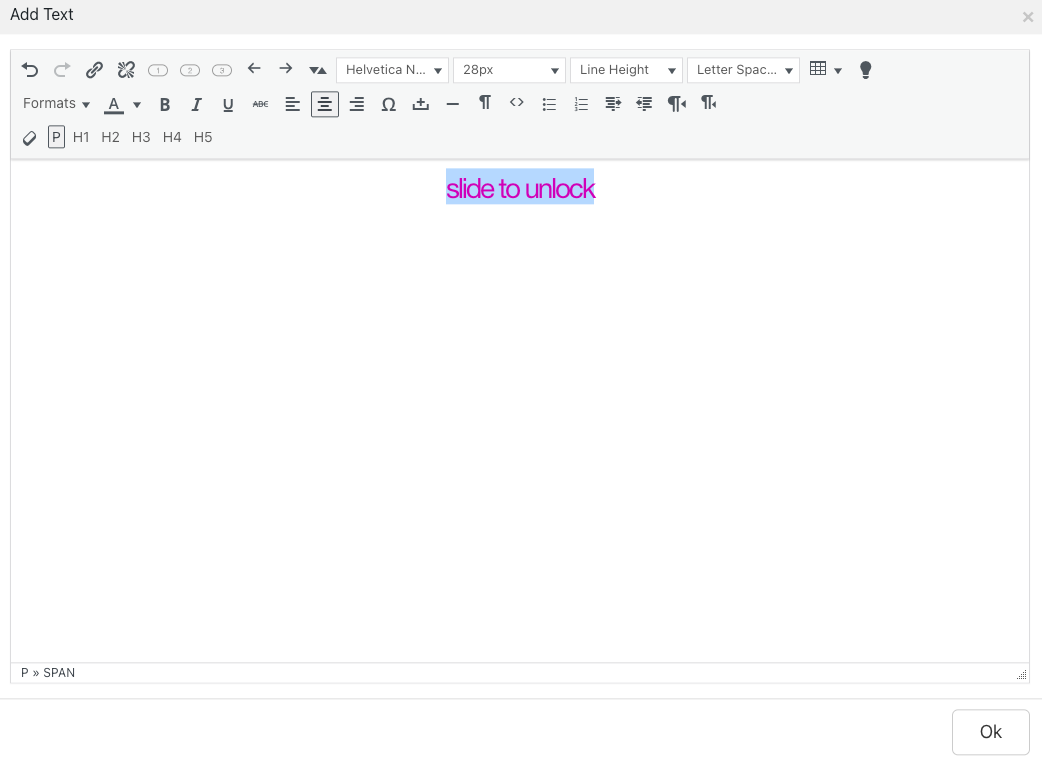
chrome on mac: works as intented
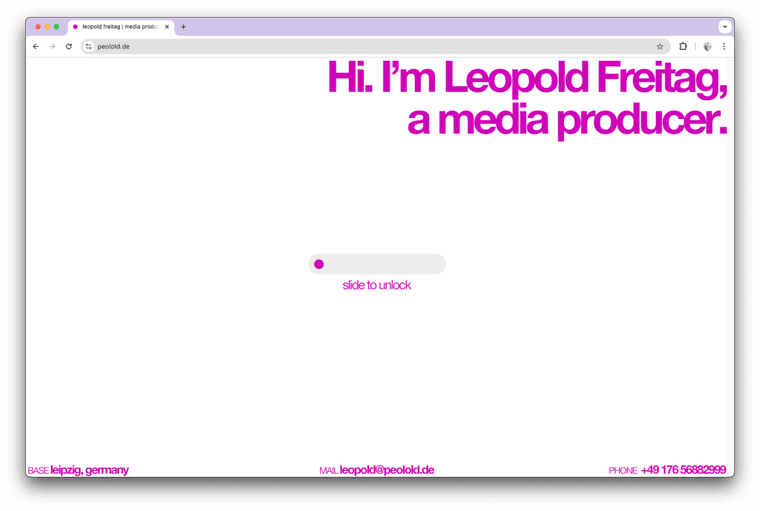
safari on mac: not centered
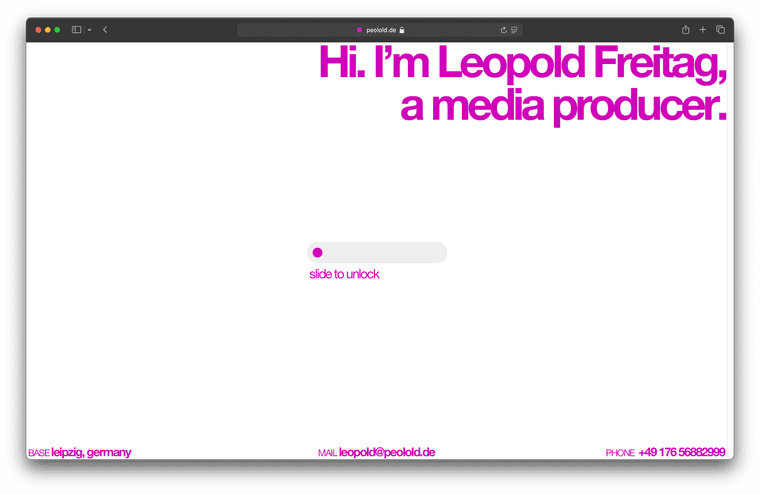
firefox on mac: works
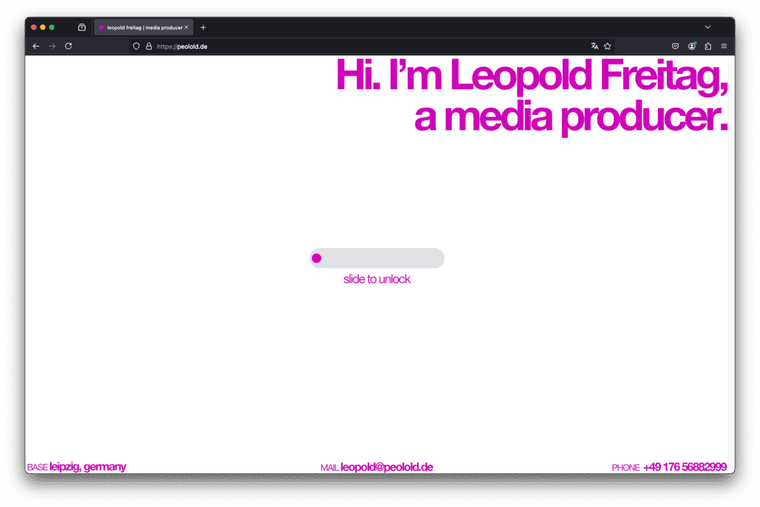
chrome on iPhone: not centered
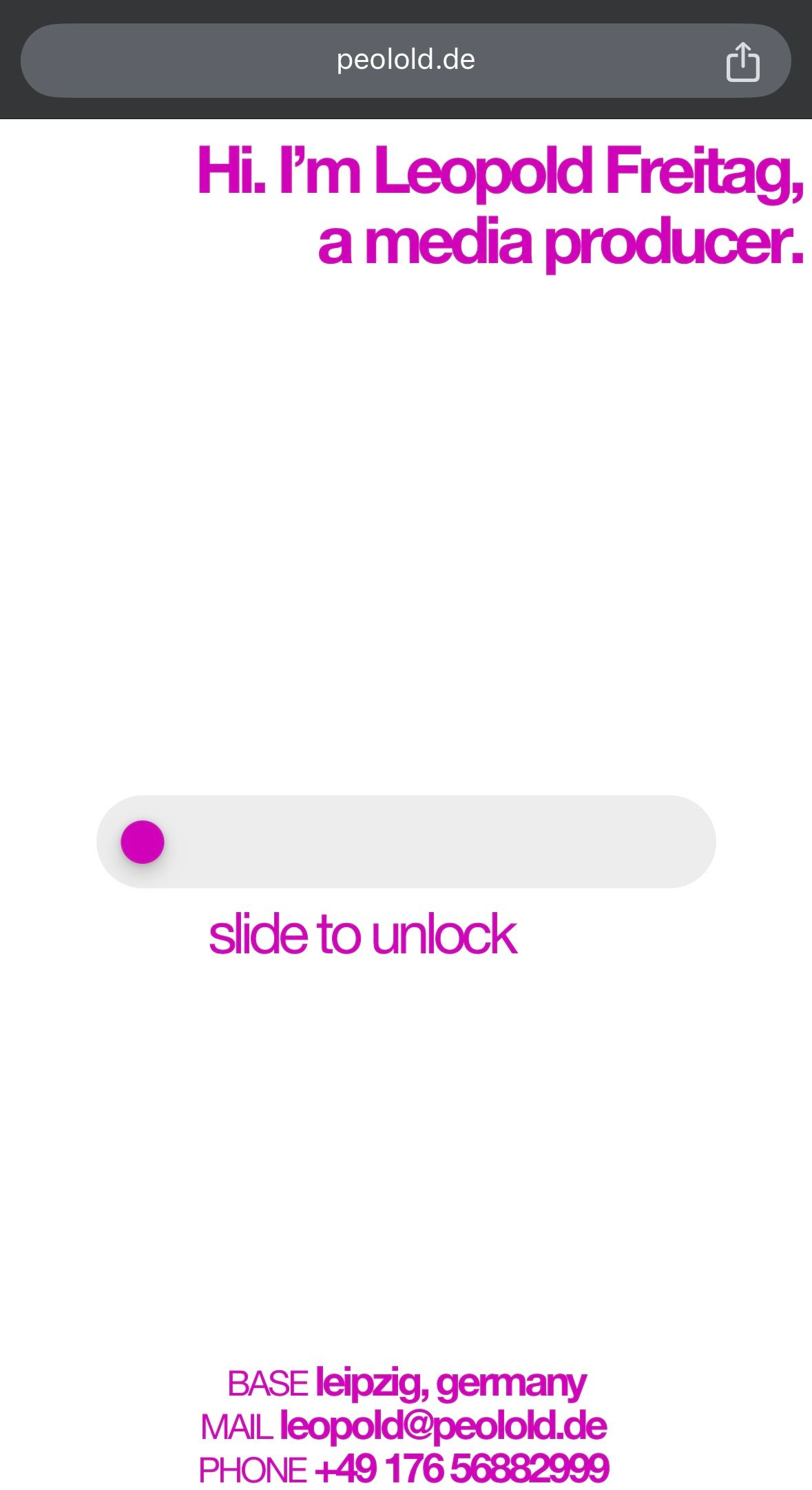
safari on iPhone: not centred
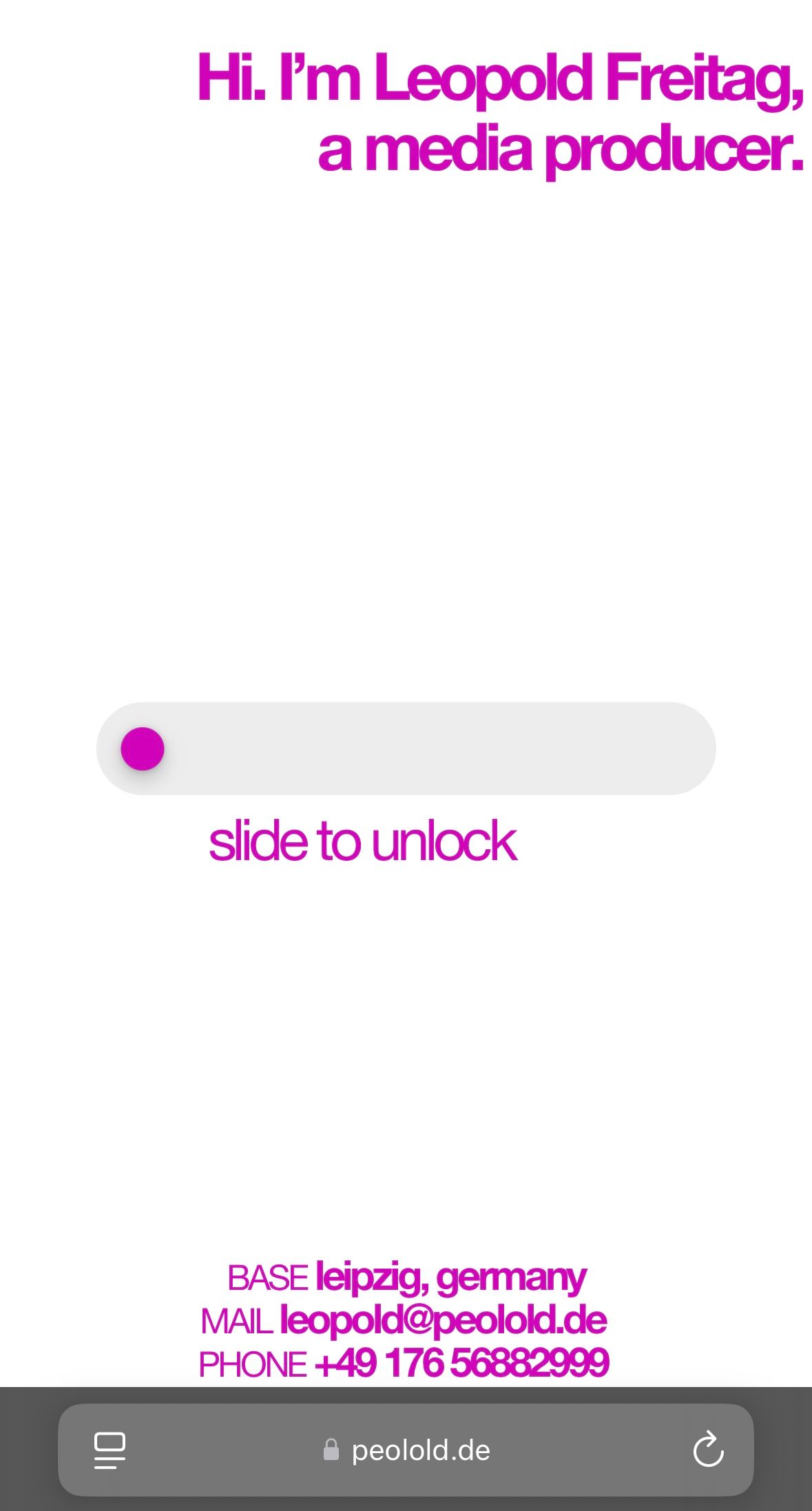
-
Extra link styles for different text formats (underline strokewidth etc)That did the trick. Thanks as always for the quick support! :)
-
Extra link styles for different text formats (underline strokewidth etc)Following up on this thread:
Website:
https://peolold.de/portfolio/
-> referring to fifth project from the top called "porta"
-> referring to desktop versionProblem:
The linked textheadline "porta" is styled correctly by the settings I set in the "Customize" tab.
The linked part of the paragraph "jung von matt / spree" is styled correctly by the custom CSS via the new created texformat "plainlinks" when not hovered. When hovered, it seems to jump back to the hovered settings set in the "Customize" tab instead of listening to the custom CSS.I used the custom CSS posted above:
.lay-textformat-parent ._plainlinks a { font-weight: normal; } .lay-textformat-parent ._plainlinks a:hover { font-weight: normal; } -
javascript changes values on mobilethanks for your quick reply!
i use the custom phone layout on purpose for design reasons. the html-element is synched between desktop & phone layout though, so it's the exact same code. still, different code is shown when i open the website and view it via inspector.
that's the piece of code used in both desktop & mobile:
<div class="center-xy"> <input type="range" value="0" class="pullee" /> <script>var inputRange = document.getElementsByClassName('pullee')[0], maxValue = 150, speed = 12, currValue, rafID; inputRange.min = 0; inputRange.max = maxValue; function unlockStartHandler() { window.cancelAnimationFrame(rafID); currValue = +this.value; } function unlockEndHandler() { currValue = +this.value; if(currValue >= maxValue) { successHandler(); } else { rafID = window.requestAnimationFrame(animateHandler); } } function animateHandler() { inputRange.value = currValue; if(currValue > -1) { window.requestAnimationFrame(animateHandler); } currValue = currValue - speed; } function successHandler() { var link = "https://peolold.de/portfolio"; window.location.href = link inputRange.value = maxValue; }; inputRange.addEventListener('mousedown', unlockStartHandler, false); inputRange.addEventListener('mousestart', unlockStartHandler, false); inputRange.addEventListener('mouseup', unlockEndHandler, false); inputRange.addEventListener('touchend', unlockEndHandler, false); </script> </div> -
javascript changes values on mobilehey there :)
i've successfully implemented a "slide to unlock"-feature via some custom javascript on the frontpage of this website: https://peolold.de
it works fine on desktop & tablet devices, hence as long as it's not the mobile version.
i've noticed that two relevant javascript values automatically disappear when in mobile mode. i can't find a way to avoid that and it might be the reason that it doesn't work on mobile:
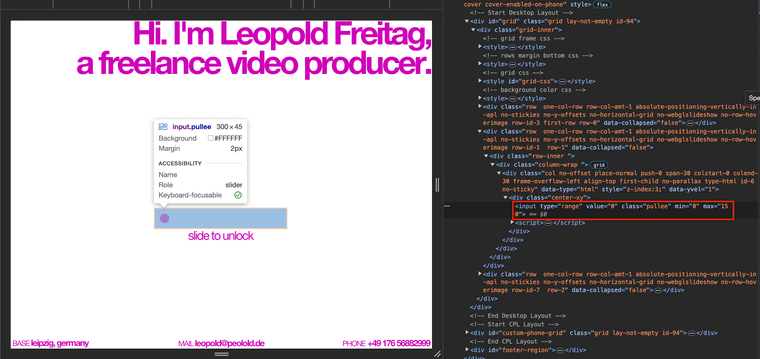
<input>-tag on desktop with min & max values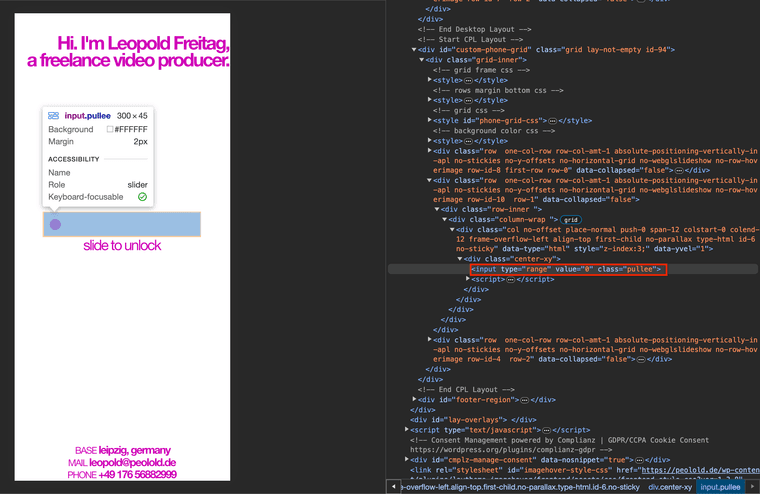
<input>-tag on mobile with missing min & max valuesdoes anyone have an idea why this could happen?
-
Image hover -> Image on imagei found a workaround to make the imagehover addon work on images as well:
- insert a text element to your gridder
- in the text elements toolbar, click the little "sourcecode" icon (looks like this: <>) and insert your image via html-code:
<img src="https://..."/>
-> simply copy the desired images file-url from your media library - the image will appear in your text-element, you can then highlight it, add a link and set your imagehover image or video :)
-
align burger menu top left cornerThanks a lot!
Love the theme. -
align burger menu top left cornerHey there :)
Can anyone help moving / aligning the burger menu in the top left corner (mobile only)? Or am I missing a setting to do so?
I don't mind the close icon - can be either top right or top left.Thanks in advance and best regards :)
peolold