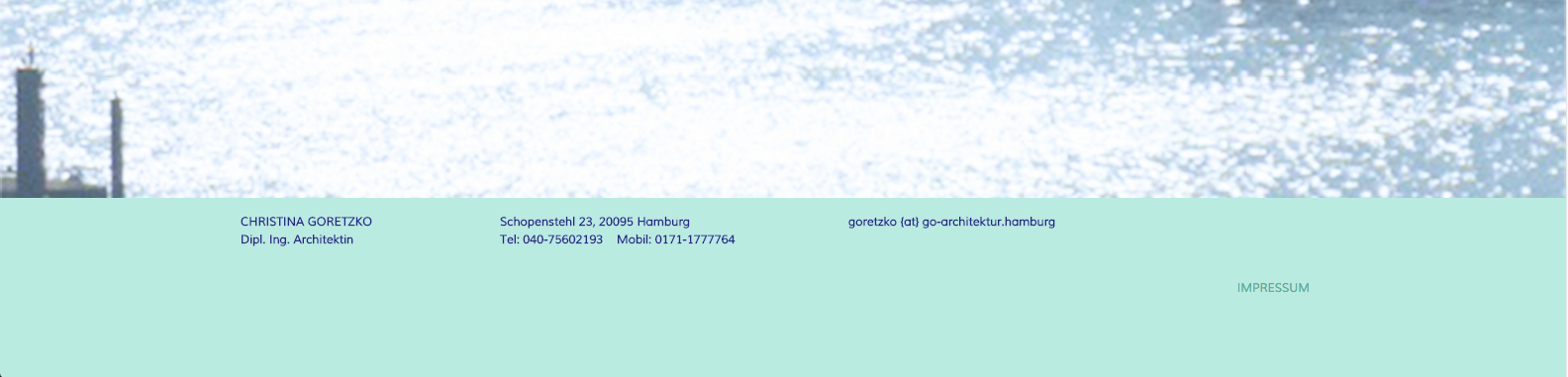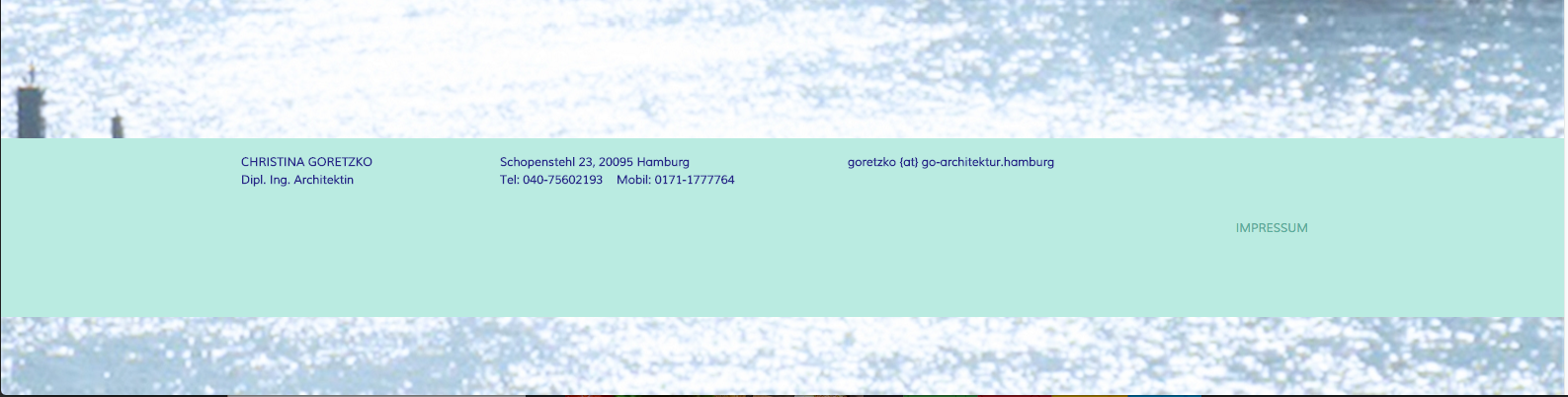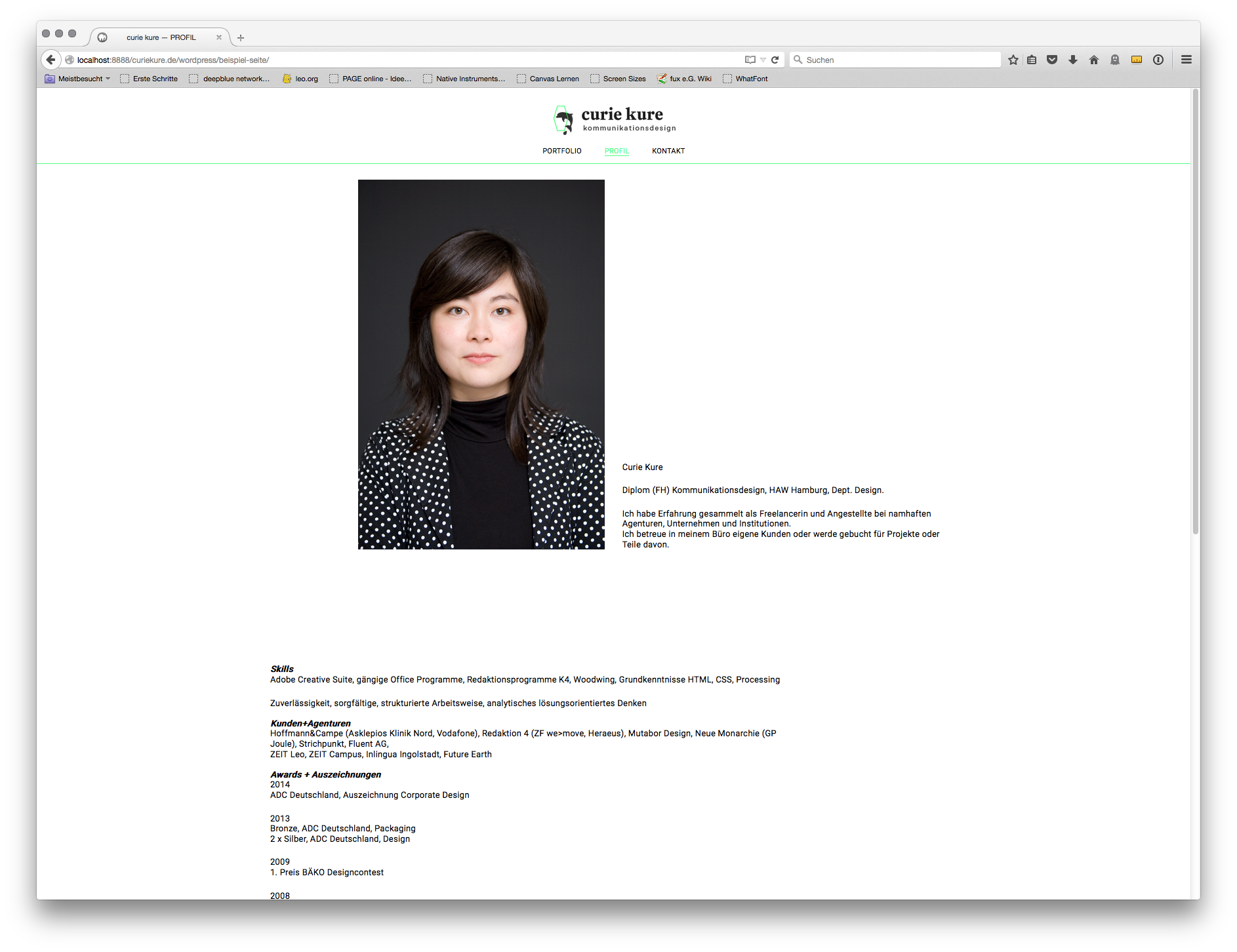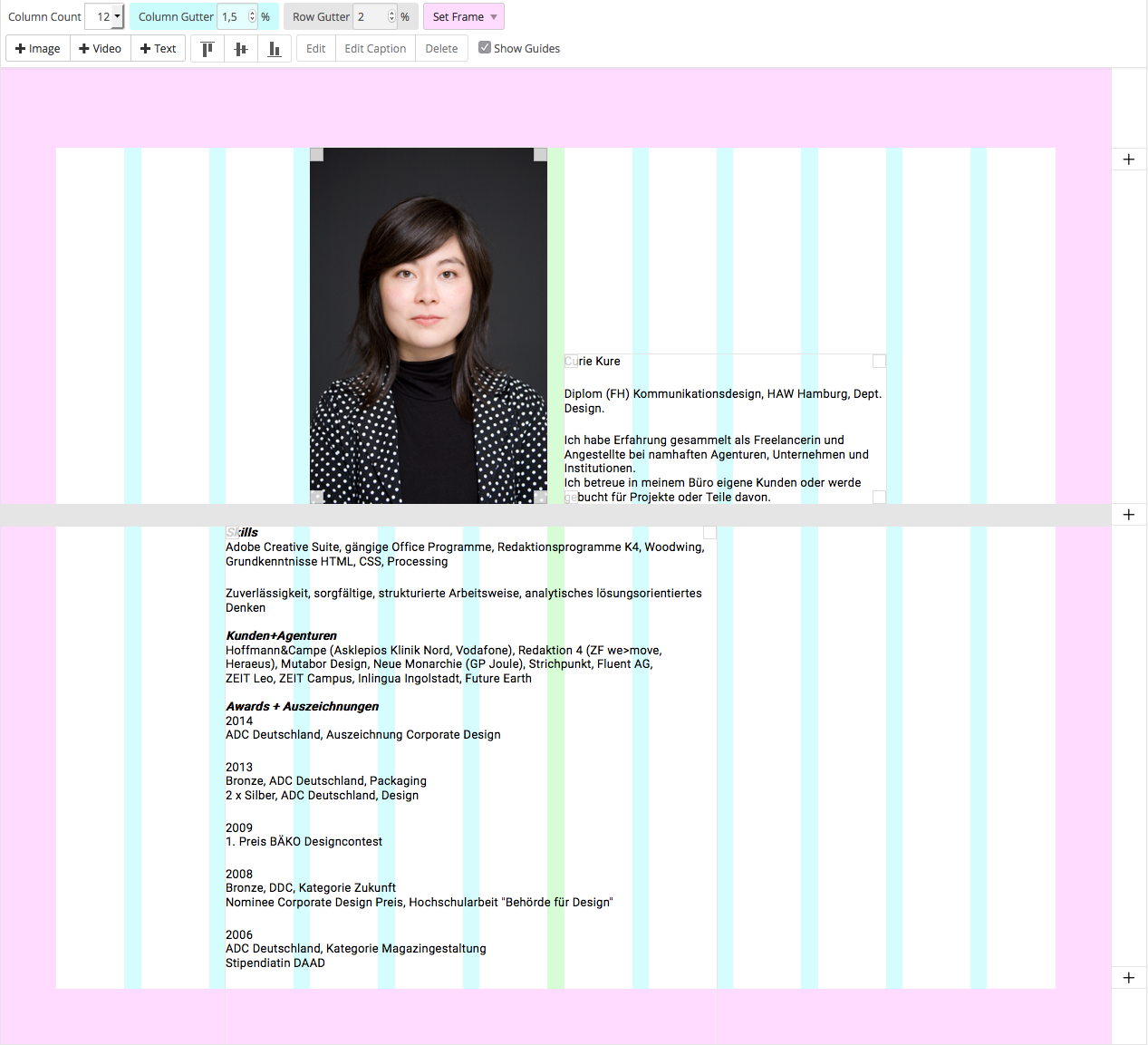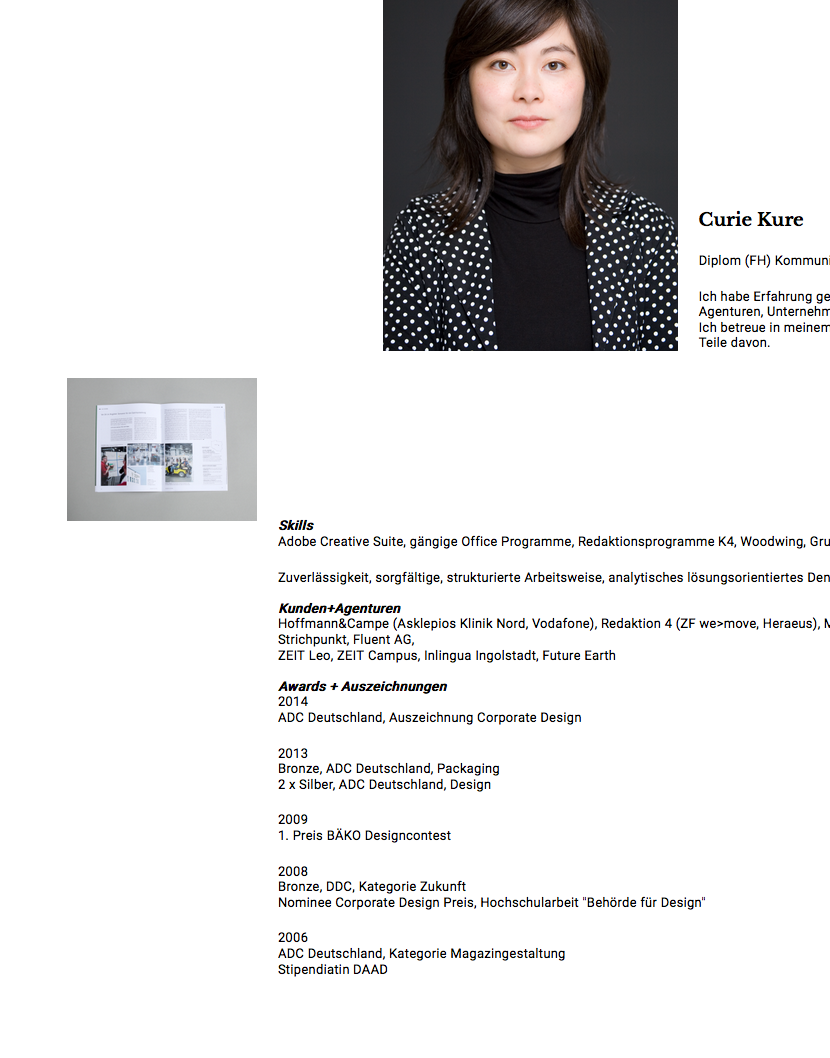I paste one error message of one of the projects. I think they are all similar in each project?
Thanks for helping me... although it's nearly weekend :)
Your Layout's JSON was invalidated.
Please copy the following text and post it into the forum with a short description of what you did before this error happened.
If you like you can create a new layout in the empty Gridder below but then your old layout will be lost for sure.
{
"colCount": "12",
"colGutter": "2",
"rowGutters": [],
"rowAttrs": [],
"frameMargin": "5",
"topFrameMargin": "150",
"bottomFrameMargin": "5",
"bgColor": null,
"cont": [
{
"type": "img",
"attid": 71,
"sizes": {
"_1280": "http://test.go-architektur.hamburg/wp-content/uploads/2016/06/HHR-1280x854.jpg",
"_1024": "http://test.go-architektur.hamburg/wp-content/uploads/2016/06/HHR-1024x683.jpg",
"_768": "http://test.go-architektur.hamburg/wp-content/uploads/2016/06/HHR-768x513.jpg",
"_512": "http://test.go-architektur.hamburg/wp-content/uploads/2016/06/HHR-512x342.jpg",
"_265": "http://test.go-architektur.hamburg/wp-content/uploads/2016/06/HHR-265x177.jpg",
"full": "http://test.go-architektur.hamburg/wp-content/uploads/2016/06/HHR.jpg"
},
"cont": "http://test.go-architektur.hamburg/wp-content/uploads/2016/06/HHR-1280x854.jpg",
"align": "top",
"row": 0,
"col": 0,
"colspan": 6,
"ar": 0.6673877771768524,
"alt": "Seniorendomizil Reichsbahnstraße",
"offsetx": 0,
"offsety": 0,
"spaceabove": 0,
"spacebelow": 0,
"yvel": 0,
"push": 0
},
{
"type": "text",
"cont": "<p class="_Muli"><span class="s1"><strong>Bauherr:</strong> <br />Reichsbahnstraße Grundstücks GmbH & Co.KG</span></p><p class="_Muli"><span class="s1"><strong>Architekt: </strong><br />Kunst + Herbert</span></p><p class="_Muli"><span class="s1"><b>Leistung:</b><br /> Leistungsphase 6 - 8</span></p><p class="_Muli"><span class="s1"><b>Kurzbeschreibung Bauvorhaben:</b><br /> Umbau und Modernisierung der Allgemeinbereiche (Küche, Foyer, Speisesaal, Therapiebrereich etc.) unter Berücksichtigung der heutigen Bedürfnisse und Brandschutzvorschriften. Umbau Büros in Pflegezimmer. Umbau Kellerräume in Büros. Ausführung in 3 Bauabschnitten bei laufendem Betrieb </span></p>",
"align": "top",
"row": 0,
"col": 6,
"colspan": 6,
"offsetx": 0,
"offsety": 0,
"spaceabove": 0,
"spacebelow": 0,
"yvel": 0,
"push": 0
}
]
},{
"colCount": "12",
"colGutter": "2",
"rowGutters": [],
"rowAttrs": [],
"frameMargin": "5",
"topFrameMargin": "150",
"bottomFrameMargin": "5",
"bgColor": null,
"cont": [
{
"type": "img",
"attid": 71,
"sizes": {
"_1280": "http://test.go-architektur.hamburg/wp-content/uploads/2016/06/HHR-1280x854.jpg",
"_1024": "http://test.go-architektur.hamburg/wp-content/uploads/2016/06/HHR-1024x683.jpg",
"_768": "http://test.go-architektur.hamburg/wp-content/uploads/2016/06/HHR-768x513.jpg",
"_512": "http://test.go-architektur.hamburg/wp-content/uploads/2016/06/HHR-512x342.jpg",
"_265": "http://test.go-architektur.hamburg/wp-content/uploads/2016/06/HHR-265x177.jpg",
"full": "http://test.go-architektur.hamburg/wp-content/uploads/2016/06/HHR.jpg"
},
"cont": "http://test.go-architektur.hamburg/wp-content/uploads/2016/06/HHR-1280x854.jpg",
"align": "top",
"row": 0,
"col": 0,
"colspan": 6,
"ar": 0.6673877771768524,
"alt": "Seniorendomizil Reichsbahnstraße",
"offsetx": 0,
"offsety": 0,
"spaceabove": 0,
"spacebelow": 0,
"yvel": 0,
"push": 0
},
{
"type": "text",
"cont": "<p class="_Muli"><span class="s1"><strong>Bauherr:</strong> <br />Reichsbahnstraße Grundstücks GmbH & Co.KG</span></p><p class="_Muli"><span class="s1"><strong>Architekt: </strong><br />Kunst + Herbert</span></p><p class="_Muli"><span class="s1"><b>Leistung:</b><br /> Leistungsphase 6 - 8</span></p><p class="_Muli"><span class="s1"><b>Kurzbeschreibung Bauvorhaben:</b><br /> Umbau und Modernisierung der Allgemeinbereiche (Küche, Foyer, Speisesaal, Therapiebrereich etc.) unter Berücksichtigung der heutigen Bedürfnisse und Brandschutzvorschriften. Umbau Büros in Pflegezimmer. Umbau Kellerräume in Büros. Ausführung in 3 Bauabschnitten bei laufendem Betrieb </span></p>",
"align": "top",
"row": 0,
"col": 6,
"colspan": 6,
"offsetx": 0,
"offsety": 0,
"spaceabove": 0,
"spacebelow": 0,
"yvel": 0,
"push": 0
}
]
}