@Richard Hey Richard, just wondering if you got my email?! Thanks!
R Seance
Posts
-
Additional code on Desktop layout only? -
Additional code on Desktop layout only?Hey Richard, not sure the chat is working, do you have an email I can send stuff to? Thanks!
-
Add custom class to Nav ItemsAwesome, looks perfect. Thanks for the help!
-
Additional code on Desktop layout only?Hey Richard,
thanks for the reply!
The JS still runs on my mobile too! Do you have an email I can send code / links to? Just because it's something I'm in the middle of working on for someone.
Thanks!
-
Additional code on Desktop layout only?Hello there,
I'm adding some additional Javascript to a page on my site, using the dropdown in the editor:
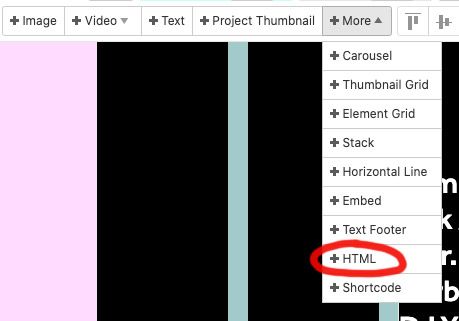
The code runs something that is only really worthwhile on desktop, and works fine, but I don't want it to run on mobile. So, I created the custom mobile layout, clicking on the phone icon and choosing "start with empty layout" and created a new design, but the code still runs there on mobile.
Is there a way to add code this way and have it only work on the desktop version of the same page?
Thanks!!
-
Add custom class to Nav ItemsHello there,
I would like to add a custom class to the main navigation items, and the site title, I'm playing around with hover effects from:
https://ianlunn.co.uk/articles/hover-css-tutorial-introduction
so would simply like to add, for example, the class ".hvr-buzz" to them to make them "buzz" on hover
Is there a way to do this? I know it's possible when creating a page / project by right clicking on the element, but was wondering how to go about doing it with main navigation.
I thought it would be better to simply add the .hvr-buss class, than to add all of the css for the buzz to eg ".menu-item, .sitetitle-txt-inner"
Thank you!!